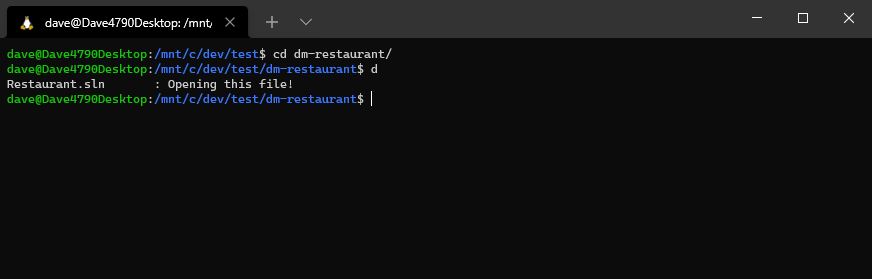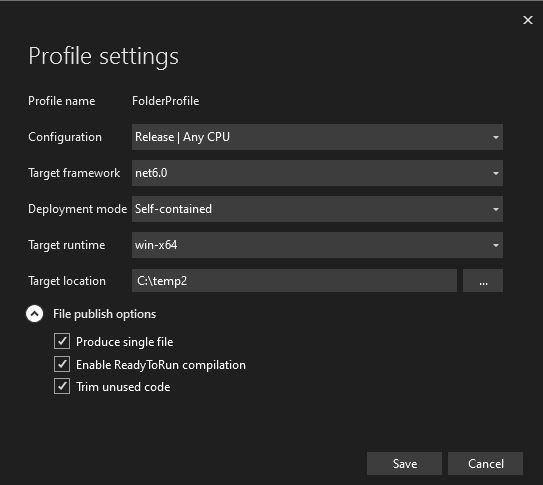Updating Open Visual Studio utility to .NET 6
OpenVSSolution is a small utility of mine which opens Visual Studio:
Type d short for devenv into shell which opens Visual Studio with the sln file in the current directory.
It was written in 2018 Blog post in .NET Core 2, then 3.1 in 2020, and now lets upgrade to 6 in 2022!
Top level statements
Top-level statements are great in getting rid on boilerplate code. The entire app is now:
using System.Diagnostics;
var currentPath = Directory.GetCurrentDirectory();
// Get the most recently accessed solution file or return null if none
var slnFile = new DirectoryInfo(currentPath).GetFiles()
.Where(x => x.Extension == ".sln")
.OrderBy(x => x.LastAccessTimeUtc)
.FirstOrDefault();
if (slnFile == null)
{
Console.WriteLine("No .sln file found");
return;
}
// Prefer VS2022, VS2019 then VS2017
var devEnvPath = @"C:\Program Files\Microsoft Visual Studio\";
if (Directory.Exists(devEnvPath))
{
// VS2022 is x64 only
var vsDirectoryVersion64 = new DirectoryInfo(devEnvPath).GetDirectories();
if (vsDirectoryVersion64.Any(x => x.Name == "2022"))
{
devEnvPath += @"2022\";
}
}
else
{
// x86
devEnvPath = @"C:\Program Files (x86)\Microsoft Visual Studio\";
var vsDirectoryVersion = new DirectoryInfo(devEnvPath).GetDirectories();
if (vsDirectoryVersion.Any(x => x.Name == "2019"))
devEnvPath += @"2019\";
else if (vsDirectoryVersion.Any(x => x.Name == "2017"))
devEnvPath += @"2017\";
else
{
Console.WriteLine(
$"Neither Visual Studio Community, Professional nor Enterprise can be found");
return;
}
}
var vsDirectory = new DirectoryInfo(devEnvPath).GetDirectories();
if (vsDirectory.Any(x => x.Name == "Community"))
devEnvPath += @"Community\Common7\IDE\";
else if (vsDirectory.Any(x => x.Name == "Professional"))
devEnvPath += @"Professional\Common7\IDE\";
else if (vsDirectory.Any(x => x.Name == "Enterprise"))
devEnvPath += @"Enterprise\Common7\IDE\";
else
{
Console.WriteLine(
$"Neither Visual Studio Community, Professional nor Enterprise can be found in {devEnvPath}");
return;
}
// Call VS in a new process and return to the shell
Console.WriteLine($"{slnFile.Name,-20} : Opening this file! ");
var proc = new Process();
proc.StartInfo.FileName = devEnvPath + "devenv";
// Enclose single argument in "" if file path or sln name includes a space
var arguments = "\"" + currentPath + @"\" + slnFile.Name + "\"";
proc.StartInfo.Arguments = arguments;
proc.Start();
Deployment
Single file deployment you can use the GUI or CLI
I used these settings to get a 14.5MB file which runs fast.
The command line switches are something like below, but the GUI was good enough for now.
# 60MB exe
dotnet publish -c Release -r win-x64 -p:PublishSingleFile=true
and I copied the exe into my c:\sharedTools directory which is in the Windows path.