Donut Functions - Hole in the middle - Higher Order Function
I’m writing articles on developing a website broken link checker in C#. This is part of that series. Also Part 1 of my series on Functional Programming in C#.
It’s a good sign when you use something purely out of choice as it feels right, makes code cleaner (IMO) and easier to reason about.
What is a Donut
I’ve got a function with does HttpRequests for my broken link checker. I’ve wrapped this function with a timer function so I can instrument it. This has proven to be super useful in keeping my functions small.
The technique is called Hole in the middle, or Donut or more precisely is a Higher Order Function that encapsulates
See the Orange Book - Functional Programming in C# for much more detail.
I’ve been using Functional style programming in C# for a few years, and you’ll notice in the code samples below that:
- I’m using Immutable data objects using the With construct as C#9 Data types not out yet.
- I’m not using
Optiontypes, instead using C#8’s null reference checking for safety. - I’m using tuples when there are 2 or 3 values to return
Essentially I’m aiming to:
- Keep functions small (so easy to reason about)
- Keep everything immutable (to prevent complexity)
ie:
Tame the ubiquitous beast of complexity
Timer Wrapper
I have a function which I want to time. But I don’t want to clutter the function up with Stopwatch code.
public static void Main()
{
// Calling code
var (output, elapsedMilliseconds) = WithTimer("input for DoSomething", DoSomething);
Console.WriteLine($"output is: {output} which took: {elapsedMilliseconds}ms");
}
// Wrapper
// Return a tuple with the int output of the inner function, and the elapsedMilliseconds of this WithTimer wrapper
// pass in the string input to the inner function
public static (int, string) WithTimer(string input, Func<string, int> function)
{
var sw = Stopwatch.StartNew();
int output = function(input);
return (output, sw.ElapsedMilliseconds.ToString());
}
// Function
public static int DoSomething(string input)
{
Thread.Sleep(500);
return 2;
}
The DoSomething function is easy to reason about, and is more testable with a simple input and output.
Timer Wrapper with Async
Using the same principles here is some real code.
My GetRequestResultAndHtml function takes 3 arguments - URI and HttpClient and another URI.
I am sharing a singleton of HttpClient across the lifetime of the request for HttpClient connection pooling reasons
// Calling code
// 0. A collection of Tasks seeded with a startingUri which will start straight away
var downloadTasks =
new List<Uri> { startingUri }
.Select(x => WithGetRequestResultAndHtml(x, httpClient, startingUri, GetRequestResultAndHtml))
.ToList();
// Wrapper donut function
public static async Task<(Uri, RequestResult, string? html)>
WithGetRequestResultAndHtml(Uri uri, HttpClient httpClient, Uri startingUri,
Func<Uri, HttpClient, Uri, Task<(RequestResult, string? html)>> function)
{
var sw = Stopwatch.StartNew();
var (requestResult, html) = await function(uri, httpClient, startingUri);
requestResult = requestResult.With(timeSpan:TimeSpan.FromMilliseconds(sw.ElapsedMilliseconds));
return (uri, requestResult, html);
}
// Inner
public static async Task<(RequestResult, string? html)>
GetRequestResultAndHtml(Uri uri, HttpClient httpClient, Uri startingUri)
{
var httpResponseMessage = await httpClient.GetAsync(uri);
// etc..
return (requestResult, html);
}
Here is a picture to show how the type signatures match up.
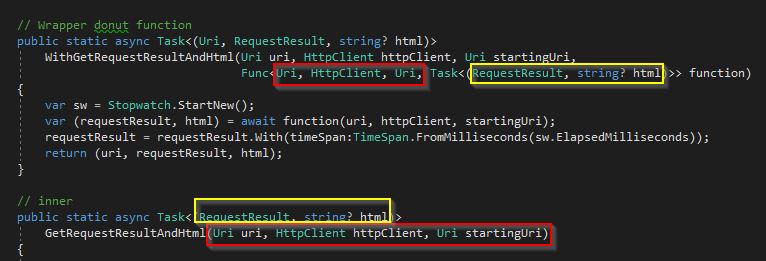
I find this picture helps and keeping to good indentation too.
This is where C# gets messy compared with more functional languages like F# and Haskell.
The GetRequestResultAndHtml uses HttpCompletionOption which has interesting IDisposable needs meaning the above function does more that I’d like currently.
Async article on using Tasks to handle simultaneous http requests dives into the above code exploring how I do the core of the broken link checker.
Immutable Data objects / Smart Constructor / With strategy looks at how I implement the RequestResult above
DB Connection
This is another potential use of donut functions. I’ve started with timers like above, and now moving into experimenting with db connections.
Here is a good starting point: orange book chapter 1
Conclusion
I regularly use Donut functions for timer instrumentation, even though it looks quite complex to begin with. In the long run it helps to:
Tame the ubiquitous beast of complexity
Which is what I’m always trying to do.
Good luck to all of us.
