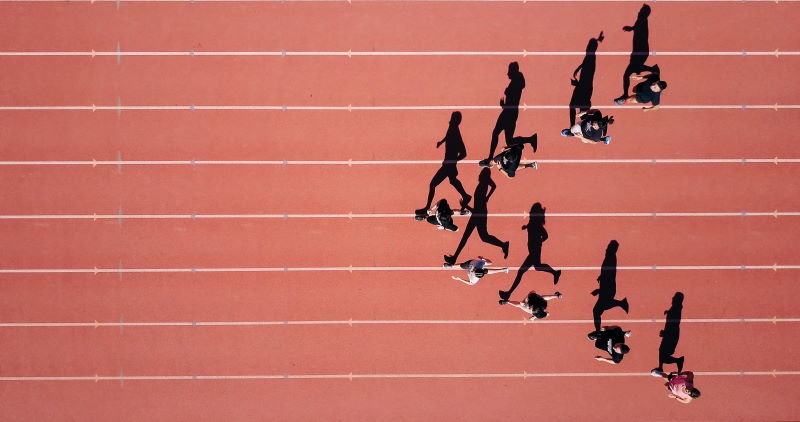Concurrency with Async Await and Task
I’m writing articles on developing a website broken link checker in C#.
I need simultaneous http connections as 1 at a time is toooo slow :-) The 2 strategies considered were:
- Multiple threads (synchronous concurrency)
- Async await (asynchronous concurrency)
Stephen Cleary wrote in these comments
Synchronous concurrency (parallelism) is using multiple threads, and is an appropriate choice if you have CPU-bound code.
Asynchronous concurrency is a form of concurrency that does not require additional threads, and is an appropriate choice if you have I/O-bound code.
So I went with async await as I’m I/O bound with my http connections whilst the crawler is working.
This took my a while to get my head around, and a big thanks to Tom Parslow for guidance.
What is Async Await
Here are the salient parts of Async programming with async and await - MS Docs
- Code reads like a sequence of statements
- But the code path executes based on when a task completes
Async/await … is not about threads. It’s about suspending the execution awaiting for the result, and releasing resources for other code source
Async all the way down I found to be a good explanation too.
C# under the hood async shows in detail how the underlying generated state machine works if you want to dive deeper.
Async Concurrency
Show me some code….
static async Task Main(string[] args)
{
var sw = Stopwatch.StartNew();
// 2 tasks will be going simultaneously
// asynchronous concurrency - this is appropriate when you have I/O bound code eg http
Console.WriteLine("Starting DoSomethingA task");
Task<string> doSomethingTaskA = DoSomething("A");
Console.WriteLine("Starting DoSomethingB task");
var doSomethingTaskB = DoSomething("B");
// can do work that doesn't rely on doSomething results
Console.WriteLine("doing other stuff");
// await suspends the function Main, and can't continue until doSomethingTask completes
string resultA = await doSomethingTaskA;
Console.WriteLine($"resultA is {resultA}");
string resultB = await doSomethingTaskB;
Console.WriteLine($"resultb is {resultB}");
Console.WriteLine($"finished in {sw.ElapsedMilliseconds}");
}
static async Task<string> DoSomething(string whereCalledFrom)
{
Console.WriteLine($"inside DoSomething called from {whereCalledFrom}");
await Task.Delay(5000);
Console.WriteLine($"done {whereCalledFrom}");
return $"result {whereCalledFrom}";
}
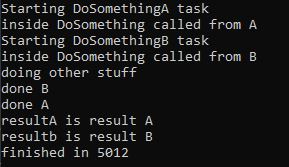
Interestingly the DoSomethingB finished first above, yet we had to await the A task finishing first. We could use the Task.WhenAny() pattern (shown below) to get the first completed task.
There is a good diagram in this SO Answer
Does every method need to be async await
Jon Skeet’s answer on Stackoverflow:
“Any async method where you have a single await expression awaiting a Task or Task<T>, right at the end of the method with no further processing, would be better off being written without using async/await”
string resultD = await MiddleLayer("D");
// doesn't need to be async
static Task<string> MiddleLayer(string whereCalledFrom)
{
Console.WriteLine("Inside MiddleLater before DoSomething");
// don't need a state machine as not awaiting anything before
Task<string> result = DoSomething(whereCalledFrom);
return result;
}
static async Task<string> DoSomething(string whereCalledFrom)
{
Console.WriteLine($"inside DoSomething called from {whereCalledFrom}");
await Task.Delay(5000);
Console.WriteLine($"done {whereCalledFrom}");
return $"result {whereCalledFrom}";
}
Using Task to get multiple connections
This example comes from MS Docs on how to handle multiple http request using async await.
static async Task Main()
{
var httpClient = new HttpClient();
var urlList = SetUpURLList();
List<Task<(int length, long elapsedMilliseonds)>> downloadTasks = urlList.Select(
url =>
{
return ProcessURL(url, httpClient);
}).ToList();
// ***Add a loop to process the tasks one at a time until none remain.
while (downloadTasks.Count > 0)
{
// Identify the first task that completes.
Task<(int length, long elapsedMilliseconds)> firstFinishedTask = await Task.WhenAny(downloadTasks);
// ***Remove the selected task from the list so that you don't
// process it more than once.
downloadTasks.Remove(firstFinishedTask);
// Await the completed task.
var (length, elapsedMilliseconds) = await firstFinishedTask;
// add a new task
//downloadTasks.Add(ProcessURL("https://davemateer.com", httpClient));
Console.WriteLine($"Length of download: {length} in {elapsedMilliseconds}ms");
}
}
static async Task<(int length, long elapsedMilliseconds)> ProcessURL(string url, HttpClient client)
{
var sw = Stopwatch.StartNew();
var httpResponseMessage = await client.GetAsync(url);
// Retrieve the website contents from the HttpResponseMessage.
byte[] urlContents = await httpResponseMessage.Content.ReadAsByteArrayAsync();
return (urlContents.Length, sw.ElapsedMilliseconds);
}
private static List<string> SetUpURLList() =>
new List<string>
{
"https://msdn.microsoft.com",
"https://msdn.microsoft.com/library/windows/apps/br211380.aspx",
"https://msdn.microsoft.com/library/hh290136.aspx",
"https://msdn.microsoft.com/library/dd470362.aspx",
"https://msdn.microsoft.com/library/aa578028.aspx",
"https://msdn.microsoft.com/library/ms404677.aspx",
"https://msdn.microsoft.com/library/ff730837.aspx"
};
Is async await concurrent is a good question ie should I be worried about thread safety writing back to the downloadTasks? In this case no.
Interestingly we can use Lists, Queues etc.. as behind the scenes it is all thread safe (the same thread!) just state machines and callbacks doing control flow.. We don’t need to use ConcurrentList etc..
I think this WhenAny solution is appropriate but if there are too many tasks on the queue then it may not be. I’m going to limit the number of tasks for a different reason below.
Limiting the tasks
A simple solution is to limit the number of tasks added to the list:
// if there are already 2 queries waiting don't put any more on the downloadTasks list
if (downloadTasks.Count > 2)
await Task.Delay(500);
else
// add a new task
downloadTasks.Add(ProcessURL("https://davemateer.com", httpClient));
Limiting the tasks in a smarter manner
We can use simple constructs to limit what goes into our downloadTask’s list based on the baseUrl
// Dictionary of baseurl, number of items currently downloading, we only want x connections per baseurl
var dictionaryOfBaseUrlsCurrentlyRequesting = new Dictionary<string, int>();
// then in the main program loop
var numberOfConnectionsToBaseUrl = dictionaryOfBaseUrlsCurrentlyRequesting.GetOrCreateValue(urlProcessedBase, 1);
if (numberOfConnectionsToBaseUrl <= maxConnectionsToBaseUrl && downloadTasks.Count <= maxDownloadTasks - 1)
{
// add another task to downloadTasks
}
Is this way we can:
- Limit max number of connections to a baseurl domain to 6
- Limit the max number of httpClient connections from the server to 200
Will this use multiple cores
Yes, however it is way I used the Task’s which can use multiple cores. Here is a bashtop screenshot of a crawler using PuppeteerSharp (which takes a lot of resources to run as it is Chrome).
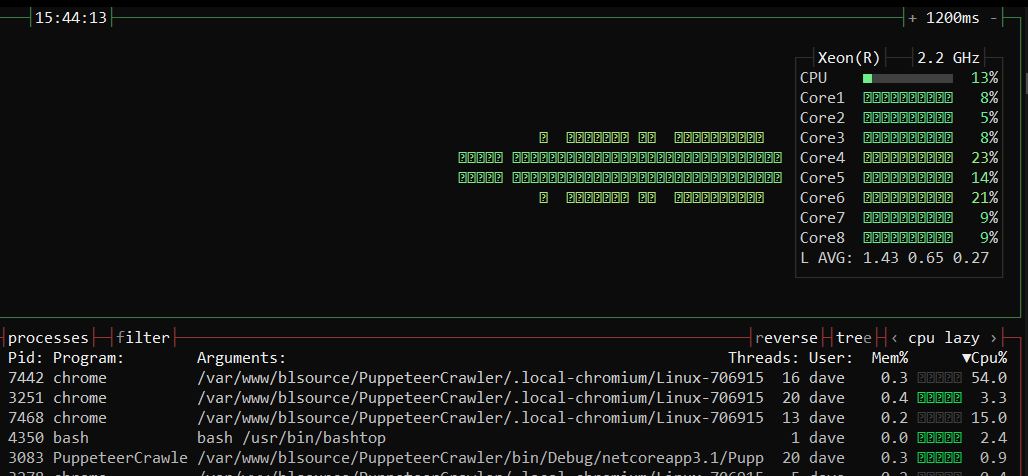
The crawler running 1 Task at a time
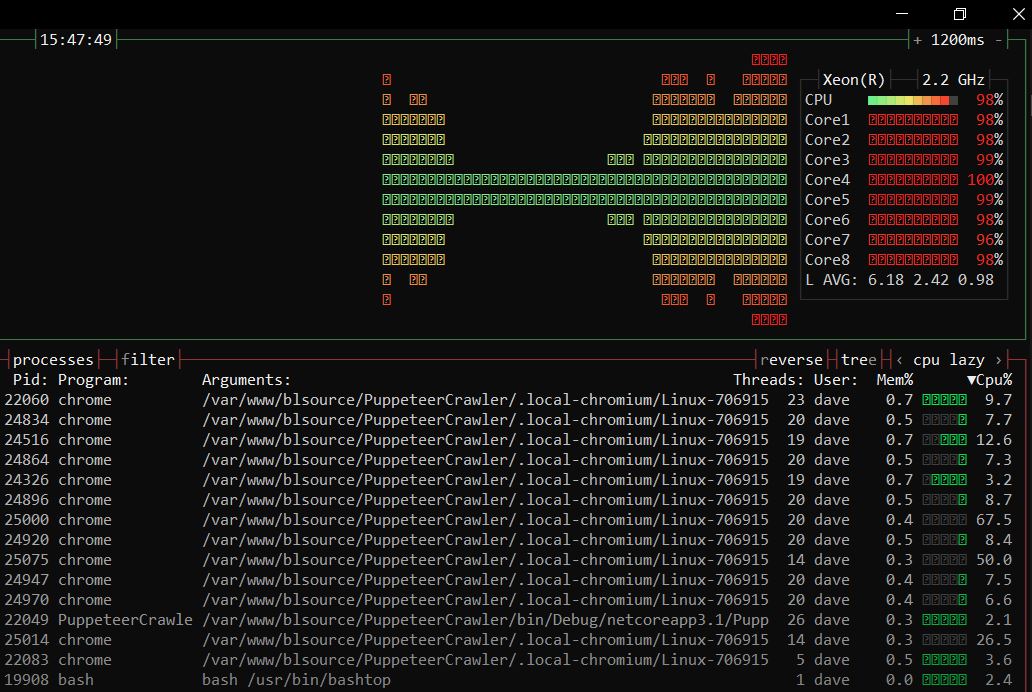
The crawler running 12 Tasks at a time, on an 8 core machine.
There is no thread
IO tasks are not CPU bound and thus do not require a thread. The main point of async is to not block threads during IO bound tasks
There is actually someone doing the work in the background with I/O operations. It is not a thread but another dedicated hardware component doing its job
Stackoverflow answer and discussion
DB Connections async all the way up
DB Connections are another I/O bound task where asynchronous concurrency is a good fit. Async await allows the thread not be blocked but must be async all the way. The SO answer on async all the way up is enlightening.
Async await with Dapper article showed my initial explorations of async a few years ago. I can’t imagine not using async now for situations like this.
Async has become the default for db work.
Summary
Asynchronous concurrency is a form of concurrency that does not require additional threads, and is an appropriate choice if you have I/O-bound code.
For my I/O bound Http and DB calls async await concurrency is a good fit.
I love that I can treat the code as ‘normal’ without having to use multi-threading techniques and special collections which deal with locking.
The secret sauce of async await gives us developers a huge amount of power!