Starting point for Web App in 2019 and Blazor
TL;DR - I’m not recommending Blazor yet
Scott Hanselman and Leslie Richardson have made a surprisingly in-depth ‘beginners tutorial’ on ASP.NET Core 3.0 covering:
- Naming
- The new json serialiser
- Razor Pages
- Creating an API
- Server Side Blazor
The Youtube video series is here and source is here on github.com/dotnet-presentations/ContosoCrafts. I’ve got my test repo DMCrafts on Bitbucket.
This blog post is a collection of my research and initial findings into mostly Blazor. It will be interesting to see how this space evolves in the next few years.
Naming Standards
I like how they name initial solution and project:
- Solution: DMContosoCrafts
- Web Project: DMContosoCrafts.Website
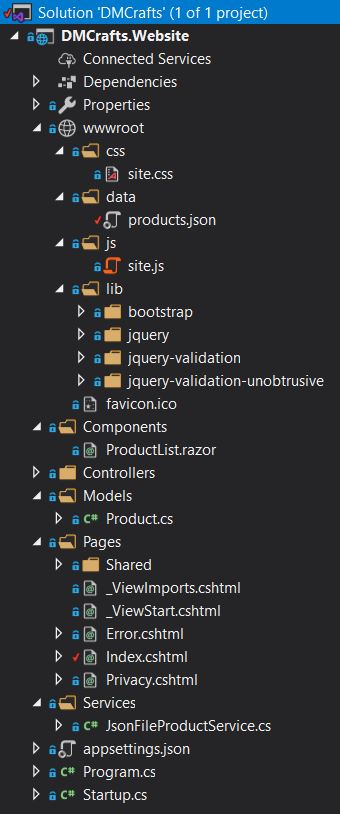
I like where things are:
- wwwroot for anything static
- Components for razor components used in server side blazor
- Controllers for API Controllers
- Models for our C# representation of domain objects
- Pages for the dynamic .cshtml razor pages
- Services for ‘resposity’ style data access
I talked about my SQL Standards here
To add a .gitignore file press the button in VisualStudio
Add new File (Shift+F2) extension from Mads Kristensen is useful.
JSON
We are going to be using a JSON file as a datastore, using the new serialiser System.Text.Serialization
{
"Id": "jenlooper-cactus",
"Maker": "@jenlooper",
"img": "https:\u002f\u002fuser-images.githubusercontent.com\u002f41929050\u002f61567048-13938600-aa33-11e9-9cfd-712191013192.jpeg",
"Url": "https:\u002f\u002fwww.hackster.io\u002fagent-hawking-1\u002fthe-quantified-cactus-an-easy-plant-soil-moisture-sensor-e65393",
"Title": "The Quantified Cactus: An Easy Plant Soil Moisture Sensor",
"Description": "This project is a good learning project to get comfortable with soldering and programming an Arduino.",
"Ratings": null
},
The data we will be looking at and updating is stored in wwwroot/data/products.json
public class Product
{
public string Id { get; set; }
public string Maker { get; set; }
// Mapping the json img to Image in our Product model
[JsonPropertyName("img")]
public string Image { get; set; }
public string Url { get; set; }
public string Title { get; set; }
public string Description { get; set; }
public int[] Ratings { get; set; }
// Easy way to give a nice view of the product (maybe in VS debugging?)
// could get rid of <Product>
public override string ToString() =>
JsonSerializer.Serialize<Product>(this);
}
Our C# representation of the Product stored in Models/Product.cs
Services
I use a services folder to store my Repositories (when using a db). So using the Single Responsibility Principle, here we are just getting the products from the products.json file.
namespace DMCrafts.WebSite.Services
{
public class JsonFileProductService
{
// so we can get the path to products.json
// passed in
public JsonFileProductService(IWebHostEnvironment webHostEnvironment) =>
WebHostEnvironment = webHostEnvironment;
public IWebHostEnvironment WebHostEnvironment { get; }
// get the file path and name to load
private string JsonFileName =>
Path.Combine(
WebHostEnvironment.WebRootPath, "data", "products.json");
// get json text and convert to a list
public IEnumerable<Product> GetProducts()
{
// C#8 using declaration
using var jsonFileReader = File.OpenText(JsonFileName);
return JsonSerializer.Deserialize<Product[]>
(jsonFileReader.ReadToEnd(),
new JsonSerializerOptions
{
PropertyNameCaseInsensitive = true
});
}
}
}
Services/JsonFileProductService.cs
Razor Pages
Lets display the data on the index.cshtml (csharp html)
Logging is a service that is made available by ASP.NET and is injected in. Below we are injecting in our service created above.
public class IndexModel : PageModel
{
private readonly ILogger<IndexModel> _logger;
public JsonFileProductService ProductService;
// private set so can only be set in this class
public IEnumerable<Product> Products { get; private set; }
public IndexModel(
ILogger<IndexModel> logger,
JsonFileProductService productService)
{
_logger = logger;
ProductService = productService;
}
public void OnGet()
{
Products = ProductService.GetProducts();
}
}
Wiring up our product service inside the index.cshtml.cs code behind.
<div class="card-columns">
@foreach (var product in Model.Products)
{
<div class="card">
<div class="card-img" style="background-image: url('@product.Image')"></div>
<div class="card-body">
<h5 class="card-title">@product.Title</h5>
</div>
</div>
}
</div>
then woring on the css whichs sits on top of bootstrap:
.checked {
color: orange;
}
.fa-star {
cursor: pointer;
}
.card-columns .card:hover .card-img {
opacity: 1;
-webkit-transform-style: preserve-3d;
}
.card-columns .card-body {
height: 100px;
font-family: 'Nunito', sans-serif;
background: #fbfafd;
}
.card-columns .card-img {
height: 330px;
vertical-align: bottom;
background-position: center; /* Center the image */
background-repeat: no-repeat; /* Do not repeat the image */
background-size: cover; /* Resize the background image to cover the entire container */
opacity: .8;
}
.modal .card-img {
height: 500px;
vertical-align: bottom;
background-position: center; /* Center the image */
background-repeat: no-repeat; /* Do not repeat the image */
background-size: cover; /* Resize the background image to cover the entire container */
}
.card-columns .card:hover {
transform: scale(1.05);
box-shadow: 0 10px 20px rgba(37,33,82,.12), 0 4px 8px rgba(37,33,82,.06);
}
.card-footer {
background: #fbfafd;
}
...etc
Pages/Shared/ _Layout.cshtml
<link href="https://fonts.googleapis.com/css?family=Yellowtail&display=swap" rel="stylesheet">
<link href="https://fonts.googleapis.com/css?family=Nunito&display=swap" rel="stylesheet">
patching in google fonts (under site.css in the _Layout.cshtml)
also made some changes to the header to make it look nicer (colours)
A Low Level API
Endpoints are a bit more flexible than routes, however this is low level (doing it in startup.cs)
// not an ideal way to create an API but good to see
endpoints.MapGet("/products", context =>
{
var products = app.ApplicationServices.GetService<JsonFileProductService>().GetProducts();
var json = JsonSerializer.Serialize<IEnumerable<Product>>(products);
return context.Response.WriteAsync(json);
});
jsonview.com chrome extension but that didn’t work for me. this one did JSON Viewer
Route ProductsController API
/Controllers/ProductsController.cs Add, New Controller, Scaffold Empty Controller
So now we get by default /api/products, however below we have /products
[Route("[controller]")]
[ApiController]
public class ProductsController : ControllerBase
{
public JsonFileProductService ProductService { get; }
public ProductsController(JsonFileProductService productService)
{
ProductService = productService;
}
[HttpGet]
public IEnumerable<Product> Get()
{
// default is to return json (do in startup)
return ProductService.GetProducts();
}
}
Then have to wire this up in startup (as we’ve been in Razor pages and now need to tell startup about Controller)
public void ConfigureServices(IServiceCollection services)
{
services.AddRazorPages();
// only add what we need ie just controllers
services.AddControllers();
// singleton would be only one of these services
// transient comes and goes.. geta
services.AddTransient<JsonFileProductService>();
}
// This method gets called by the runtime. Use this method to configure the HTTP request pipeline.
public void Configure(IApplicationBuilder app, IWebHostEnvironment env)
{
if (env.IsDevelopment())
{
app.UseDeveloperExceptionPage();
}
else
{
app.UseExceptionHandler("/Error");
// The default HSTS value is 30 days. You may want to change this for production scenarios, see https://aka.ms/aspnetcore-hsts.
app.UseHsts();
}
app.UseHttpsRedirection();
app.UseStaticFiles();
app.UseRouting();
app.UseAuthorization();
app.UseEndpoints(endpoints =>
{
endpoints.MapRazorPages();
endpoints.MapControllers();
AddControllers in ConfigureServices, and endpoints.MapControllers in Configure.
Ratings API
AddRating function
- Get - get information
- Post - insert a new record
- Put - update a record
- Patch - update a little bit of a record
public void AddRating(string productId, int rating)
{
var products = GetProducts();
var product = products.First(x => x.Id == productId);
if (product.Ratings is null)
product.Ratings = new int[] { rating };
else
{
var ratings = product.Ratings.ToList();
ratings.Add(rating);
product.Ratings = ratings.ToArray();
}
using var outputStream = File.OpenWrite(JsonFileName);
JsonSerializer.Serialize(
new Utf8JsonWriter(outputStream, new JsonWriterOptions
{
SkipValidation = true,
Indented = true
}),
products
);
}
Modified code from the video that adds a rating if none there already, then serialises it out to file.
// https://localhost:44341/products/rate?ProductId=jenlooper-cactus&rating=5
[HttpGet]
[Route("Rate")]
public ActionResult Get(
[FromQuery]string productId,
[FromQuery]int rating)
{
ProductService.AddRating(productId, rating);
// returns a 200
return Ok();
}
Blazor
Lets make a component (reusable) by first taking the card into a Blazor Component, then adding SPA like functionality to press a button and it increments the star rating.
Components/ProductsList.razor Add new Razor Component
<!-- ProductList.razor -->
using Microsoft.AspNetCore.Components.Web
@using DMCrafts.WebSite.Models
@using DMCrafts.WebSite.Services
@inject JsonFileProductService ProductService
<div class="card-columns">
@foreach (var product in ProductService.GetProducts())
{
<div class="card">
<div class="card-img" style="background-image: url('@product.Image')"></div>
<div class="card-body">
<h5 class="card-title">@product.Title</h5>
</div>
</div>
<div class="card-footer">
<small class="text-muted">
<button @onclick="(e => SelectProduct(product.Id))"
data-toggle="modal" data-target="#productModal" class="btn btn-primary">More Info</button>
</small>
</div>
}
</div>
@code {
Product selectProduct;
string selectProductId;
void SelectProduct(string productId)
{
selectProductId = productId;
selectProduct = ProductService.GetProducts().First(x => x.Id == productId);
}
}
This is a razor component
// ConfigureServices
services.AddServerSideBlazor();
// Configure
endpoints.MapBlazorHub();
Wiring up Blazor in startup.cs
<!-- index.html -->
@(await Html.RenderComponentAsync<ProductList>(RenderMode.ServerPrerendered))
<script src="_framework/blazor.server.js"></script>
At the end of index.html here we are patching in our blazor component, and the javascript file to make updates happen.
Pin the productId
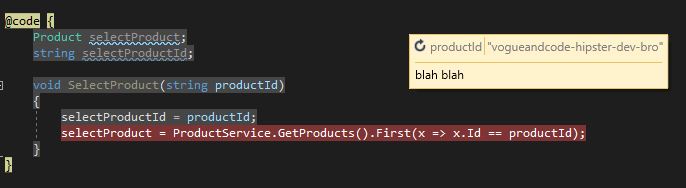
Making a modal popup using bootstrap
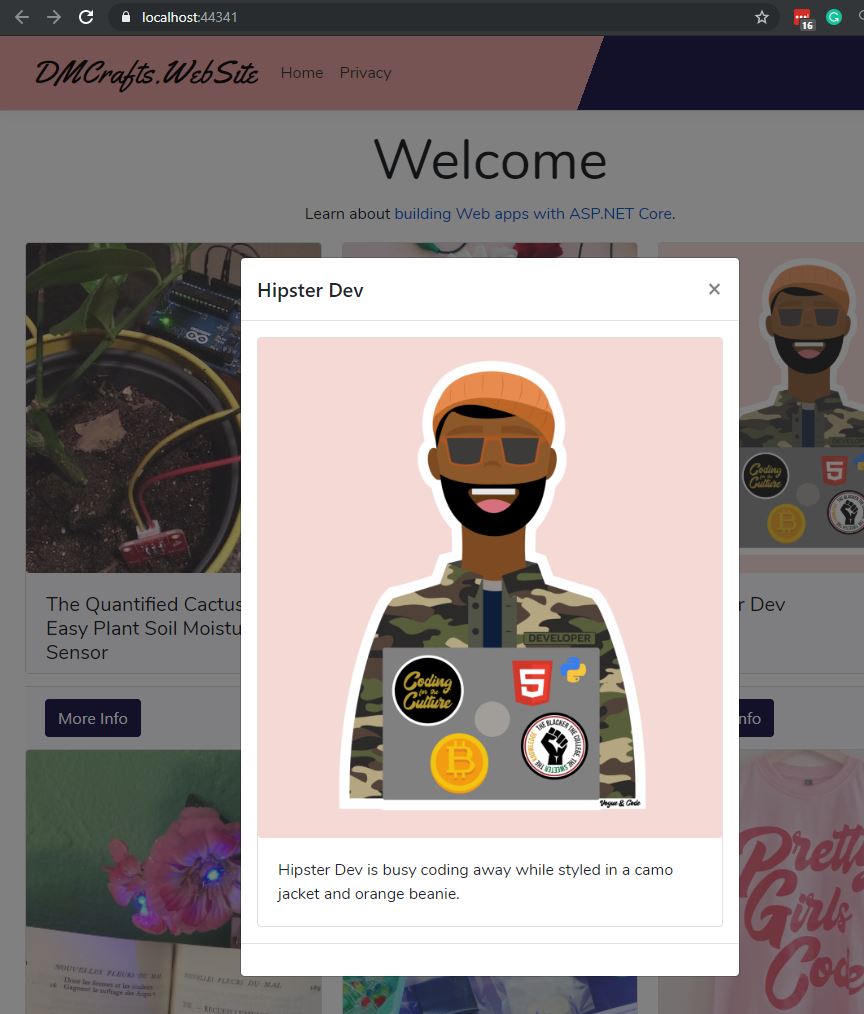
Wow so it is working and displaying the correct product in the modal popup. Without writing any javascript.
Add in Star Rating System
Fontawesome class for star glyphs
<link rel="stylesheet" href="https://cdnjs.cloudflare.com/ajax/libs/font-awesome/4.7.0/css/font-awesome.min.css">
Databinding - just change the variable.
DB gets updated
```html
@using Microsoft.AspNetCore.Components.Web
@using DMCrafts.WebSite.Models
@using DMCrafts.WebSite.Services
@inject JsonFileProductService ProductService
<div class="card-columns">
@foreach (var product in ProductService.GetProducts())
{
<div class="card">
<div class="card-img" style="background-image: url('@product.Image')"></div>
<div class="card-body">
<h5 class="card-title">@product.Title</h5>
</div>
</div>
<div class="card-footer">
<small class="text-muted">
<button @onclick="(e => SelectProduct(product.Id))"
data-toggle="modal" data-target="#productModal" class="btn btn-primary">
More Info
</button>
</small>
</div>
}
</div>
<link rel="stylesheet" href="https://cdnjs.cloudflare.com/ajax/libs/font-awesome/4.7.0/css/font-awesome.min.css">
@if (selectedProduct != null)
{
<div class="modal fade" id="productModal" tabindex="-1" role="dialog" aria-labelledby="productTitle" aria-hidden="true">
<div class="modal-dialog modal-dialog-centered" role="document">
<div class="modal-content">
<div class="modal-header">
<h5 class="modal-title" id="productTitle">@selectedProduct.Title</h5>
<button type="button" class="close" data-dismiss="modal" aria-label="Close">
<span aria-hidden="true">×</span>
</button>
</div>
<div class="modal-body">
<div class="card">
<div class="card-img" style="background-image: url('@selectedProduct.Image');">
</div>
<div class="card-body">
<p class="card-text">@selectedProduct.Description</p>
</div>
</div>
</div>
<div class="modal-footer">
@if (voteCount == 0)
{
<span>Be the first to vote!</span>
}
else
{
<span>@voteCount @voteLabel</span>
}
@for (int i = 1; i < 6; i++)
{
var currentStar = i;
if (i <= currentRating)
{
<span class="fa fa-star checked" @onclick="(e => SubmitRating(currentStar))"></span>
}
else
{
<span class="fa fa-star" @onclick="(e => SubmitRating(currentStar))"></span>
}
}
</div>
</div>
</div>
</div>
}
@code {
Product selectedProduct;
// State managed on the server
string selectedProductId;
void SelectProduct(string productId)
{
selectedProductId = productId;
selectedProduct = ProductService.GetProducts().First(x => x.Id == productId);
GetCurrentRating();
}
int currentRating = 0;
int voteCount = 0;
string voteLabel;
void GetCurrentRating()
{
if(selectedProduct.Ratings == null)
{
currentRating = 0;
voteCount = 0;
}
else
{
voteCount = selectedProduct.Ratings.Count();
voteLabel = voteCount > 1 ? "Votes" : "Vote";
// average
currentRating = selectedProduct.Ratings.Sum() / voteCount;
}
System.Console.WriteLine($"Current rating for {selectedProduct.Id}: {currentRating}");
}
void SubmitRating(int rating)
{
System.Console.WriteLine($"Rating received for {selectedProduct.Id}: {rating}");
ProductService.AddRating(selectedProductId, rating);
SelectProduct(selectedProductId);
}
}
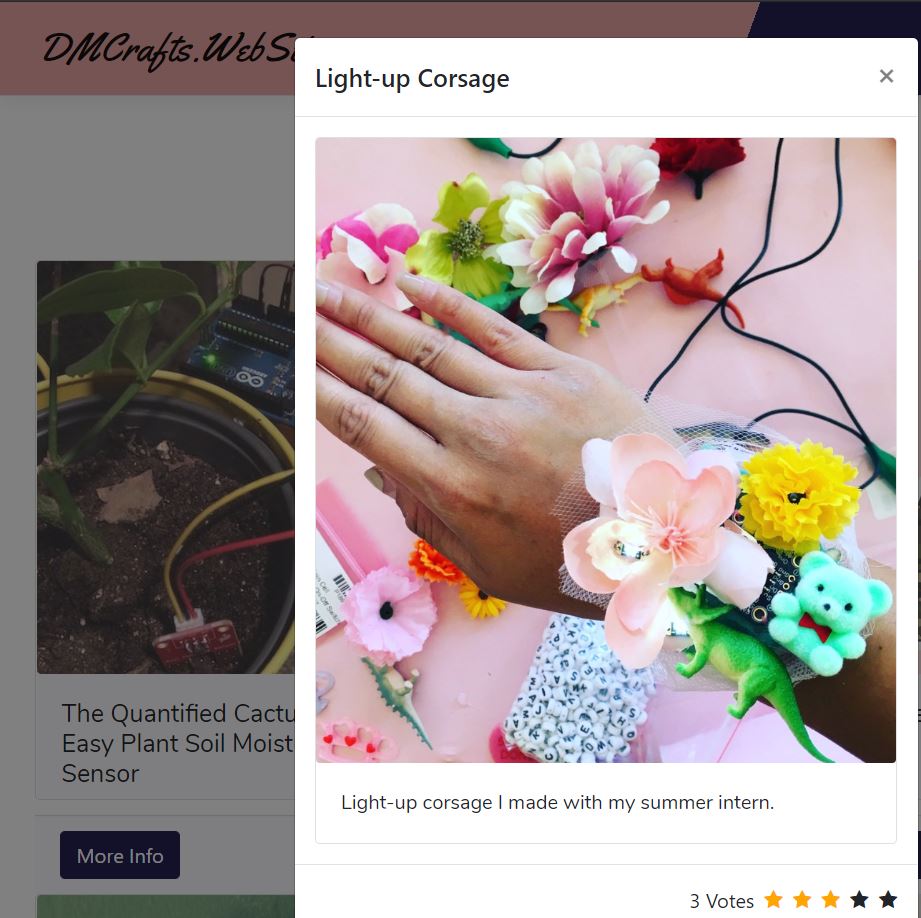
Epic! We have a:
- Modal popup being passed the correct data with no javascript nor page refresh
- A voting system with ajax like funcitonality with no javascript nor custom webservice
Publish to Azure
I deployed to an Azure App Service (Windows) using the VS2019 UI: Right click, Publish, DMCrafts
I needed to set in the pubish settings:
- Deployment Mode: Self-Contained
- Target Runtime: win-x86
github.com/dotnet-presentations/ContosoCrafts is where the original code is.
More Information
dotnet.microsoft.com is where these vidoes are (learn)
dotnet.microsoft.com/platform/community is links to all the community related things eg: gitter.im/aspnet and discordapp.com
dotnetconf videos on youtube - blazor videos here
Steve Smith - @ardalis Clean Architecture starting point is a more in depth starting point.
Summary
This is an interesting start to a project, but as of today I’m not recommending the Blazor part.
- ASP.NET Core 3.0 Razor Pages app
- Deployed to Windows Azure PaaS
- JSON data store
- System.Text.Serialization new serializer
- C#8 Features (using declaration)
- Server Side Blazor to give AJAX like interactivity without the need for a custom webservice or any javascript