Blazor

I’m very excited about Blazor, especially the WebAssembly mode. Scott Allen has a good write up.
After exploring for a while, as I’m starting a greenfield applications now, I’ve decided it is still too early to adopt.
What is Blazor
Blazor Documentation Introduction
My previous article on Default Starting point for a web app is good to see Scott Hanselman putting a sample app together.
Componenets
Blazor apps are based on components usually written as a .razor file. Razor is a syntax for combining HTML and C#.
// Components/Counter.razor
@using Microsoft.AspNetCore.Components.Web
// One way data binding
<p>Current count: @currentCount</p>
<button @onclick="IncrementCount">Click me</button>
@code {
// Private field - encapsulate a property with a private setter?
int currentCount;
// Function that increments the field
void IncrementCount() => currentCount++;
}
I find it easier to start with a Razor pages project then add in Blazor support:
// Startup.cs
// in ConfigureServices
services.AddServerSideBlazor();
// in Configure, app.UseEndpoints
endpoints.MapBlazorHub();
then wire in a Blazor Component into the page you need it
// index.html
// add into the page
// notice that <Counter> is linked via the filename Counter.razor
@(await Html.RenderComponentAsync<Counter>(RenderMode.ServerPrerendered))
<script src="_framework/blazor.server.js"></script>
RenderMode
Notice here that I’m using ServerPrerendered. This is used to prerender a site for SEO or even just to present a better experience for the user.
SQL-MisterMagoo gives an explanation:
-
Server = the index is sent to the client, then the SignalR connection is made, and when the connection becomes active, the components are rendered and sent to the client (the user sees and can interact with your components)
-
ServerPrerendered is for mainly, but not exclusively for SEO - the current layout is rendered server side and sent to the client in the initial Response - it is “Static” content - the user does not yet have a connection to the “Blazor” server - there is no SignalR connection yet, but there will be one soon. Once the connection is Active, the client is updated with a new render of the components which is interactive.jk
Examples
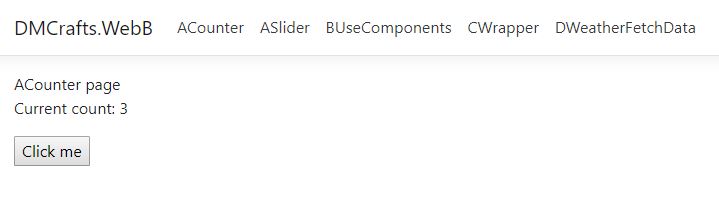
Source on bitbucket of my spikes into this technology and some notes here:
This is the canonical first example.
- Press a button
- No page refresh
- update a UI element (One way binding from backing field to )
- keep state
The component on the server, renders into an in-memory representation of that render tree that can be used to update the UI.
DWeatherFetchData
Comes from the example template in Blazor, but converted to not be a SPA but just a component on the page.
- OnInitializedAsync
Any asynchronous operations, which require the component to re-render once they complete, should be placed in the OnInitializedAsync method.
A problem here is that the service is being called twice because of ServerPreRendering.
MS docs and to solve this. Contosocrafts has the same issue
Resources and People
Marco De Sanctis - Blazor MVVM and twitter
Blazored by Chris Saintly and twitter
The Original talk by Steve Sandersen in Jul 2017 NDC
Balanced article and discussion by Scott Allen
Videos and Books
Component Libraries
Problems
Blazer Server prerendering with parameters to components - will be back in 3.1
More dicussion of same issue here