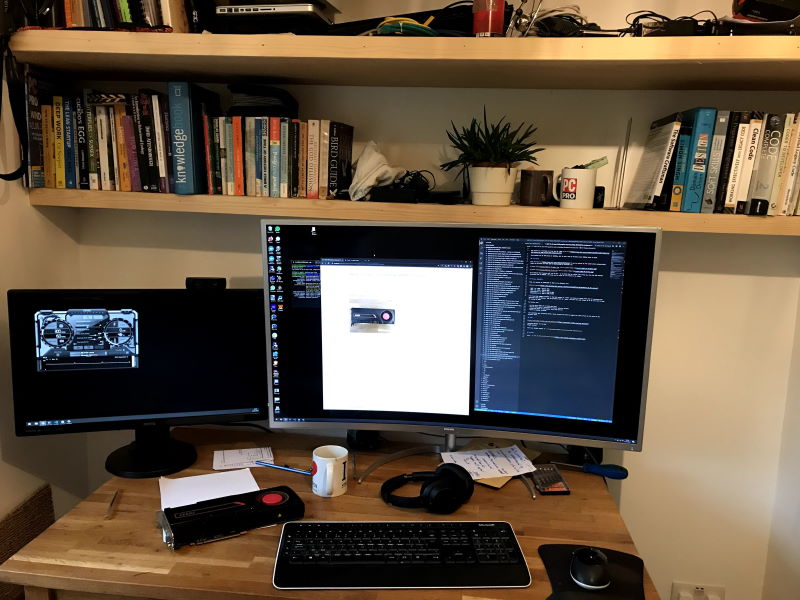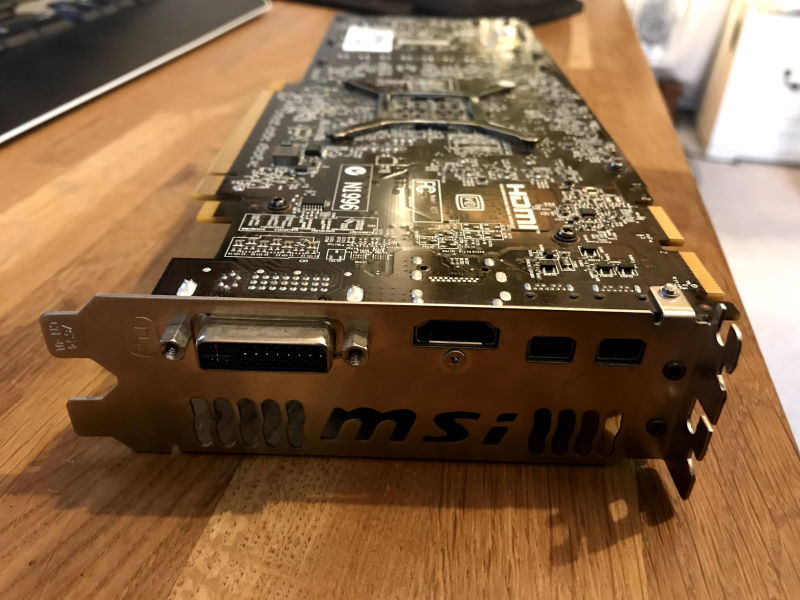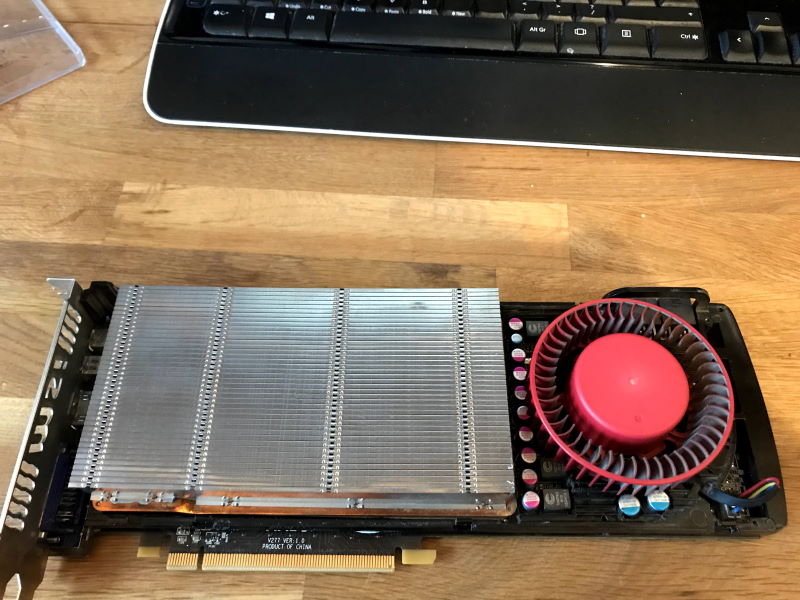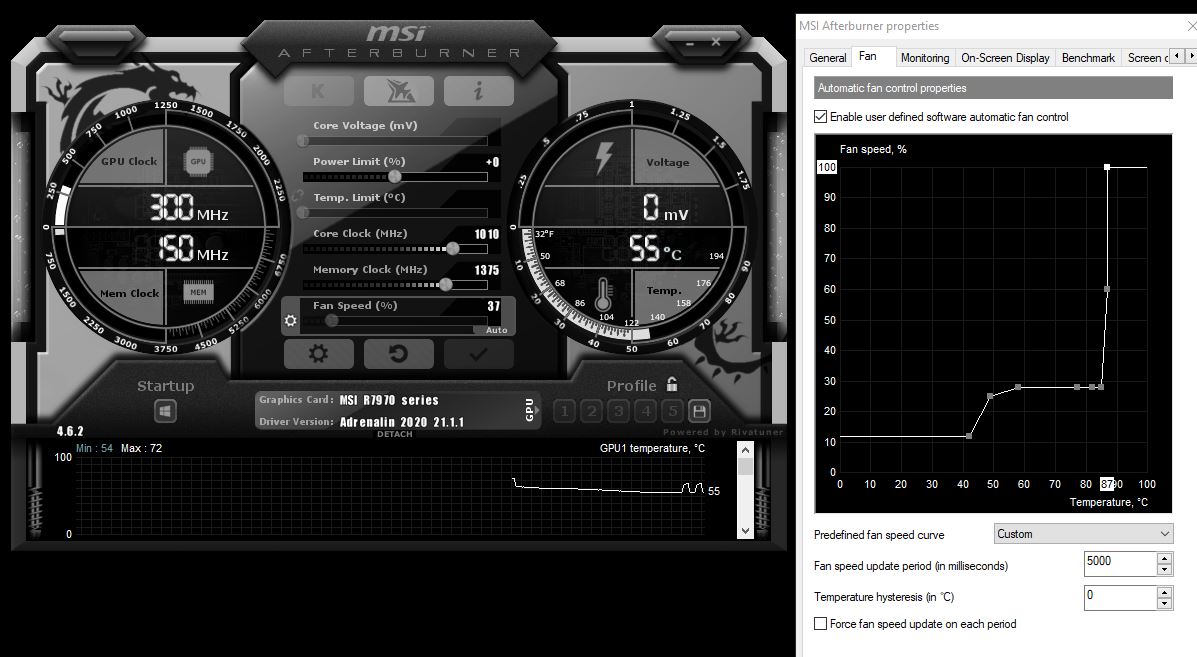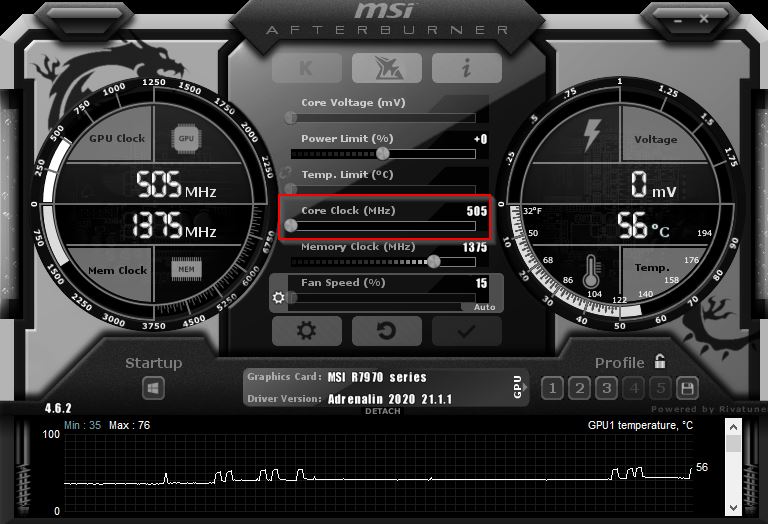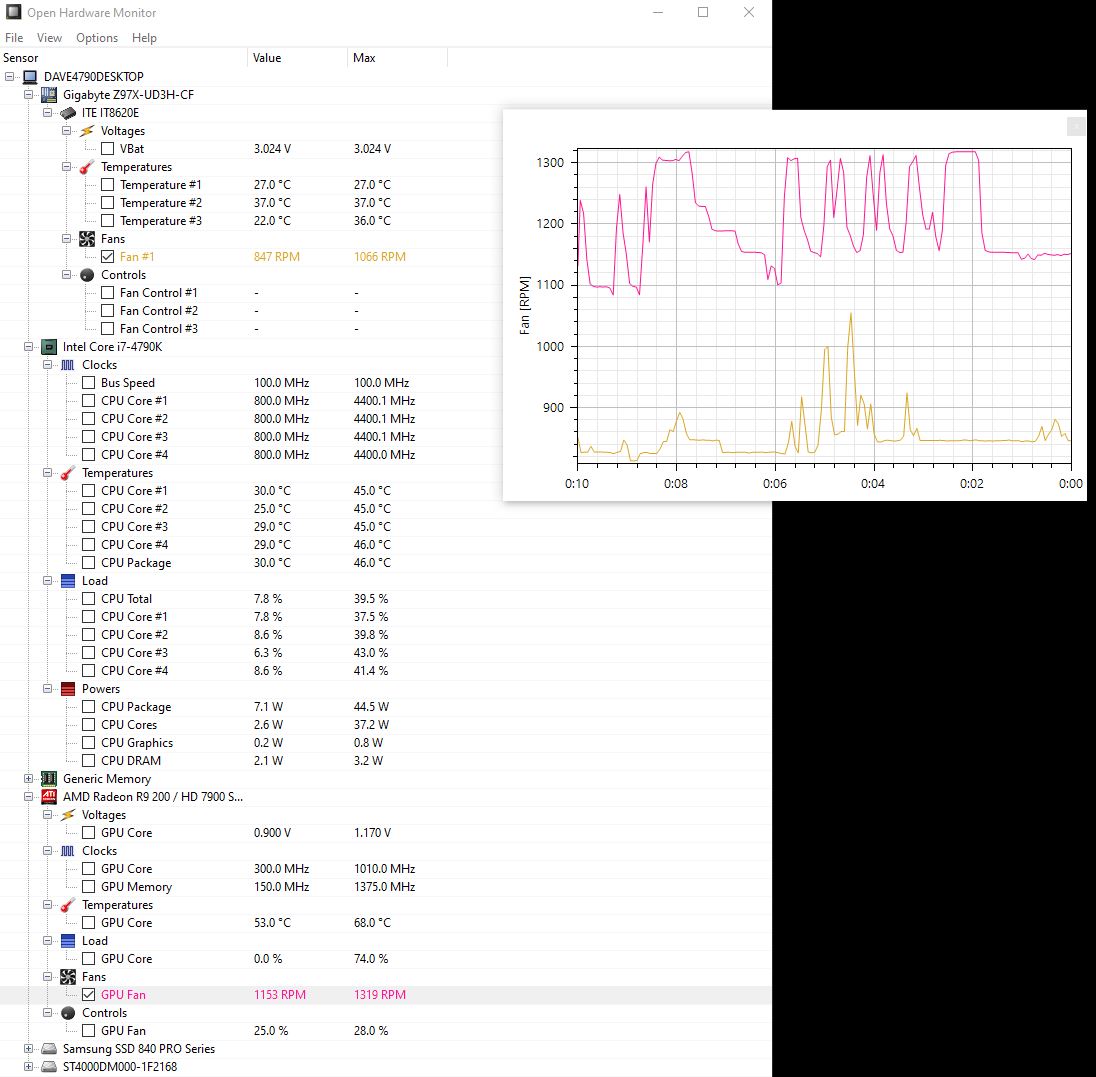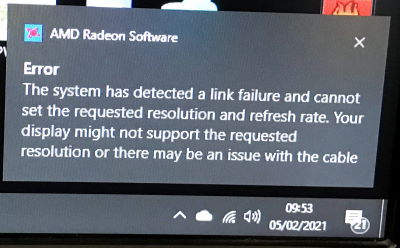MSI AMD 7970 Graphics Card and Philips BDM4037U monitor
Having a great development machine setup is important.
I’ve been struggling with my graphics card and monitor setup for years, and frankly gave up getting it running at optimal resolution and refresh rates. (4k - 3840 x 2160 at 60 Hz)
TL;DR - it helped to have a certified Mini Display Port to Display Port Cable
TL;DR - also having a brace on my card with the Accelero cooler helped demonstrating that I had loose connection.
AMD Radeon HD 7970
I’ve got 2 of these cards which were bought back in April 2013 for Bitcoin mining.
Looking on the sticker on the back I’ve got a: R7970 - 2PMD3GD5/OC
On the front it is badged as a MSI card. MSI make cards based on Nvidia and AMD gpu chips. https://gpu.userbenchmark.com/ shows that Nvidia have double the number of cards that AMD have, and currently have a higher user rating. It is hard to get graphics cards just now (eg the AMD Radeon 6800 / 6900 XT and Nvidia 3080 and 3090)
The card is based on the reference AMD Radeon HD 7000 series - wikipedia article which is a family of GPU’s developed by AMD and manufactured by TSMC around Q1 2012. ATI was bought by AMD in 2006 and is now a division of AMD.
Here is a reference card review
It uses the 28nm manufacturing process. By comparison the Nvidia GEFORCE RTX 3090 uses an 8nm process today in early 2021.
In the winter of 2011 this card sold for around $549.
Many manufacturers (partners) used this design (reference design card) eg Club, Diamon, Gigabyte, HIS, Sapphire, PowerColor. All kept the 7970 in the product name. Except for AMD themselves who rebranded this as the R9 280X in late 2013 for $299.
In 2020 this is about a $60USD card on ebay. Apparently running at 1080p (1920 * 1080) is the way to go for games.
Geeks3d - FurMark 1.25.0.0 includes GPUz which gives great information about the card.
- 2048 shader cores
- 3GB Memory
- 1010 MHz GPU clock
- 1375 MHz Memory clock
- TDP 250W
techpowerup.com specs are the most accurate.
- 1 DVI Dual link DVI-I x 1
- 1 HDMI version 1.4a
- 2 Mini displayport version 1.2
It can output at 4k ie:
- 3840*2160
- 60 Hz on the mini display port
The drivers I’m running are from Jan 18, 2021 from here
Card can run at GPU Clock of 1010 MHz, 500MHz, then 300 MHz. If you exceed around 100oC it will throttle back to 500 MHz.
Fan Speed
So - here is one of my 2 issues with this card.
It is loud.
Screaming like a banshee loud under full load.
The other issue is cable wobbliness (see below)
MSI Afterburner I use to control my fan speed which automatically ramps up and down too quckly and is distracting in everyday use. I have noticed that my cases internal fans were not at max, so this helps cooling now, and the ramping up and down of the gpu fan isn’t as pronounced.
When cranking the card hard eg War Thunder which is free to play, on 1080p at Max settings, I’m getting around 100fps.
The game runs really well!
Fan going around 90%, temp hitting 97. Super loud. Not good.
After around 100oC the card will thermally throttle to 500MHz clock speed, and I have to restart the machine to get back to full power.
Under everyday load (I’m a developer) I’m tried throttling the card to 505MHz to keep the temps down.
I also used openhardwaremonitor.org to monitor other fans and temperatures on my system.
Cooler
Water cooling GPU’s is becoming more popular eg here is watercooling for the Nvidia Geforce RTX 2070 - Watercooling any GPU for $72
There are aftermarket air coolers. I bought I Arctic Xtreme IV and it is works well and is quiet.
Arctic Accelero Xtreme 7970 Card Cooler
https://www.arctic.de/en/ax3 - Arctic Accelero Xtreme III or IV Maybe this newer cooler would help?
Philips BDM4037U
This monitor can operate at 3840*2160 at 60Hz on the Display port.
- HDMI 1.4: 3840 x 2160 @ 30Hz
- HDMI 2.0: 3840 x 2160 @ 60Hz
- DisplayPort 1.1: 3840 x 2160 @ 30Hz
- DisplayPort 1.2: 3840 x 2160 @ 60Hz
The System has detected a link failure
Quite often I’ll get this message when connecting the monitor for the first time, or having waggled the cable.
From googling around it is to do with the type of Display Port 1.2 cable.
I bought a few VESA Certified cables which seem to work much better:
This cable works the best for me as was a bit longer too.
and
This one but only came in 1m length.
I do sometimes get flickering (and a black screen) and have to waggle the cable around at the back of the graphics card. So it is probably something on the card, or the connection.
To ‘kick’ it into gear I:
- launch AMD Radeon (red icon in taskbar)
- open up display settings and press detect
- power off and on the monitor
- wiggle the cable at the back of the graphics card
I have 2 identical cards and both exhibit similar problems.
Other related info
Cuda is limited to Nvidia hardware. OpenCL is the best alternative on AMD.
DLSS is Nvidia only
2016 - Is the HD 7970 still worth buying
Toms hardware - DisplayPort vs hdmi
Future
So I do have annoying stability issues with this setup, however when it is working (and the kids don’t bump into the computer), it does work beautifully.
It also screams like a banshee on full load.
I think I’ll be going towards an Nvidia card, water cooled potentially for less noise whilst gaming, and for the ability to do CUDA based programming.
Just not at the moment as Nvidia 3060 / 3070 / 3080 / 3090 are hard to come by in Feb 2021 due to supply issues.
On the positive side - I love having a beautiful development machine which works!