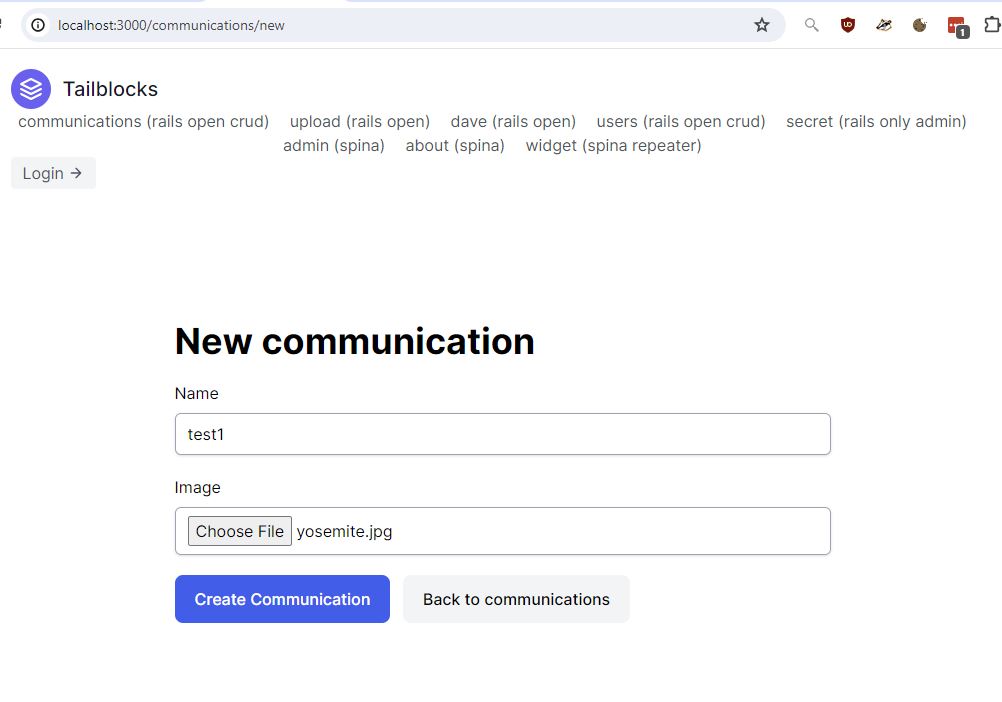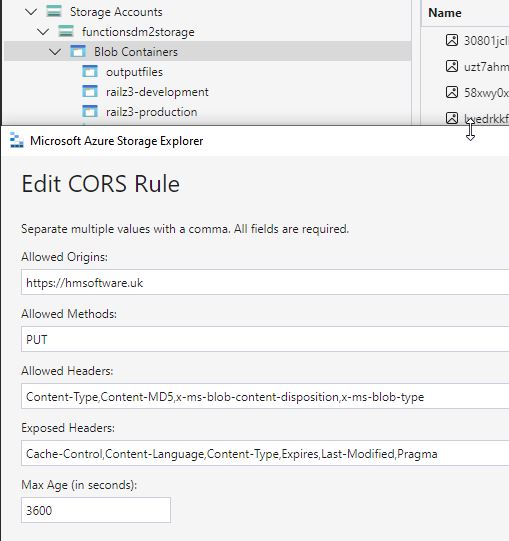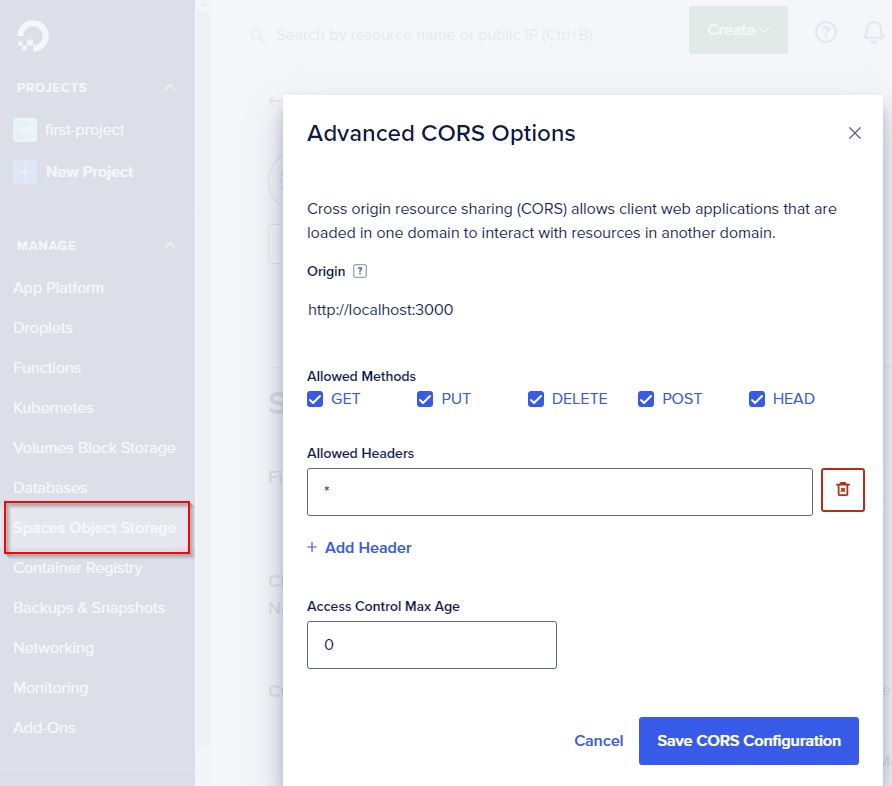Rails file upload
Uploading files on any web framework can be hard. Especially if there are: multiple files, large files, network interruptions, cancellations, resumes, and the want to show nice progress bars.
So lets guide the user into the pit of success.
Strategy
Only do file uploads after everything else is saved
Allow the user a backup method of getting files to you eg https://wetransfer.com/
Allow the user an easy way to try again.
Do minimal javascript (as my clients may be on old devices)
Demo Codebase
This codebase shows
- Form upload with single file
-
Form upload with multi files
-
Text input then file upload on next page (no - we don’t need it)
- JS upload
-
JS upload with progress bar and percentage and multi files
- JS direct upload to Azure
- JS direct upload to S3 (Digital Ocean)
Form Uploads
Here is a Rails build script to demo a single file upload
# check updates (be careful the version of ruby is what rails wants)
# update rbenv
cd ~/.rbenv
git pull
# will get latest ruby build bits
cd ~/.rbenv/plugins/ruby-build
git pull
# list
rbenv install -l
rbenv install 3.3.3
rbenv global 3.3.3
rbenv rehash
# verify version
ruby -v
# Rails - 7.1.3.4
gem update --system
gem install rails
rails new uploadtest -d postgresql -c tailwind --skip-hotwire --skip-jbuilder
# Makefile
run:
bin/dev
.PHONY: run
rails db:create
rails db:migrate
# controller and view
rails g controller home index
# config/routes.rb
root "home#index"
# creates migrations for 3 tables
rails active_storage:install
# single attachment of a model called communication
# creates CRUD
rails g scaffold communication name:string image:attachment --no-jbuilder
# views/layouts/application
# put in _nav.html.erb for /communications
# multiple files attached
# https://edgeguides.rubyonrails.org/active_storage_overview.html#has-many-attached
rails g scaffold message name:string files:attachments --no-jbuilder
Now lets change where it saves the file (it uses local by default)
I’m going to be using files stores like DigitalOcean and Azure Blob Storage as I don’t want to be storing the files on the webserver.
Azure
azure-storage-ruby is being deprecated soon https://github.com/Azure/azure-storage-ruby - gem is called azure-storage-blob
I’m using rails 7.1.3.4 on Ruby 3.3.3 (locked on this as latest 3.3.4 not good for rails yet)
https://edgeguides.rubyonrails.org/active_storage_overview.html edge guide doesn’t talk about near deprecation
https://github.com/rails/rails/issues/49983 discussion
There is now an external gem file called https://github.com/testdouble/azure-blob
# setup a .env file with
# primary_key look in properties in Azure Storage Explorer
AZURE_ACCESS_KEY=HUmoV+eqgRC72whm etc..
# add a container called uploadtest-development
# also remember CORS
# storage.yml
microsoft:
# old one
# service: AzureStorage
# new one
service: AzureBlob
storage_account_name: functionsdm2storage
storage_access_key: <%= ENV['AZURE_ACCESS_KEY'] %>
container: uploadtest-<%= Rails.env %>
# add to gemfile
# old deprecated one
# gem 'azure-storage-blob', '~> 2.0', '>= 2.0.3'
# new one
gem 'azure-blob'
bundle update
# change AzureStorage service to AzureBLog in storage
Separate page for file upload
We never want to lose data, so lets make sure the initial form is successfully submitted.
Actually rails does a great job of this out of the box. As far as I can tell it does a good job of saving form data before doing uploads, and even the js library does retries.
Direct Uploads
Other info
Frameworks
- ActiveStorage - part of Rails.
- Carrierwave 8k stars, Mar 2024 - rackspace / Google cloud
- Paperclip - 9k. deprecated. recommend ActiveStorage
- Refile - 2.5k. 4 years ago.
- Shine - 3k, 1 month ago. Disk, S3, Google. https://shrinerb.com/docs/advantages#direct-uploads
then the JS front ends for
- resumable file uploads
- multiple uploads at the same time
**check out S3 sdk (js?) and azure
then
https://edgeguides.rubyonrails.org/active_storage_overview.html
# active_storage
# creates migrations for 3 tables
rails active_storage:install
config/storage.yml
local, s3, google, Azure Storage
config/environments/development.rb
# Store uploaded files on the local file system (see config/storage.yml for options).
config.active_storage.service = :local
CRUD Scaffold including attachment
# single attachedment
rails g scaffold communication name:string image:attachment --no-jbuilder
# multi attachements
rails g scaffold message name:string images:attachments --no-jbuilder
# ***HERE setup post which will be a direct upload test
rails db:migrate
CRUD screens built including a file upload which uses active_storage
# active_storage - https://edgeguides.rubyonrails.org/active_storage_overview.html#has-one-attached
class Communication < ApplicationRecord
# 1 to 1 mapping between records and files
has_one_attached :image
end
to render onscreen:
Data Structure
Insert records
-
active_storage_blobs- data about file eg key (filename in storage), filename, content type, checksum, byte_size, created_at -
active_storage_attachments- join on Communication model table to blobs eg record_type = Communication, record_id is the communication pk.
Stores file in local /storage in a directory like /aa/cc/aaccr414lboisl6a9moto2ptc540 which we can get from blobs table.
Direct Uploads
https://edgeguides.rubyonrails.org/active_storage_overview.html#direct-uploads
We need to use some javascript, so here is how Rails 7 handles js
I can use import maps to import JavaScript modules without transpiling or bundling. So no node.js or yarn needed.
https://github.com/rails/importmap-rails
To add a new package:
# adds a line to config/importmap.rb
# adds js into vendor/javascript/activestorage.js
# 5.2.8 which seems like latest
# https://www.npmjs.com/package/activestorage
# Pinning "activestorage" to vendor/javascript/activestorage.js via download from https://ga.jspm.io/npm:activestorage@5.2.8-1/app/assets/javascripts/activestorage.js
# bin/importmap pin activestorage
# I found I had to change th importmap.rb file to
pin "@rails/activestorage", to: "activestorage.esm.js"
# then import package into application.js
import * as ActiveStorage from "@rails/activestorage"
ActiveStorage.start()
# I found that js files not being updated unless I did
rails assets:precompile
# solution was to delete public/assets directory
# then add direct_upload in the form
<%= form.file_field :images, multiple: true, direct_upload:true, class
# CORS - Cross Origin Resource Sharing
# for https://hmsoftware.uk
# Content-Type,Content-MD5,x-ms-blob-content-disposition,x-ms-blob-type
# Cache-Control,Content-Language,Content-Type,Expires,Last-Modified,Pragma
# for http://localhost:3000 (handy for dev testing)
# Content-Type,Content-MD5,x-ms-blob-content-disposition,x-ms-blob-type, Access-Control-Allow-Origin
# Cache-Control,Content-Language,Content-Type,Expires,Last-Modified,Pragma, Access-Control-Allow-Origin
Direct Upload Progress
todo - see golfsubmit project
Let’s show the user a progress bar or something
Here is some simple js on the rails guiide.
# javascript/direct_uploads.js
# add in code from above
# importmap.rb
pin "direct_uploads", to: "direct_uploads.js"
# application.js
import "direct_uploads"
S3 Digital Ocean
todo - but works just like azure
# config/environments/development.rb
CORS comment by Trav helped me.