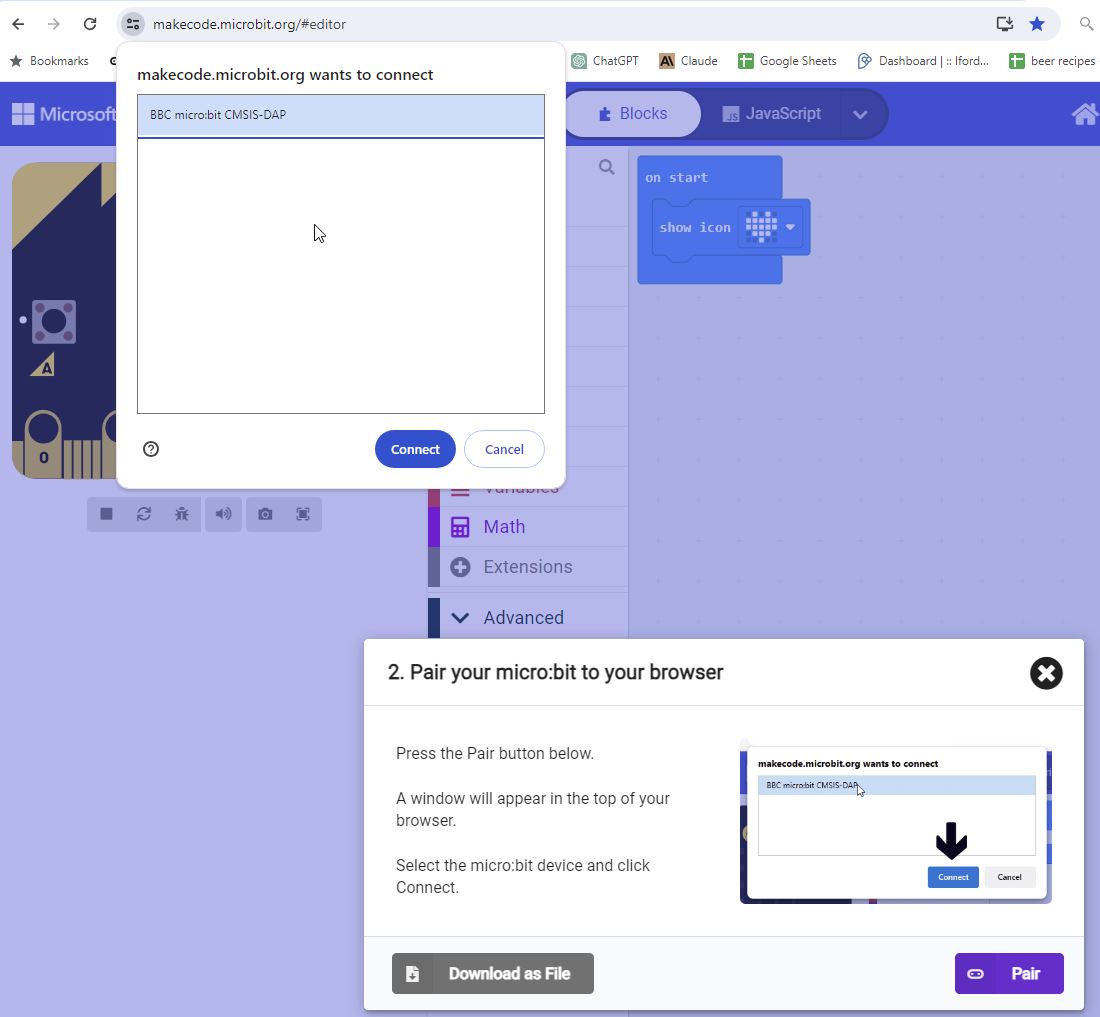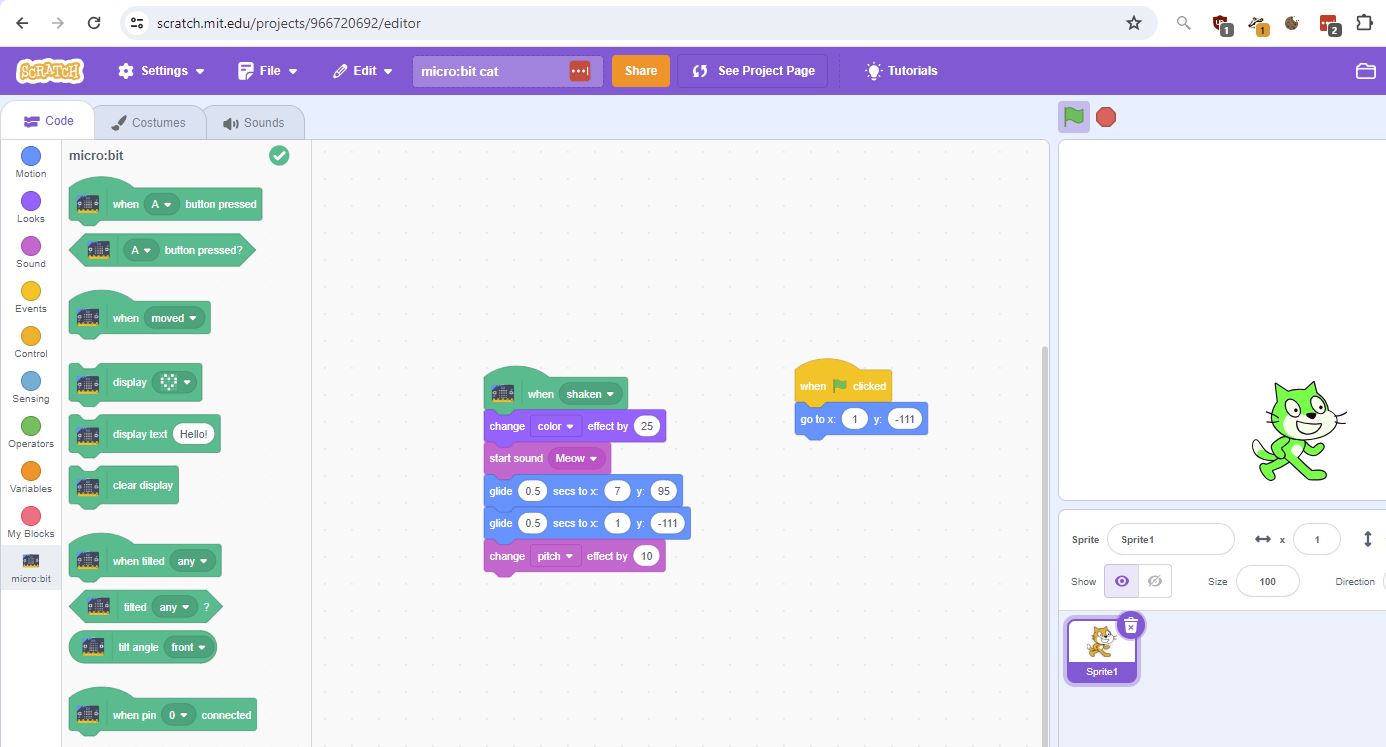Micro:bit
The BBC micro:bit https://microbit.org/ is a pocket-sized computer designed for use in computer eduction. https://en.wikipedia.org/wiki/Micro_Bit
- version 1 - 2016 started shipping. Buttom edge is flat.
- version 2 - introduced in 2020. Bottom edge is bumpy. A more powerful processor. Speaker and microphone, touch sensitive logo
- version 2.2 - details - basically identical to version 2. and the results of supply chain issues. firmware different. There is a 2.20 and 2.21
It has https://microbit.org/get-started/features/overview/ specs and pictures here!
- 25 LED lights that can flash messages
- 2 programmable buttons
- accelerometer to detect motion
- compass
- radio receiver
- bluetooth to interact with other devices
- in and out pins to connect to other devices via edge connector
Default Program
https://microbit.org/get-started/user-guide/meet-the-microbit-program/
- manufactored after June 23 will run ‘meet the micro:bit’ program
- previous will run a slightly different program reffed to as Out of box experience.
When you power on the default program runs.
https://makecode.microbit.org/#editor
- power button - power on - love heart and hello sound
-
power button 4secs - power off
- left button - smiley face and sound
-
right button - sad face
-
both - snake game?
- sensor hold - it records.. let go to play back
- shake it - face makes on O
if light high (ie torch on front) - it does power up when both buttons held
MakeCode
https://makecode.microbit.org/
Pairing micro:bit with Chrome. Essentially connecting a device like a microphone to a webpage. Sometimes it fails and you need to just try again.
-
Heart - show heart on
LEDs -
Heart Beating unplug and see what happens when connected to battery
need to be careful with connectors!
- Animated Animals - Duck up and down
emulator..
-
Emotion Badge -
ButtonAis happy,Bis sad -
Get Silly - same as above with a tongue
-
Flashing Emotions - using buttonA and B..same.. except flashing
-
Here comes the sun
-
sunlight2 - 3 parts to it
-
shining sunbeams
-
sunlight3 - using
light sensor… < > also <= and => -
name badge -
show string block -
shake dice -
on shake blockto make random number.show numberblock -
magic 8 ball -
if then else if else block -
rock paper scissors - 3 icons… do with a friend on 2 bits.. or with an emulator. uses
variable set -
grpahical dice - on shake displays an icon ie led. change to
on button ais better -
step counter -
on shakeandon startchange steps andshow number -
low energy step counter
Scratch
https://scratch.mit.edu/microbit
install connector
copy scratch hex to micro:bit
add extension to scrach
-
scratch cat
-
scratch theremin - lots of fun playing with this.. works on twist.
When shake the microbit it jumps the cat. Using bluetooth maybe?
Classroom
Online multiuser