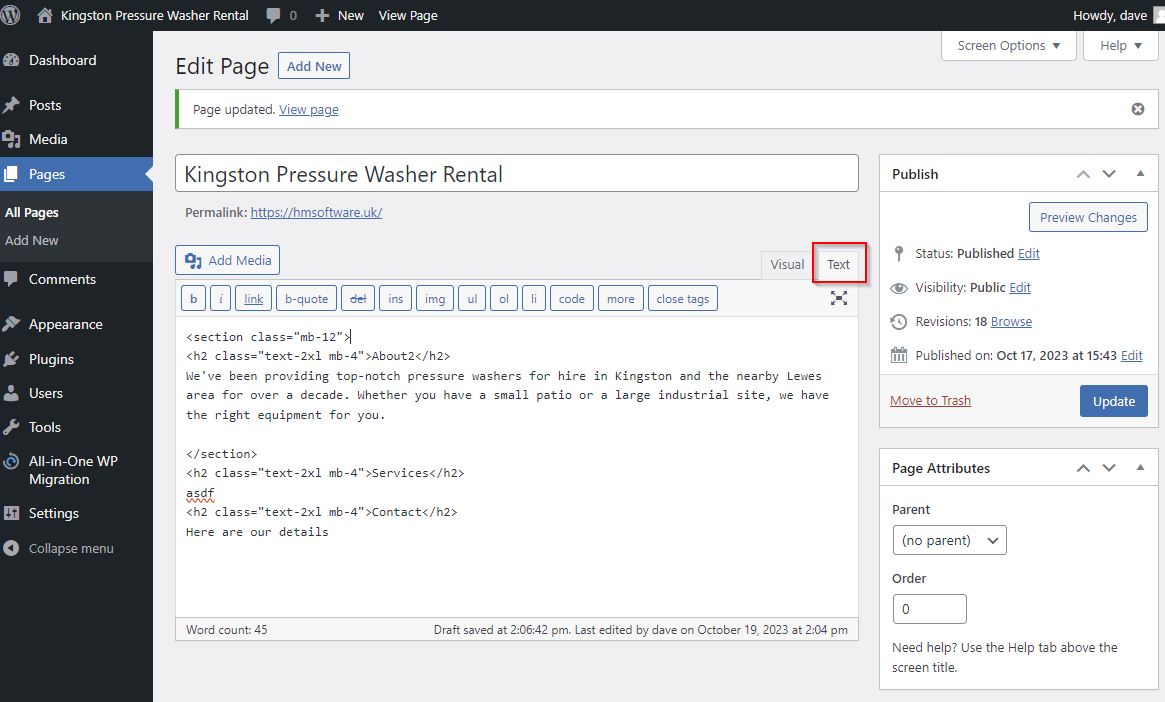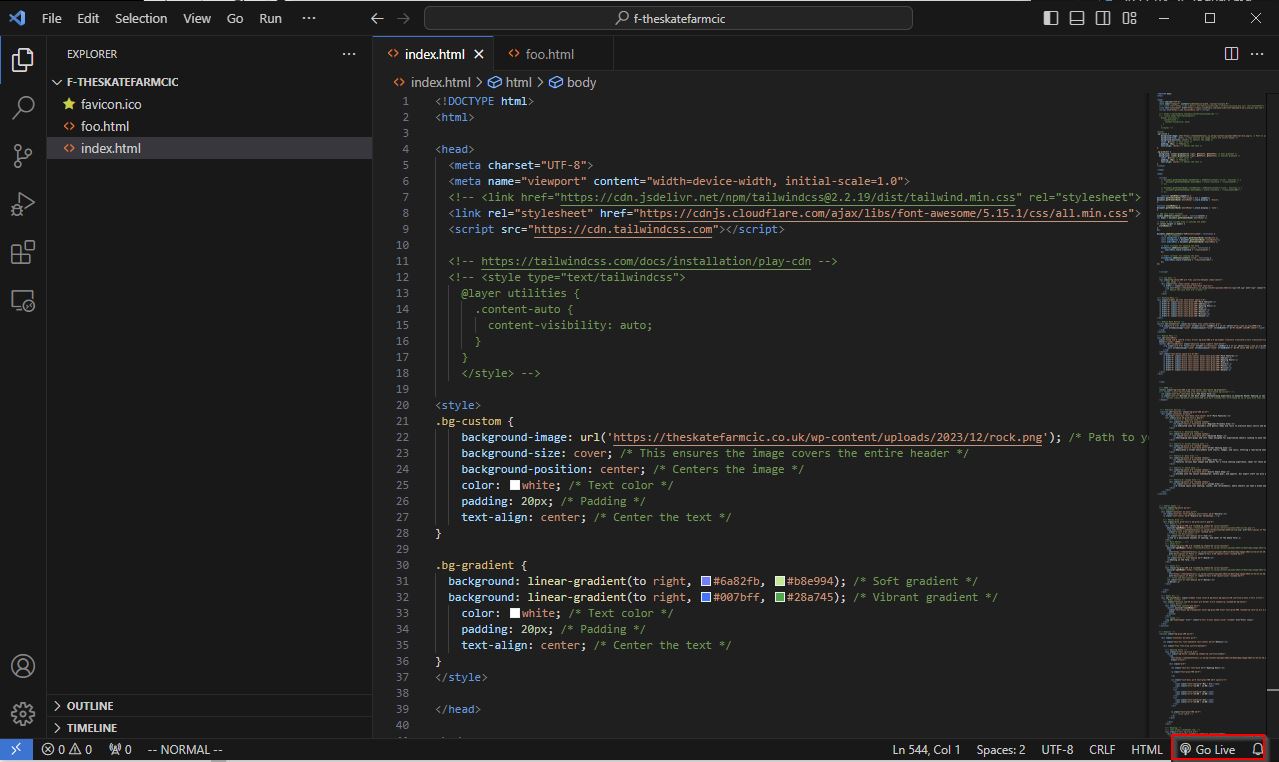Creating a Wordpress Website with ChatGPT4 and TailwindCSS
This post is a work in progress as I continue building theskatefarmcic.co.uk
See previous post on setting up Wordpress as a vanilla install using on my Proxmox Home Lab with nginx reverse proxy and certbot for SSL.
Pages
I want a single page website, so in Wordpress lets set that up:
Pages, Create new Page, Home Page
Settings, Reading, static page, Home Page.
Wordpress New Theme - disable auto-formatting
https://github.com/djhmateer/wordpress-blank-theme
I’m using a custom theme (which is very raw as I want to do all the design work in straigh html then just copy it to WP).
But I need to disable the addition of adding line feeds.
# in functions.php
remove_filter( 'the_content', 'wpautop' );
upload to wp-content/themes/my_custom_theme
chmod the folder so can write to it, and ftp to it. This is useful to make changes to the theme.
Or I could zip the files and: Appearance, Theme to add to wordpress.
Classic Editor
Plugins, Add, Classic Editor
In Settings, Writing - this should now be the default editor.
Design
https://tailwindcss.com/docs/installation/play-cdn
Tailwind CSS Hamburger menu
Responsive
Images
Upload to Wordpress via Media, Add new Media File
Process
Use raw html, vs code and live server for immediate results. CSS is classes with TailwindCSS.
ChatGPT4 to create new sections as needed.