LLM Run Locally with CPU and Text Generation WebUI
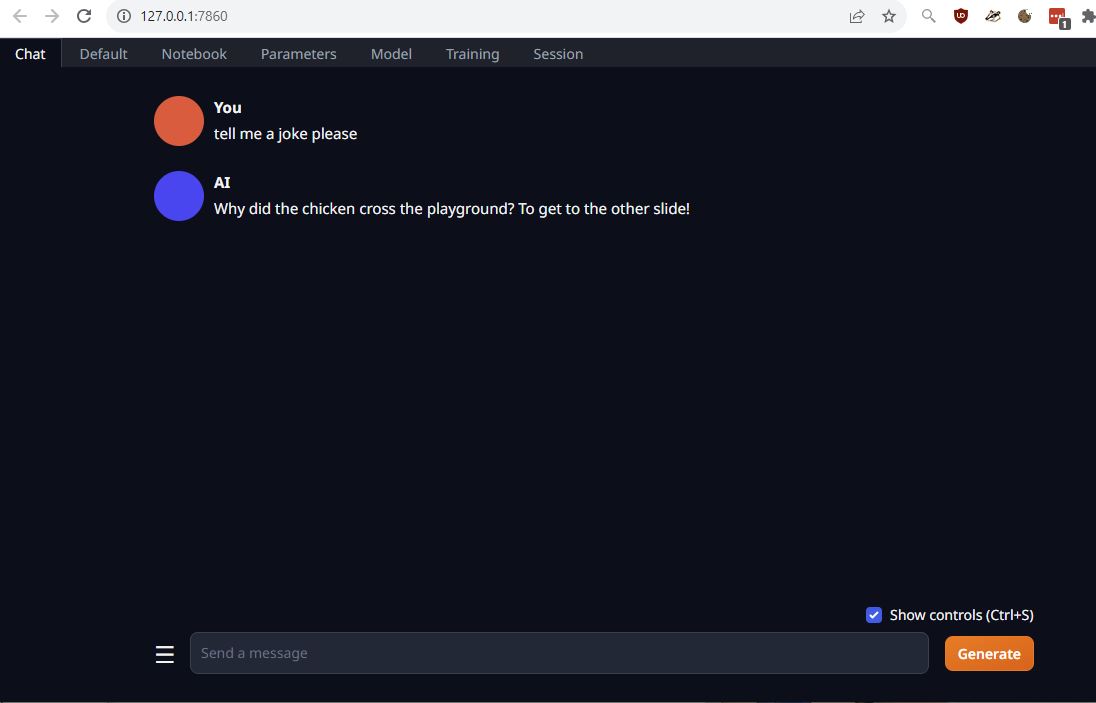 A working LLM on my local machine.
A working LLM on my local machine.
oobabooga/text-generation-webui is a front end for running Large Language Models on local hardware.
A LLM is a type of AI system designed to understand, generate, and interact with human language eg Open AI GPT-4, Google PaLM used in Bard, Meta’s LLaMa, Anthropic Claude 2
TextGenWebUI supports
- Transformers
- GPTQ (GPUS)
- AWQ
- EXL2
- llama.cpp (GGML now called GGUF - CPU)
- Llama
https://www.youtube.com/watch?v=k2FHUP0krqg - using with Matthew Berman
I used the start_linux.sh script to get it working, and not his more manual way of python server.py. Although I could run from VSCode straight into server.py just fine.
# cd ~ - doing it from WSL side as had strange filesystem erros from c:/dev/test
# notice the version referes to the version of python you have
# https://docs.conda.io/projects/miniconda/en/latest/miniconda-other-installer-links.html
wget https://repo.anaconda.com/miniconda/Miniconda3-py38_23.5.2-0-Linux-x86_64.sh
conda update -n base -c defaults conda
# conda create -n textgen python=3.10.9
git clone https://github.com/oobabooga/text-generation-webui.git
# this worked in ~/
# and not having conda started
# selected cpu only
./start_linux.sh
# this just may tick the box on the ui to run cpu only
./start_linux.sh --cpu
# to update
./update_linux.sh
# to delete and start again
# remove `installer_files` directory
And here is the manual install method which didn’t work.
# use manual instructions
# https://github.com/oobabooga/text-generation-webui#manual-installation-using-conda
conda create -n textgen python=3.11
conda activate textgen
pip3 install torch torchvision torchaudio --index-url https://download.pytorch.org/whl/cpu
pip3 install -r requirements_cpu_only.txt
# not working - getting error below
python3 server.py
# Traceback (most recent call last):
# File "/mnt/c/dev/textgen/server.py", line 5, in <module>
# from modules.block_requests import OpenMonkeyPatch, RequestBlocker
# File "/mnt/c/dev/textgen/modules/block_requests.py", line 4, in <module>
# import requests
#ModuleNotFoundError: No module named 'requests'
Models
# to clone models from huggingface or just use the TextGenWebUI
sudo apt-get install git-lfs
git lfs install
For me I have to look for CPU models only:
GGML (now called GGUF) - good for CPU only. Only GGUF works for me. GPTQ - GPU only
-
TheBloke/Llama-2-7b-Chat-GGUF - works!
-
https://huggingface.co/TheBloke/Llama-2-7B-GGUF - what is the difference between the Chat variant above and this?
-
https://huggingface.co/TheBloke/Mistral-7B-Instruct-v0.1-GGUF
-
https://huggingface.co/TheBloke/Mistral-7B-v0.1-GGUF what is the instruct variant above?
Quantization
aka Language Model Quantization - compressing or reducing the size of a LLM
Go for at least Q4 quantization
Performance
https://time.com/4534903/moby-dick-chapter-one/
please summerise: (chapter 1 of moby dick)
llama-2-7b-chat.Q4_0.gguf - 192secs. 0.05 tokens/sec.. and it failed. shorter bits of text work. ChatGPT4 did it in a few seconds!
NEXT
explore different models
look at video from matthew - what are his tests?
clean out all models from directory?
how to train a model?
xx
https://www.youtube.com/watch?v=tK1Pivdcl3U
https://huggingface.co/ehartford/dolphin-2.0-mistral-7b - a model which is based on the text generation model called Mistral-7B which has been fine tuned on the Dolphin dataset - an uncensored dataset.
RunPod to rent GPU
Inference
Training
Mistral 7B
https://www.youtube.com/watch?v=5mmjig68d40
Lets see if I can run this model locally?
Performs better than LLaMA 2 apparently
https://ollama.ai/ to run locallly
langchain too - python
labs.perplexity.ai - very fast implementations of llama2
LLaMA.cpp
https://github.com/ggerganov/llama.cpp 43k stars.
has bindings for Python, C#, Go etc.. and UI like below
OOBABOOGA Gradio web UI for LLMs - text generation
25k starts
https://github.com/oobabooga/text-generation-webui which supports llama.cpp
Easy to download new models from TheBloke on Huggingface… can load quantised versions too for less gpu ram. Or use cpu instead but slower.
A gradio web UI for stable diffusion
100k stars