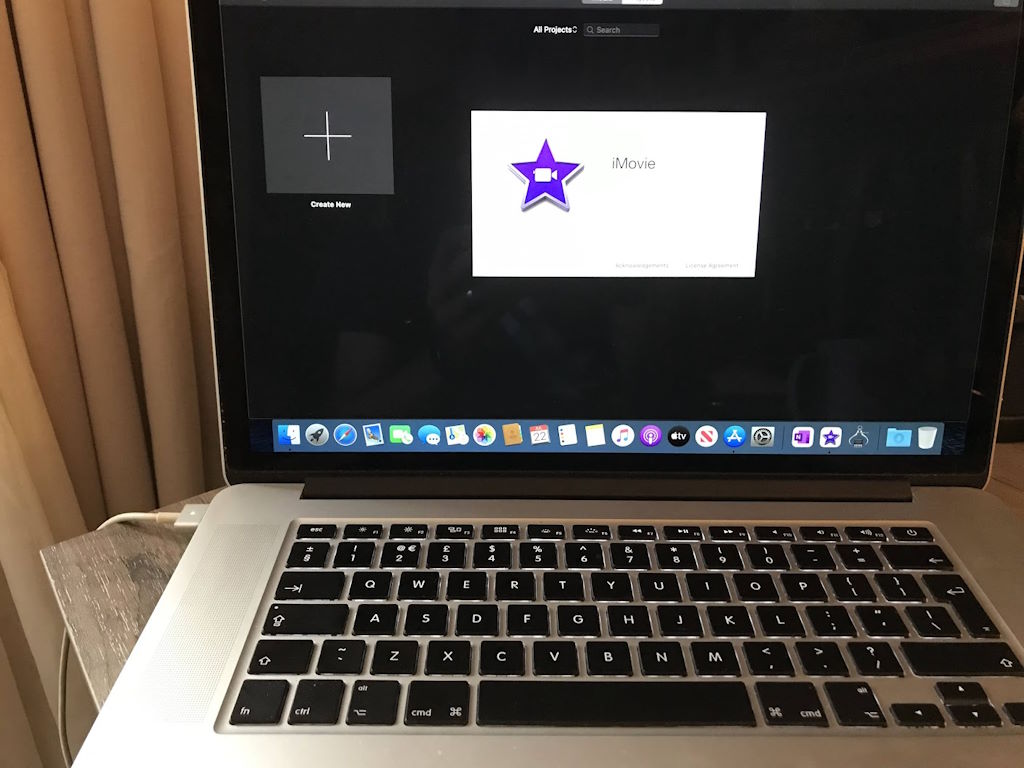iMovie for YouTube
An exploration into making movies for YouTube as a fun summer project!
NOTE Make sure you have decent hardware. I had an old catalina machine (late 2013) which was frustrating to use.
Why
why not
Inspiration
https://www.youtube.com/watch?v=ljAWrpmEFoU&t=1s Tech Talk America iMovie 2020 Full tutorial. 23mins. 1.2m views
https://www.youtube.com/watch?v=sz6b0Wp9gyE Matts Off Road Recovery
Nomenclature
- timeline - bottom window
- scrubbing - going through clips
- shot - original
- clip - a shot can be split into clips
- transitions
iMovie shortcuts
- spacebar
- \ - play from beginning
- r - range
- x - select entire clip
-
cmx x - cut selected frames
- i - in point
- o - out point
- e - send to end
- cmd shift m - mute all clips
- m - mark
-
cmb b - blade
- l and k - scrub left and right fast
- arrow - scrub left and right
-
up arrow - beginning of current clip
- Cmd + - - zoom in and out
- r - range (to sort out peaking audio levels)
-
option key on keyboard to create anohter copy of a sound/clip
-
m - mark (put on a visual marker) so can get audio to sync to music
- Cmd + - - zoom in and out
- r - range (to sort out peaking audio levels)
-
option key on keyboard to create anohter copy of a sound/clip
-
m - mark (put on a visual marker) so can get audio to sync to music
- Cmd N - create new project (from home screen)
- Cmd i - import media
- E - when selected media, it will add to the end of the timeline
- W - when selected media, and playhead is in a space, will import into middle
- cmd B - chop
- delete - delete clip
- V - voiceover
- cmd delete - delete clip/project from imovie library
- ctrl c, option cmd v - copy a filter along with colour grading
Styles of Movie
- Entertainment eg Matts Off Road Recovery. I’m not going to recover people, nor have a 4wd, nor enjoy welding.
- Entertainment eg Carwow
-
Entertainment/Education eg LTT
-
Doing along with eg Yoga with Adreine
-
Beginners guiides Learning so can copy eg install pip on mac
- iMovie Beginners Guide here
Commonalities in Films
Empathetic to the characters (entertainment)
MORR
-
People - Matt is a genuine good person and caring. Team is great.
- no intro music?
- 4 seconds video of what is about to happen ie clip of exciting bit
- talk to camera on what is happening
- intro to team and weather report
- outdoor footage, good music.. roadtrip
- interesting things along the way
- doing the ‘recovery’…adventure…not quite sure what will happen or break!
- family / people / sunshine / hills
- do something nice for others
- summary
CARWOW
aasdf
Joes Tech
https://www.youtube.com/watch?v=B1Qcb5xQ96M
This is good as I picked up on other tips eg increase font size.. but raw content I didn’t trust! It was correct, but I went to the source to double check.
Matthew Berman
https://www.youtube.com/watch?v=jxSPx1bfl2M
Installing PrivateGPT. Really interesting, but felt like he was teaching us how to clone from GH.
Tech Talk America
https://www.youtube.com/watch?v=ljAWrpmEFoU&t=1s iMovie 2020 FULL TUTORIAL .. was the first search on imovie beginners guide on YT
3 Axis Gimble great as you find out stuff I wasn’t expecting!
He filmed all footage on an iPhone with a gimble.
File Management
iMovie creates a copy and puts it into iMovie Library folder which by default is in \Users\dave\Movies\iMovie Library I seem to have 6GB used already in there.
256GB sd card from gopro is formatted as ExFAT - no file size limits, and good for mac
- FAT32 4GB limit (old FS). Mac and Win
- exFAT - no file size. Mac and Win
- NTFS - no file size. read only Mac.
- APFS - no file size. need paragon software to read/write on windows
Setting In points and Out points
Montage style video
put shots along with the music
- m - mark (put on a visual marker) so can get audio to sync to music
Transitions
jump shots ie not transition are most normal transition drag between 2 shots - use when something big is happening. eg cymbal crash in music fade to black between major parts
Music
jump shots ie not transition are most normal transition drag between 2 shots - use when something big is happening. eg cymbal crash in music fade to black between major parts
photos
ken burns effect - panning / zoom imovie preferences
make it small (use rectangle) to decrease size to start and end
titles
use different fonts to make it look like not imovie
place cursor q - add conneted media
editing
stabilisation - set to low eg 12%.. well lit
audio
whilst most people will forgive bad video most will not forgive bad audio
eg hype mic by apogee sounds just fine
voiceover can do
base correction
- cmd c
- cmd option v - paste all attributes
export
- file, share, File
Quality should be
highand not ``
Music
imovie
import to project media (rather than global iMovie library)
photos
ken burns effect - panning / zoom imovie preferences
make it small (use rectangle) to decrease size to start and end
titles
use different fonts to make it look like not imovie
place cursor q - add conneted media
editing
stabilisation - set to low eg 12%.. well lit
audio
whilst most people will forgive bad video most will not forgive bad audio
eg hype mic by apogee sounds just fine
voiceover can do
base correction
- cmd c
- cmd option v - paste all attributes
export
- file, share, File
Quality should be
highand not ``