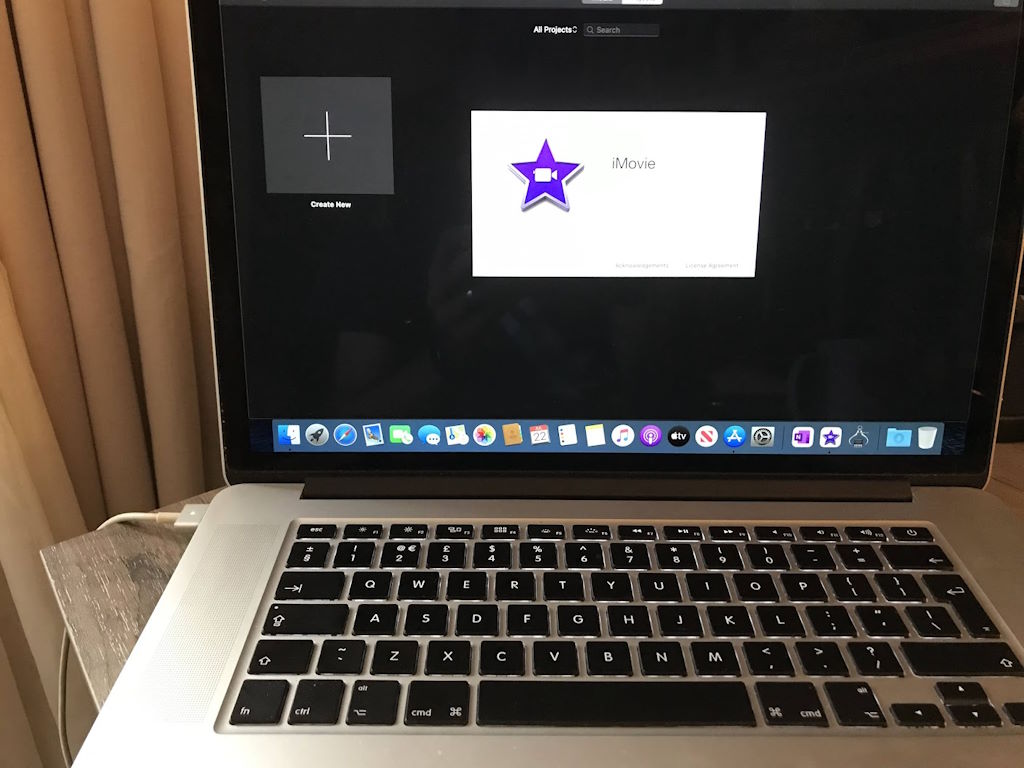iMovie on Catalina
If you’ve an older Mac Book like me (Early 2013), which has 8GB of RAM and a 250GB SSD then it is hard to get iMovie on it from a fresh install of the OS. Catalina is the most recent OS I can put on there (10.15.7)
NOTE - I found that the older hardware was frustrating whilst editing so I recommend getting newer hardware!
https://www.movieforwindows.com/imovie/download-an-older-version-of-imovie.html helped me.
The steps which worked for me were to:
Use another newer Machine
Sign out of the App Store on the new machine, and sign in with my icloud account. Don’t worry, this seemed to have no side effects.
Search for iMovie and GET it.
I couldn’t do this, as the newer machine already had iMovie.
So from https://www.youtube.com/watch?v=VaVt2wV9wlU I uninstalled or deleted the application by:
- Finder
- Applications
- iMovie
- Right click to move to trash.
Then open up App Store again, where I can now GET imovie.
On my old machine, after a reboot, I was able to see iMovie in my purchase history and then I could download the most recent compantible version for Catalina which is iMovie 10.2.5
I then signed back in the new machine to the existing app store account, downloaded imovie, and all my wifes movies were still there!
Other Apps
These apps may need the same trick: