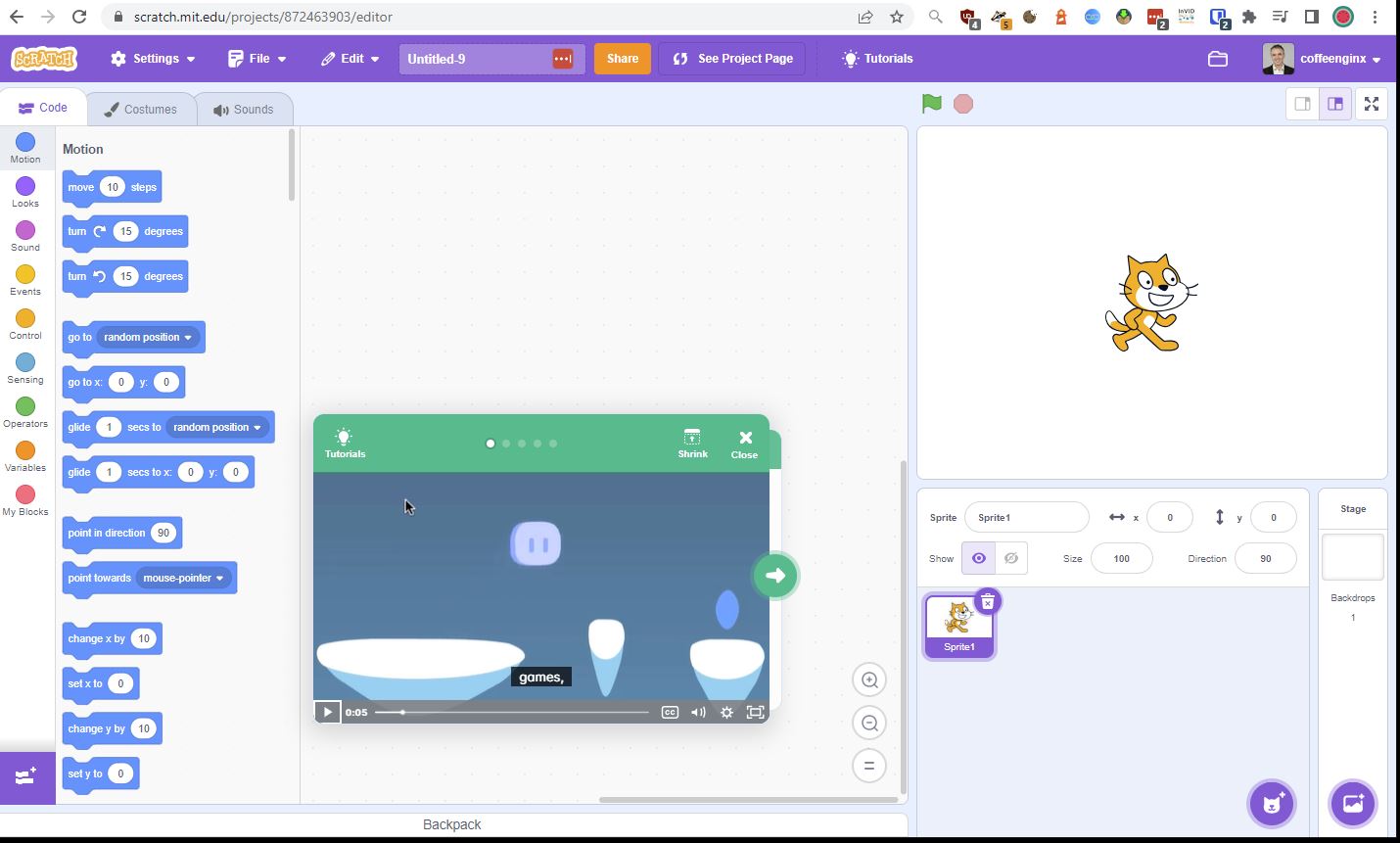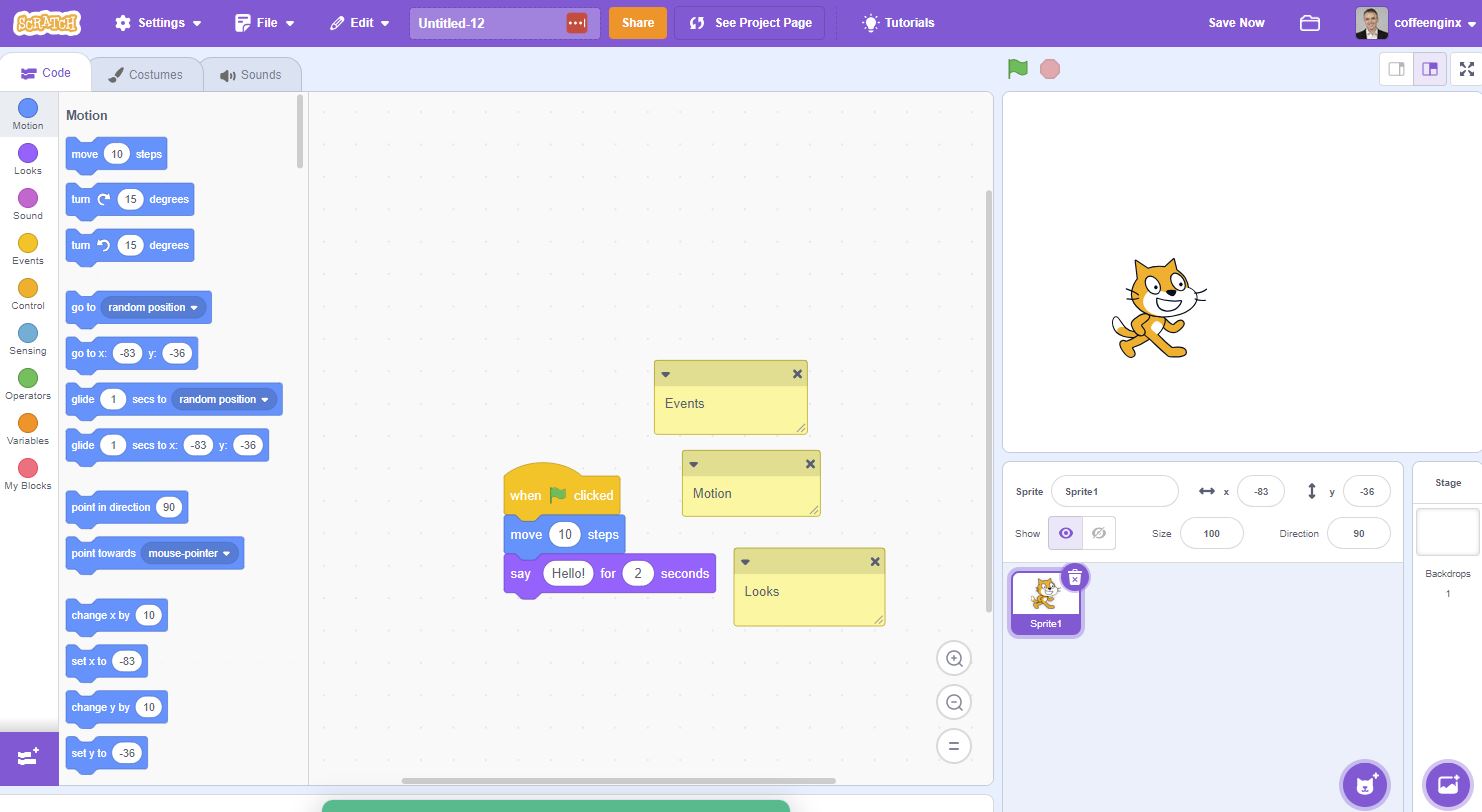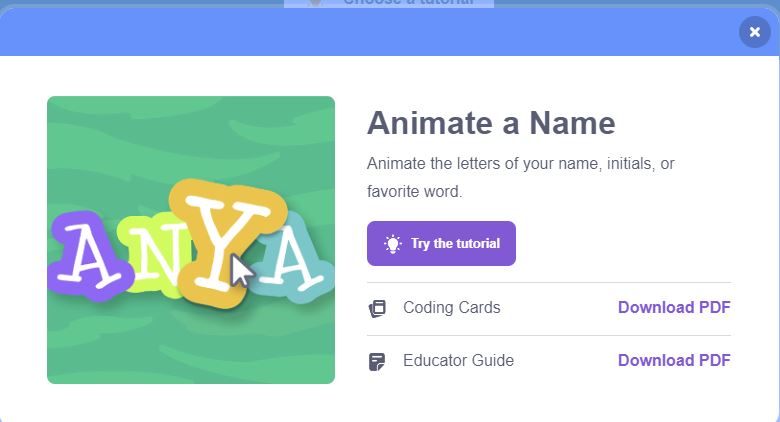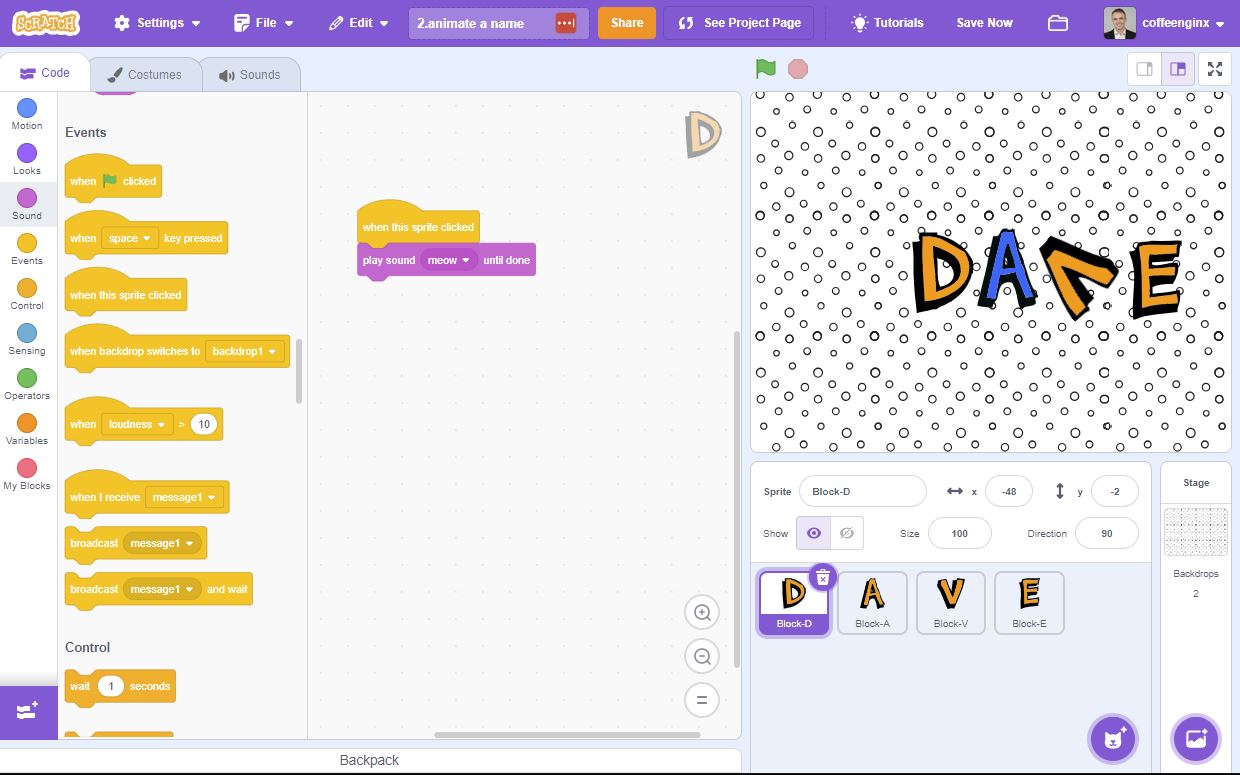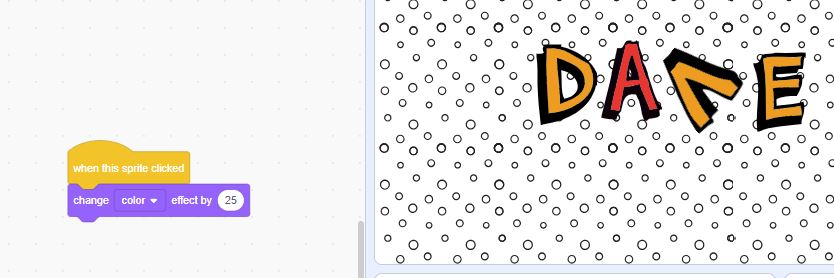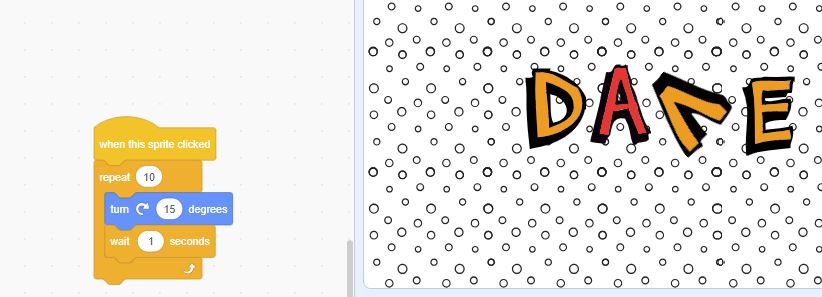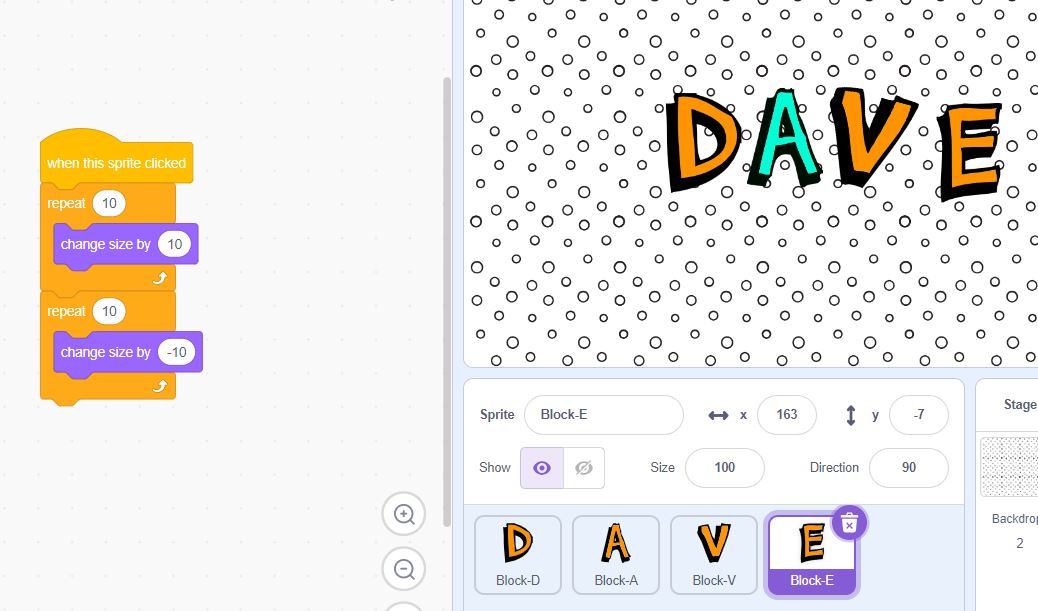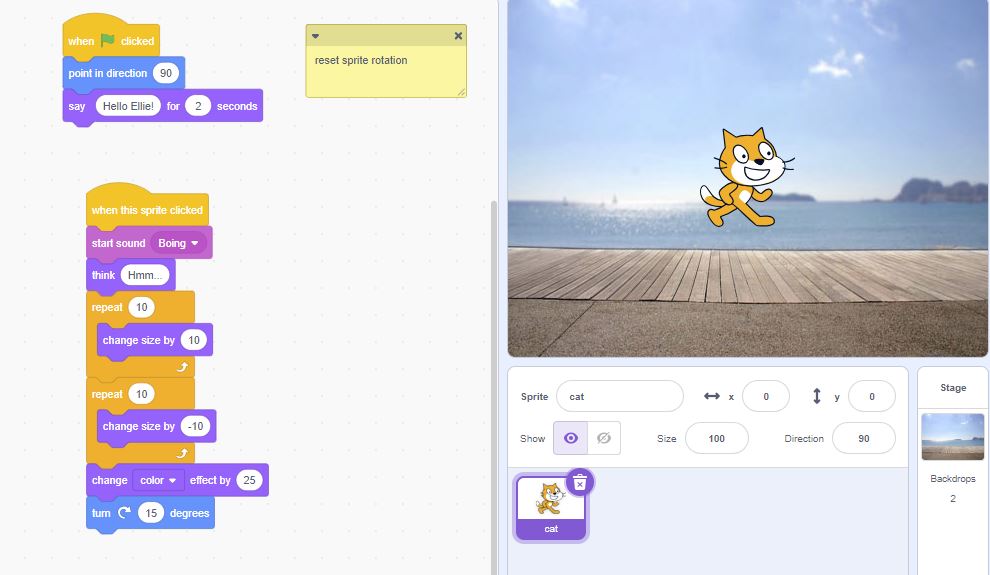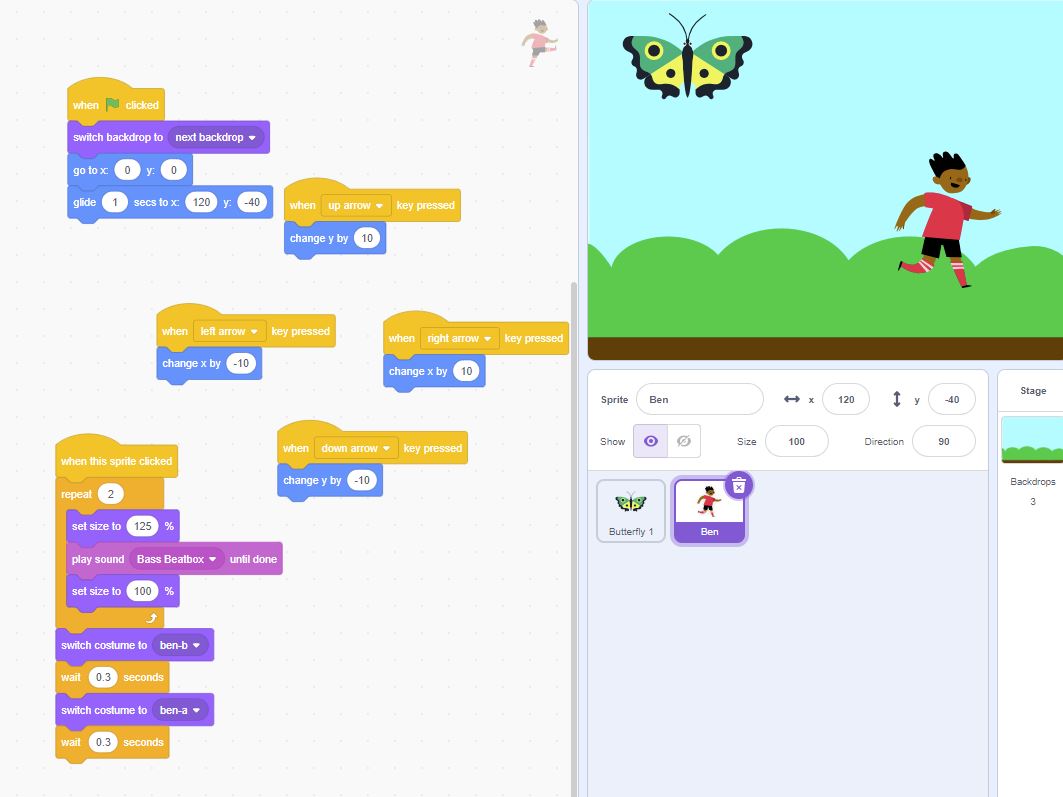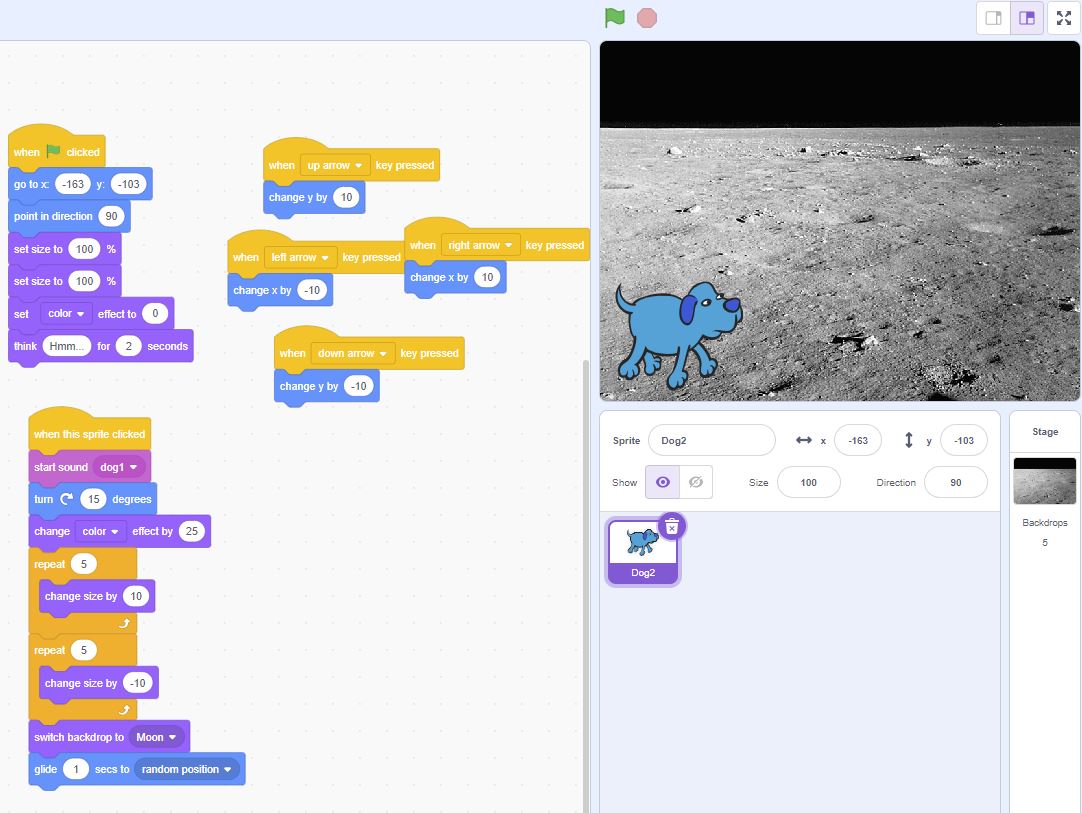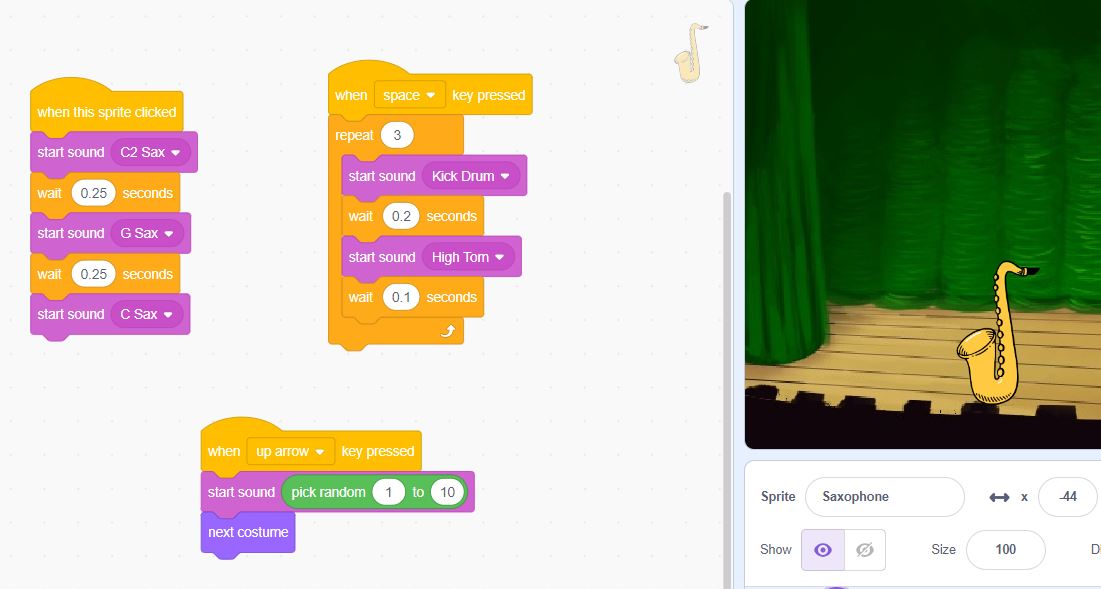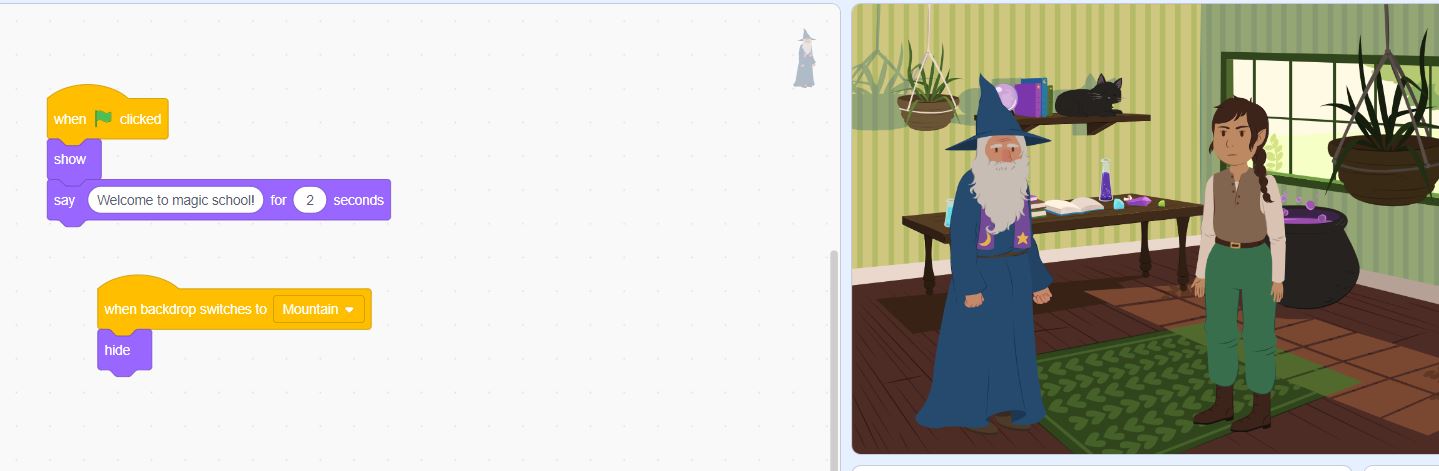Code Club Scratch MIT
After 4 months of doing a code club at my local primary school we’ve learned lots
Year 4’s we got 4 who are really into it and have come along massively
Scratch MIT is good
setup accounts (free) for all students eg we’ve used xyzcc (coding club) 1..
- xyzcc1
- xyzcc2
and the same password. The children remember their number and password, and can login from home.
Especially the tutorials
1. Getting Started
Getting Started tutorial - notice the video in the window. Press the white/green arrow which shows you slides of what to do.
Blocks used on a Sprite. Right click to add a Comment where I’ve labelled which the type of the block ie where to find it in the menu. The colours should help too.
2. Animate a Name
You can print stuff off (which I’m sure is very helpful). We just let the children do the tutorials with the video or slides
When a sprite is clicked, play a sound
When sprit is clicked, change colour (the A)
Turning a sprite (the V)
Making sprite bigger and smaller when clicked
A. Summary - Cat on Boardwalk
- when green flag clicked (ie program start)
- move a sprite
-
make it say a message
- when a sprite is clicked
- play a sound
- change colour
- turn the sprite
- change sprite size (ie bigger and smaller)
Own demo of first things learned including figuring out how to reset the sprite direction of program restart.
3. Imagine a World
New things learned here:
- switch backdrop
- go to x y coords (on green flag ie reset)
-
glide to position
- switch costume
- set size to 125% (rather than making size bigger by 10 on repeat)
-
arrow keys move sprite
- glide to random position
B. Dog on Moon
testing out everything learned so far
4. Make Music
Interesting as can make chords
- operator - pick random 1 to 10!
- next costume to give note graphic from sax
5. Story
- witchhouse background
- wizard sprite
- elf sprite
- flip costume (so characters face each other)
- switch backdrop to
- when backdrop switches to.. hide wizard
- when green flag clicked… show wizard
YouTube
https://www.youtube.com/watch?v=D16hTnDGweo griff patch. platformer.. looks great. There is a project to remix
https://www.youtube.com/watch?v=4N033rFSELE space invaders - looks good!
https://www.youtube.com/watch?v=sqsNb0s7Oq4 asteroids… lemons.. looks super good
https://www.youtube.com/watch?v=x14G4DCk4nY flappy chicken… scroller, gravity, collision
Extensions
- Text to speech
- Music
TODO
Make classic games in scratch
- pong
- frogger
- dinosaur game
- space invaders
- 1942
- pac man
Windows skill
- all can open laptop and login (they know which class)
- can open Chrome
- Google search for: scratch mit (teaching alt d trick so don’t have to use keyboard)
- login with xyzcc1 and password
- do a tutorial
Games for younger kids
who want to come along and watch
https://dinosaur-game.io/ dino game, geometry dash