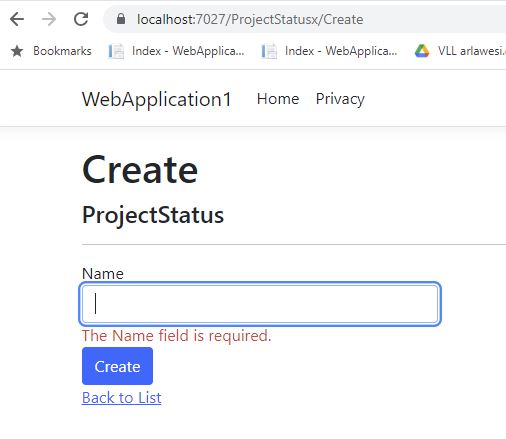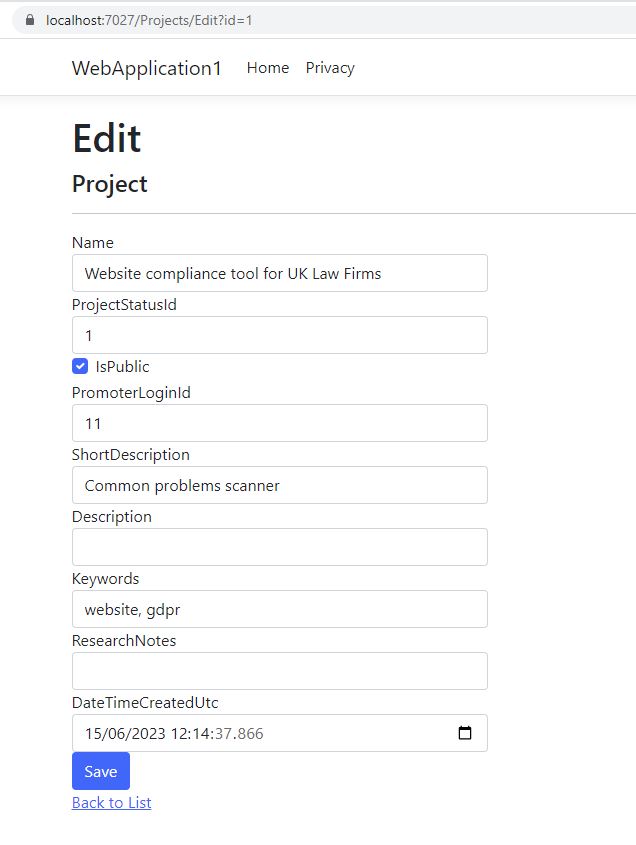Crud pages scaffolding
I have a database and want to create CRUD pages - specifically Create and Update
Using EF (which I don’t usually do) is a good time saver for creating pages
Scaffold out the Db context and entities
https://learn.microsoft.com/en-us/ef/core/cli/dotnet - install dotnet-ef
# on windows side - cmd.exe
# 7.0.304
dotnet --version
# Tool 'dotnet-ef' (version '7.0.7') was successfully installed.
dotnet tool install --global dotnet-ef
https://learn.microsoft.com/en-us/ef/core/managing-schemas/scaffolding/?tabs=dotnet-core-cli scaffold POCO's and DbContext
# add Microsoft.EntityFrameworkCore.Design
# add Microsoft.EntityFrameworkCore.SqlServer
# to the project
# 7.0.7
# both seem to work!
dotnet-ef
dotnet ef
# from cmd.exe in project directory
# dotnet ef dbcontext scaffold "Data Source=(localdb)\MSSQLLocalDB;Initial Catalog=Chinook" Microsoft.EntityFrameworkCore.SqlServer
dotnet ef dbcontext scaffold "Data Source=.\;Initial Catalog=vll;Trusted_Connection=True;TrustServerCertificate=True" Microsoft.EntityFrameworkCore.SqlServer
dotnet ef dbcontext scaffold "Data Source=.\;Initial Catalog=vll;Trusted_Connection=True;TrustServerCertificate=True" Microsoft.EntityFrameworkCore.SqlServer --table Project --table ProjectStatus
To avoid this error: Microsoft.Data.SqlClient.SqlException (0x80131904): A connection was successfully established with the server, but then an error occurred during the login process.
use the Trust parts of the connection string as above.
So now I have VllContext.cs and Project.cs etc..
Scaffold pages
https://learn.microsoft.com/en-us/aspnet/core/tutorials/razor-pages/model?view=aspnetcore-7.0&tabs=visual-studio this is a simple tutorial with 1 Movie entity which uses migrations to make the database
https://learn.microsoft.com/en-us/aspnet/core/data/ef-rp/intro?view=aspnetcore-7.0&tabs=visual-studio this is a more detailed tutorial with a more complex data model.
I found these 2 tutorials not what I wanted -
I want to see how to get a Drop down list working with razor pages, and the scaffolding didn’t work…
In fact I gave up, and used basic html and Dapper/SQL as this was too complex!
On Pages\Projects folder, right click, add scaffold item. Select Project.cs as the Model, and VllContent as the context
Need also to patch in EF
// program.cs
using Microsoft.EntityFrameworkCore;
using Microsoft.Extensions.DependencyInjection;
using WebApplication1;
//using RazorPagesMovie.Data;
var builder = WebApplication.CreateBuilder(args);
// Add services to the container.
builder.Services.AddRazorPages();
builder.Services.AddDbContext<VllContext>(options =>
options.UseSqlServer(builder.Configuration.GetConnectionString("Default") ?? throw new InvalidOperationException("Connection string 'RazorPagesMovieContext' not found.")));
and
// appsettings.Development.json
{
"DetailedErrors": true,
"Logging": {
"LogLevel": {
"Default": "Information",
"Microsoft.AspNetCore": "Warning"
}
},
"ConnectionStrings": {
"Default": "Server=.\\;Database=vll;Trusted_Connection=True;"
}
}
ProjectStatus
This works fine. Nice CRUD screens with validation and EF goodness.
Notice I called the page something different to the Model name as was getting namespace conflicts.
Project
Interesting that the url is now /Projects/Edit?id=1
The ProjectStatusId is a drop down with wrong values of 1,2,3 - we need the title. Also the generated code doesn’t submit!
Something wrong with the 1 to many code.