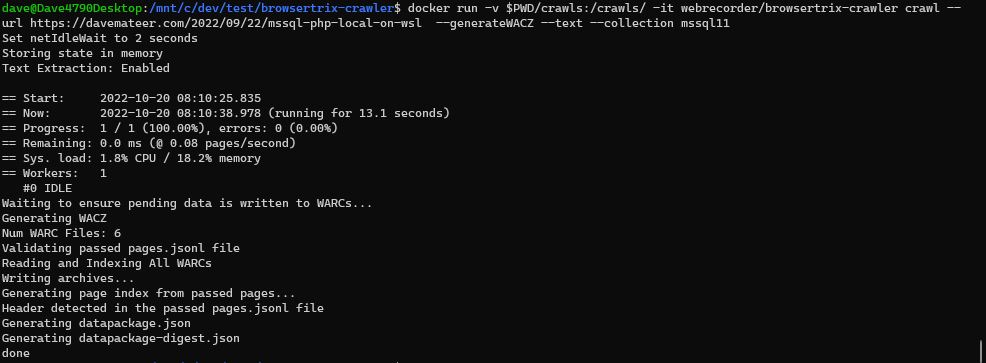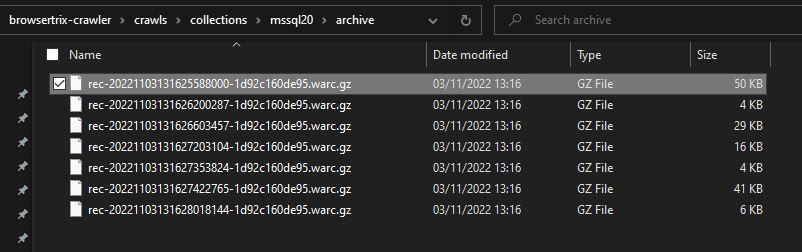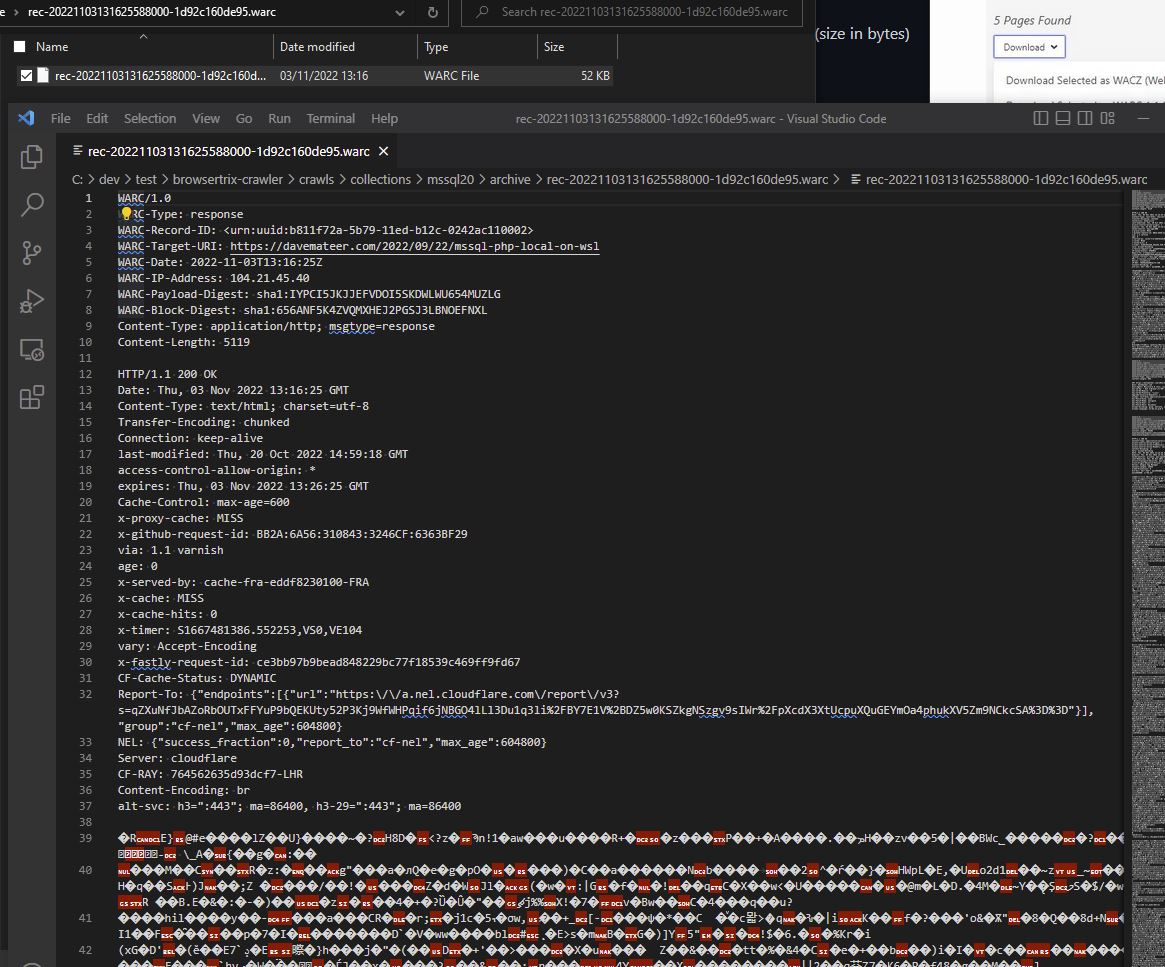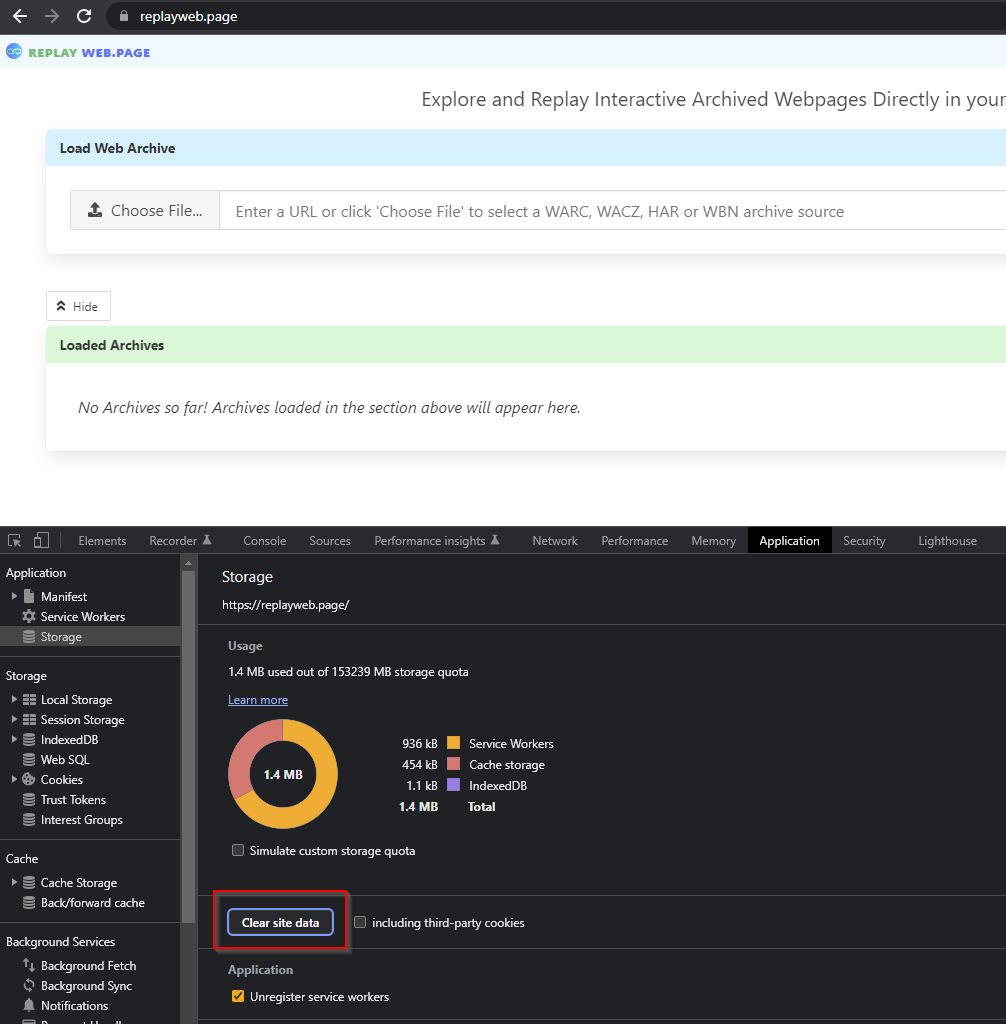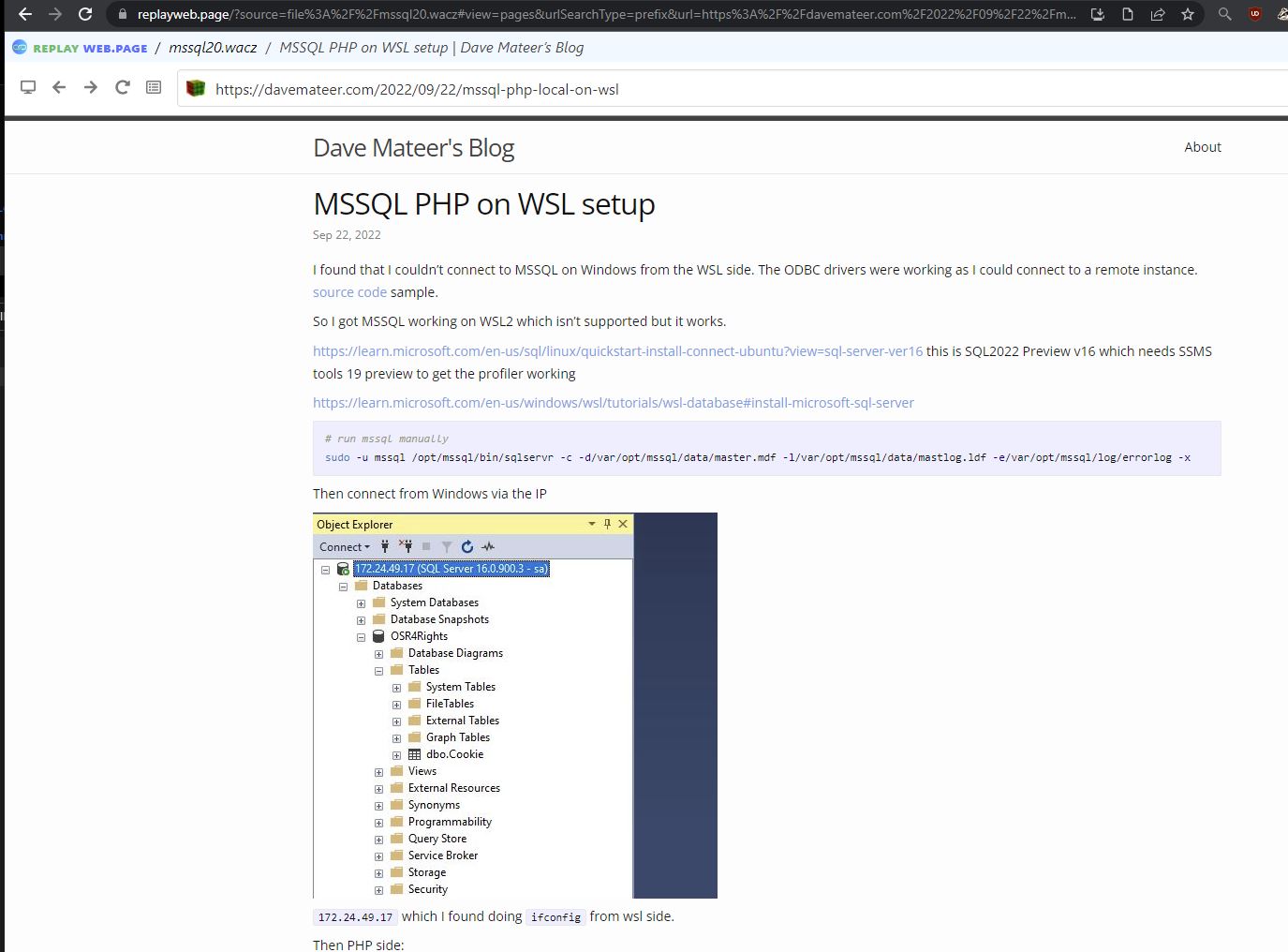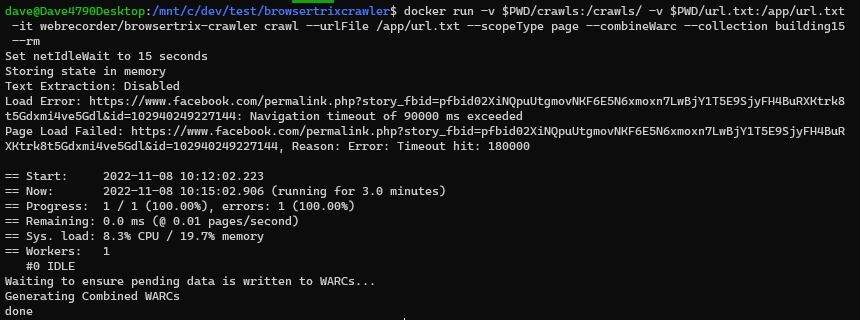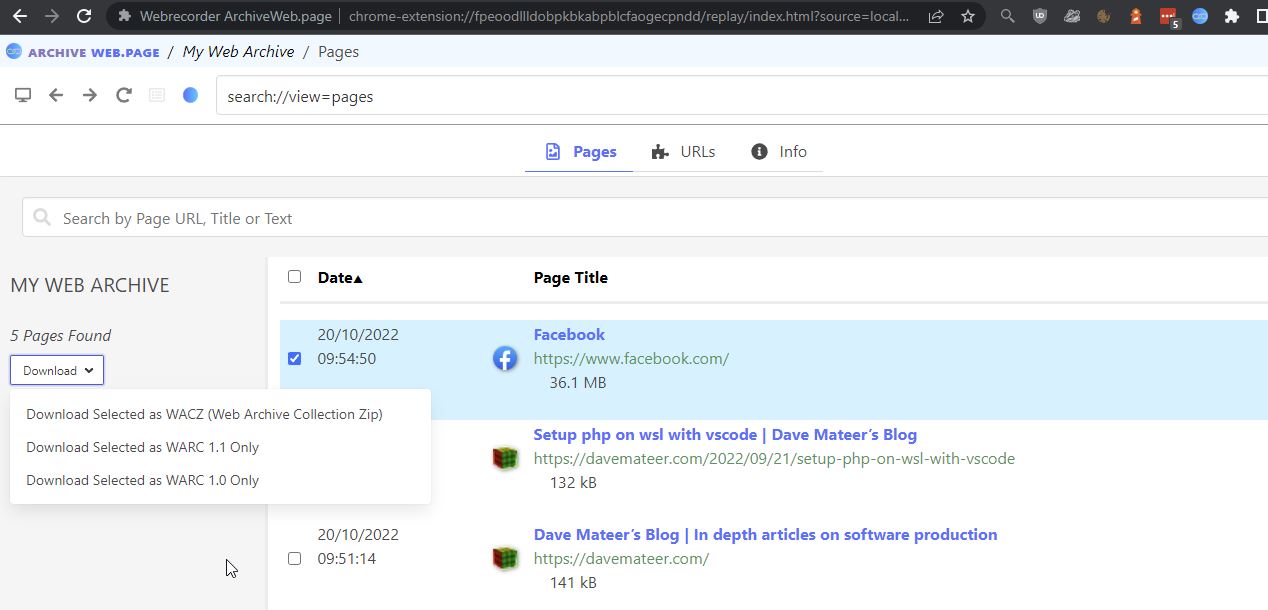Browsertrix and facebook
browsertrix-crawler (BC) is a browser based crawling system using Puppeteer which is a headless Chrome API.
Part of the https://webrecorder.net/ suite of tools which includes
-
https://webrecorder.net/tools#archivewebpage Chrome extension and standalone desktop app. Allows archiving as you browse.
-
https://replayweb.page/ view an archive in WARC and WACZ
Single Page from a static site
Lets explore what BC can do
# --text automated text extraction for full text search
# --collection is where to save
docker run -v $PWD/crawls:/crawls/ -it webrecorder/browsertrix-crawler crawl \
--url https://davemateer.com/2022/09/22/mssql-php-local-on-wsl \
--generateWACZ --text --collection mssql11
The output of the crawler
Main output of the crawler - warc files.
first file (unzipped) looking at the warc
ReplayWeb.page
https://replayweb.page/ is a browser based viewer that loads web archive files provided. docs
It can get confused so to delete the service worker, click the button from F12 dev toolbar as shown above.
then it can render the saved webpage.
Formats
Web archive formats supported by webrecorder.net suite of tools include
- WARC Web ARChive .warc, .warc.gz - Supported - the standard to follow.
- WACZ - Newly proposed format - .wacz - In Progress.
Simple site - 1 page only and combine warc
docker run -v $PWD/crawls:/crawls/ -it webrecorder/browsertrix-crawler crawl \
--url http://brokenlinkcheckerchecker.com/pagec-single-image \
--scopeType page \
--combineWarc \
--collection blcc-single
A single page to crawl only
Combine warcs into a single file which is useful for parsing all the images out of.
Facebook - not logged in - lady simple URL
So I can save the facebook lady page using webrecorder locally to a warc file which I can parse out the images from.
Can I do this with browsertrix?
# FB lady works without login
# notice URL is simplified
docker run -v $PWD/crawls:/crawls/ -it webrecorder/browsertrix-crawler crawl \
--url https://www.facebook.com/photo/?fbid=1329142910787472 \
--scopeType page \
--combineWarc \
--collection facebook-lady10
Yes this works fine and gets the image I’m interested in so I can warc parse and save the image
It also works fine when logged in (see below)
Facebook - not logged in - lady full url
if I want more safety with passing special characters to docker then the easiest thing to do is real from a file:
# FB lady with full URL via url.txt
docker run -v $PWD/crawls:/crawls/ \
-v $PWD/url.txt:/app/url.txt \
-it webrecorder/browsertrix-crawler crawl \
--urlFile /app/url.txt \
--scopeType page \
--combineWarc \
--collection facebook-lady11
and
# url.txt
https://www.facebook.com/102940249227144/photos/pcb.109374295250406/109374168583752/?type=3&theater
Facebook - permalink - building damage - doesn’t work
https://www.facebook.com/permalink.php?story_fbid=pfbid02XiNQpuUtgmovNKF6E5N6xmoxn7LwBjY1T5E9SjyFH4BuRXKtrk8t5Gdxmi4ve5Gdl&id=102940249227144 building damage
docker run -v $PWD/crawls:/crawls/ -v $PWD/url.txt:/app/url.txt -it webrecorder/browsertrix-crawler crawl --urlFile /app/url.txt --scopeType page --combineWarc --collection building14
if I put this in and not logged in, all more CPU cores peg.
restarting docker and deleting containers doesn’t work. I have to restart the bash session. Sometimes it does work. Trying to stop it using –rm below
# remove the container after it stops
docker run -v $PWD/crawls:/crawls/ -v $PWD/url.txt:/app/url.txt -it webrecorder/browsertrix-crawler crawl --urlFile /app/url.txt --scopeType page --combineWarc --collection building14 --rm
Load Error: Navigation timeout of 90000 ms exceeded
Page Load Failed: Reason: Error: Timeout hit: 180000
Essentially it is 2 times the --timeout default of 90seconds
and it doesn’t get the images!
Facebook - building damage - logged in using profiles feature
Browsertrix profiles a file is made with temporary session cookies.
#fb login create profile
docker run -p 9222:9222 -p 9223:9223 -v $PWD/crawls/profiles:/crawls/profiles/ -it webrecorder/browsertrix-crawler create-login-profile --interactive --url "https://facebook.com/"
it creates a state of the browser.. so 16MB profile.. stored in /crawls/profiles/profile.tar.gz
# run archive on page using logged in profile
# and 30 sec timeout
docker run -v $PWD/crawls:/crawls/ -v $PWD/url.txt:/app/url.txt --rm -it webrecorder/browsertrix-crawler crawl --urlFile /app/url.txt --scopeType page --combineWarc --profile /crawls/profiles/profile.tar.gz --timeout 30 --collection lady20
Success and have the images we want.
But the problem here is we get other images in other posts on the logged in users timeline.
https://www.facebook.com/khitthitnews/posts/pfbid0PTvT6iAccWqatvbDQNuqpFwL5WKzHuLK4QjP97Fwut637CV3XXQU53z1s2bJMAKwl
If we get the photos URL it works well
https://www.facebook.com/khitthitnews/photos/pcb.1646726145764725/1646726009098072/
Facebook - accept all cookies - works
However a better way is just to accept the cookies, then we don’t have the rest of the timeline posts. So using the profile feature to just accept cookies
# fb accept cookies
docker run -p 9222:9222 -p 9223:9223 -v $PWD/crawls/profiles:/crawls/profiles/ -it webrecorder/browsertrix-crawler create-login-profile --interactive --url "https://facebook.com/"
# **THIS IS NEWWER AND WORKS**
docker run -p 6080:6080 -p 9223:9223 -v $PWD/crawls/profiles:/crawls/profiles/ -it webrecorder/browsertrix-crawler create-login-profile --url "https://example.com/"
then
docker run -v $PWD/crawls:/crawls/ -v $PWD/url.txt:/app/url.txt --rm -it webrecorder/browsertrix-crawler crawl --urlFile /app/url.txt --scopeType page --combineWarc --profile /crawls/profiles/profile.tar.gz --timeout 30 --collection 40
OLD
https://twitter.com/bellingcat/status/1572958778177515520 this will not work and will stall with a message note: waitForNetworkIdle timed out, ignoring
# wont work
docker run -v $PWD/crawls:/crawls/ -it webrecorder/browsertrix-crawler crawl
--url https://twitter.com/bellingcat/status/1572958778177515520
--generateWACZ --text --collection a
docker run -v $PWD/crawls/profiles:/crawls/profiles -it webrecorder/browsertrix-crawler create-login-profile --url "https://twitter.com/login"
Specs
https://github.com/webrecorder/specs Use cases for decentralised Web Archives is relevant.
https://specs.webrecorder.net/use-cases/0.1.0/#researcher-saves-an-article nicer view of above
Archiveweb.page (Chrome extension)
https://archiveweb.page/en/install/
This can save to the .wacz file format.
links
-
https://pywb.readthedocs.io/en/latest/index.html python framework for web archive
-
https://github.com/webrecorder/browsertrix-crawler#readme - Browsertrix - what we are talking about here
-
https://browsertrix.cloud/ cloud version of above - alpha stage. K8s and Docker Swarm.