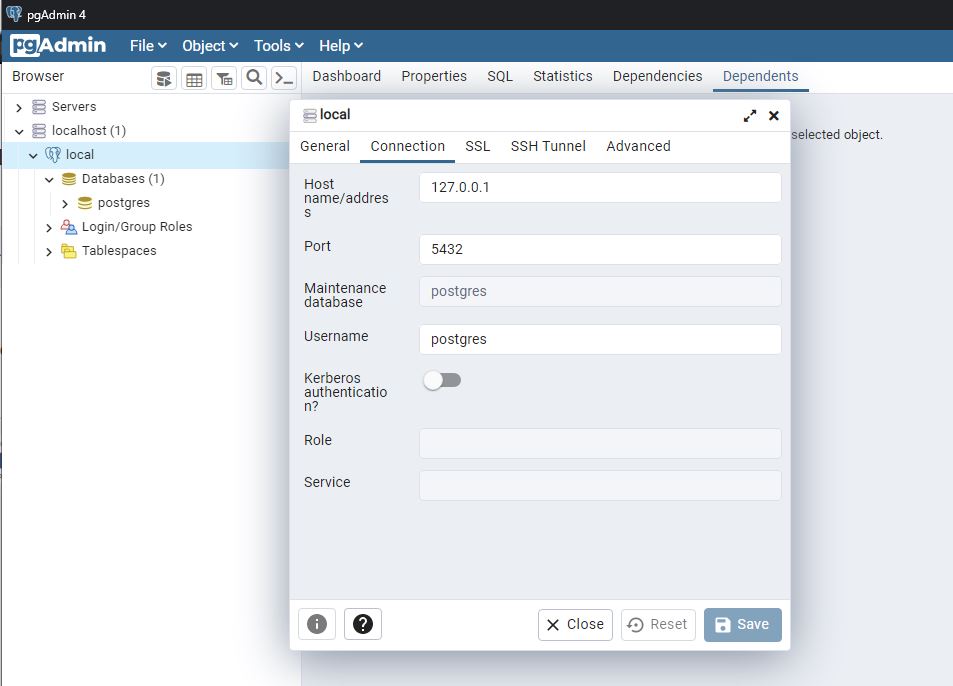Postgres python on wsl
I wanted to get a local version of Python code running against a Postgres db. I use WSL2.
Postgres 13
sudo apt -y install gnupg2
wget --quiet -O - https://www.postgresql.org/media/keys/ACCC4CF8.asc | sudo apt-key add -
echo "deb http://apt.postgresql.org/pub/repos/apt/ `lsb_release -cs`-pgdg main" |sudo tee /etc/apt/sources.list.d/pgdg.list
sudo apt update
sudo apt install postgis postgresql-13-postgis-3 -y
Below would have got 12
sudo apt install postgresql postgresql-contrib
sudo apt install postgis postgresql-postgis
# 12.12
psql --version
sudo service postgresql status
sudo service postgresql start
sudo passwd postgres
sudo -u postgres psql -c "ALTER USER postgres PASSWORD '<new-password>';"
Remove a version
https://askubuntu.com/a/32735/677298
# removes all instances of posgres
sudo apt-get --purge remove postgresql postgresql-*
PGAdmin
Connect to WSL Postgres from Windows PGAdmin. Use 127.0.0.1 and not localhost to stop errors such as could not receive data from server: Socket is not connected (0x00002749/10057)
Connect from Python
Remember to update /etc/postgres/12/main/pg_hba.conf to allow md5 then restart postgres
# /etc/postgres/12/main/pg_hba.conf
# sudo service postgresql restart
# Database administrative login by Unix domain socket
#local all postgres md5
# TYPE DATABASE USER ADDRESS METHOD
# "local" is for Unix domain socket connections only
local all all md5
# IPv4 local connections:
host all all 127.0.0.1/32 md5
# opening up to outside on port 5432
host all all all md5
# IPv6 local connections:
host all all ::1/128 md5
# Allow replication connections from localhost, by a user with the
# replication privilege.
local replication all peer
host replication all 127.0.0.1/32 md5
host replication all ::1/128 md5
Using import psycopg2 we can do a test
import psycopg2
password = 'test'
engine = create_engine('postgresql://postgres:'+password+'@localhost:5432/nasafiremap')
sql.execute('DROP TABLE IF EXISTS MODIS_C6_1_Global_24h' , engine)
Backup and Restore
https://www.tecmint.com/backup-and-restore-postgresql-database/
I run automated build scripts, so a quick win is to simply back the database on the old vm, then restore on the new one. I’m not worried about losing a minutes worth of transactions.
Also a quick win is to backup every night via a cron job.
https://unix.stackexchange.com/a/417327/278547 /etc/crond.d vs crontab
https://serverfault.com/questions/352835/crontab-running-as-a-specific-user and can run as a specific user
cron
https://gist.github.com/linuxkathirvel/90771e9d658195fa59e0f0b921f7e22e I ended up using this strategy