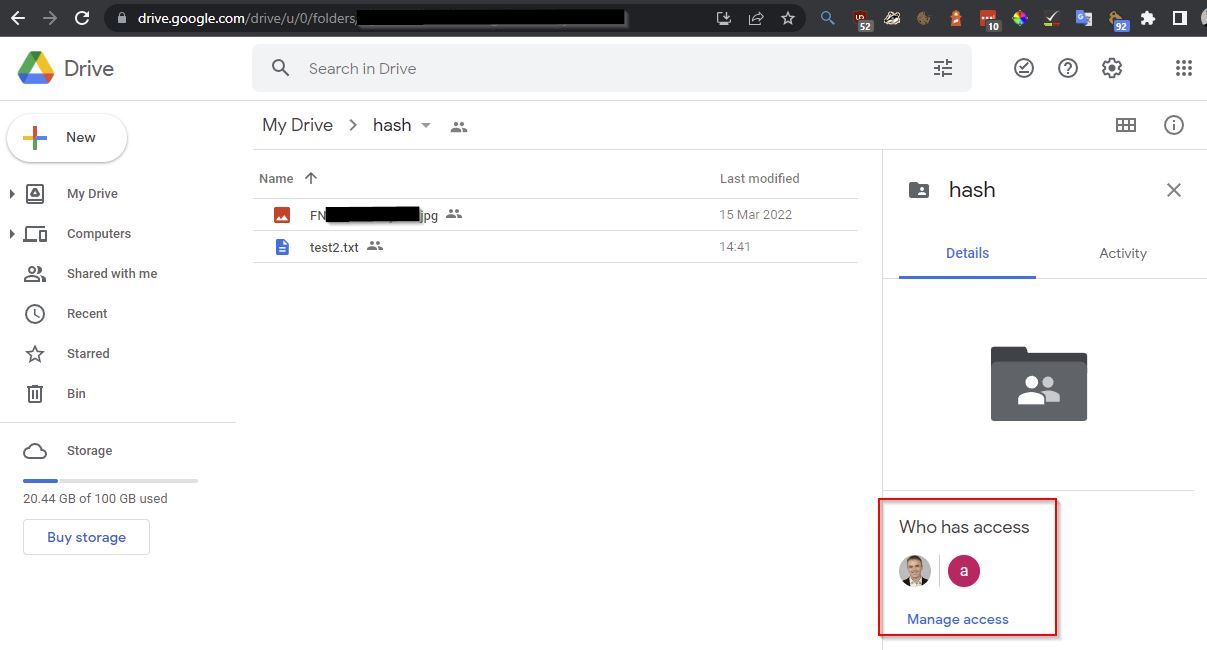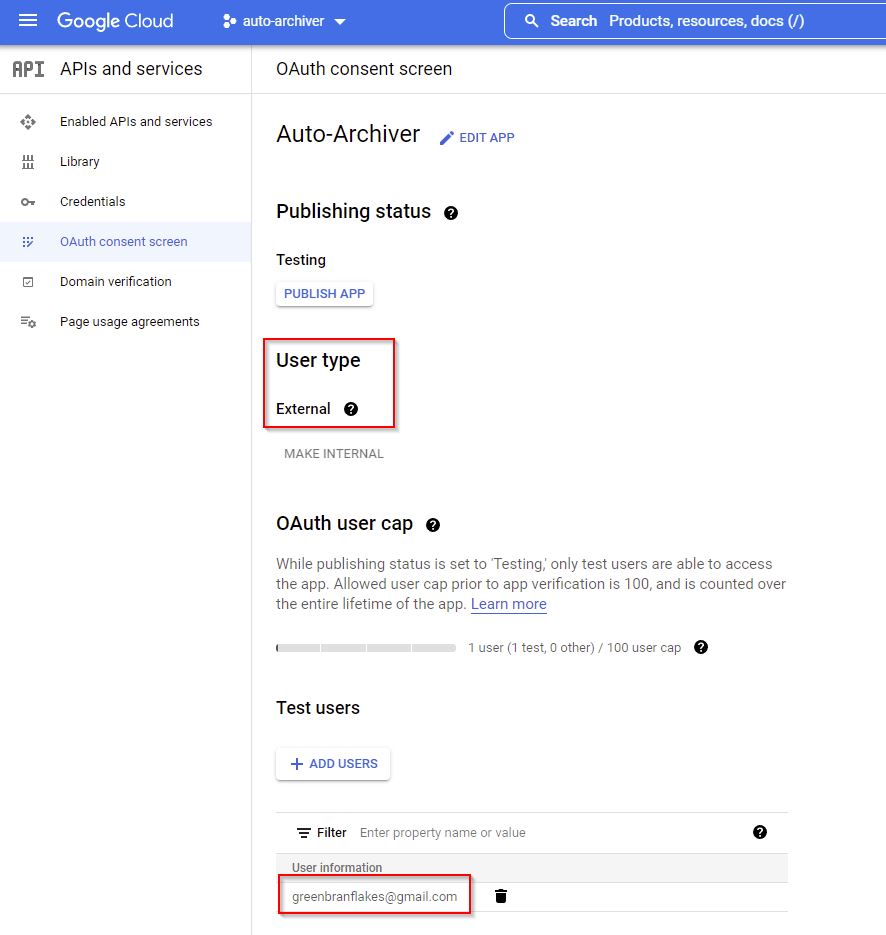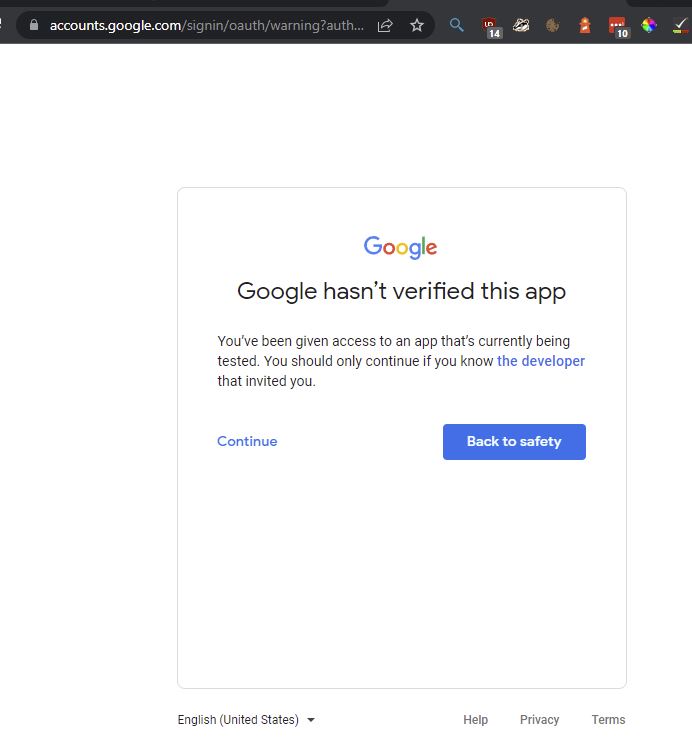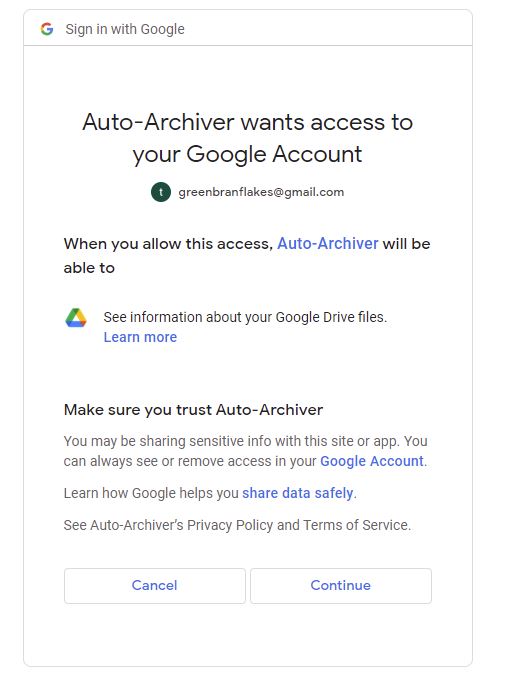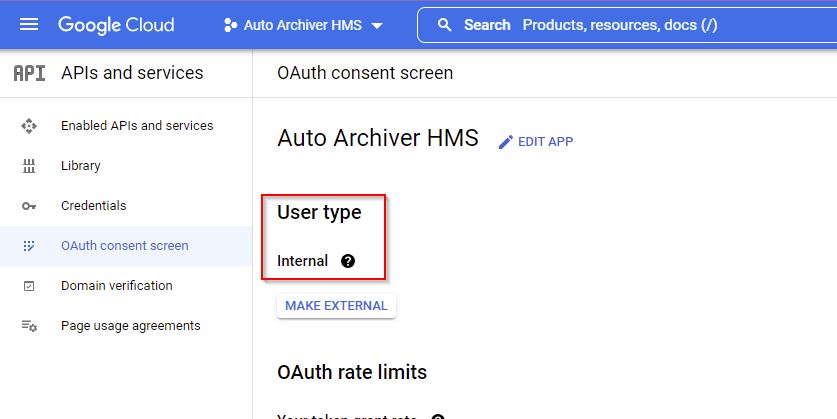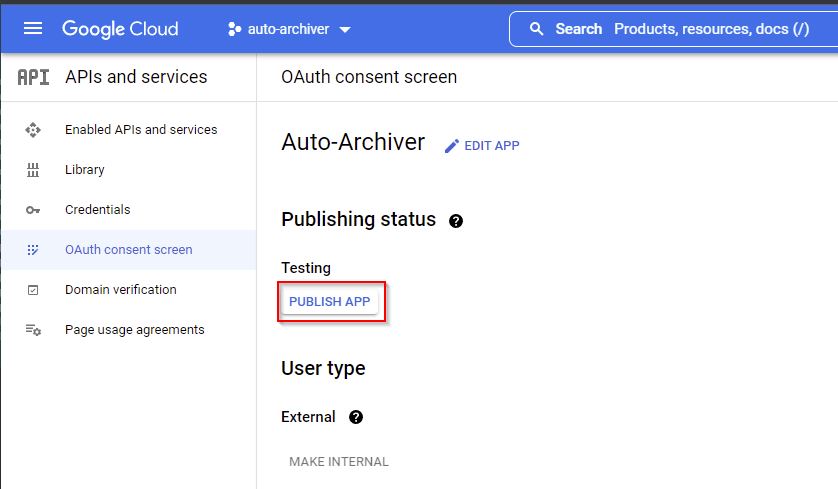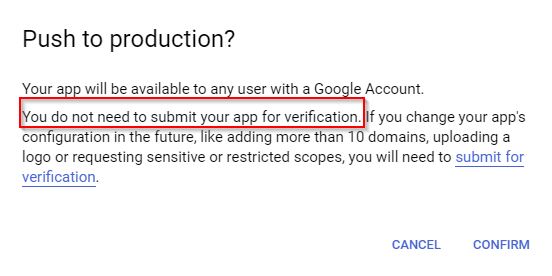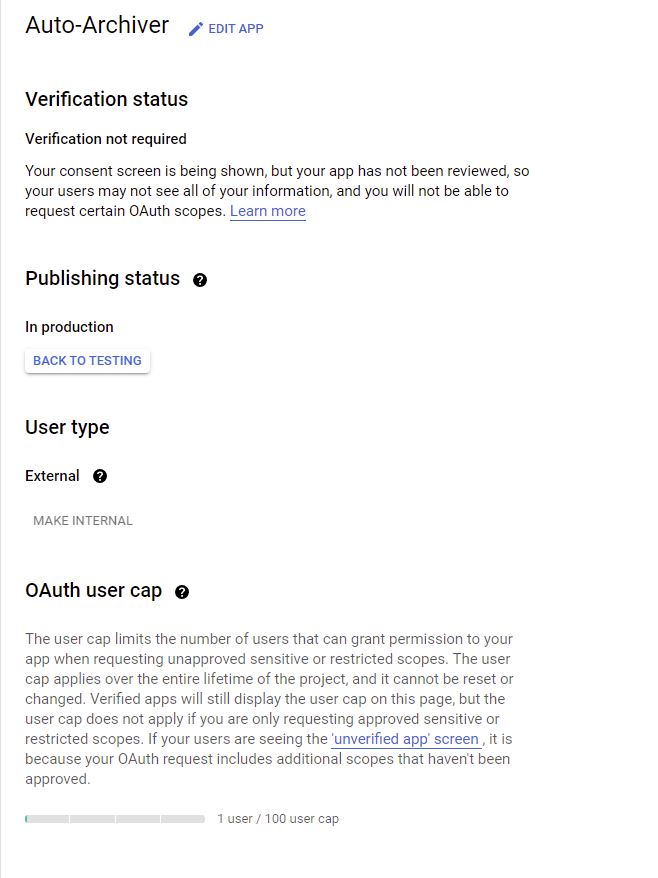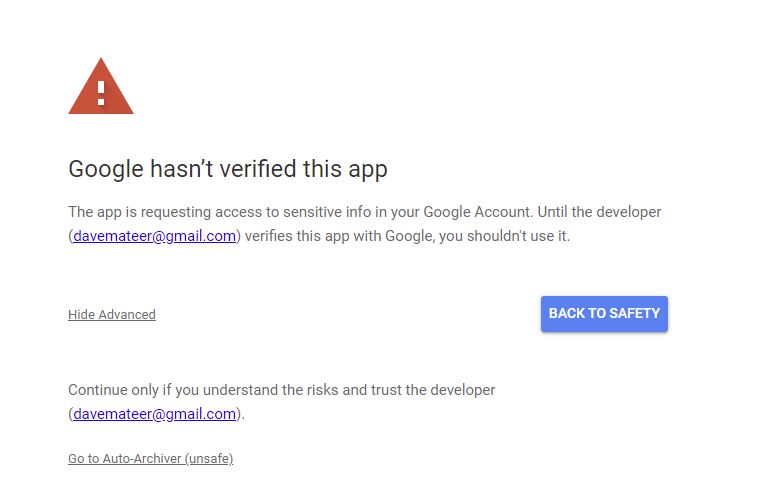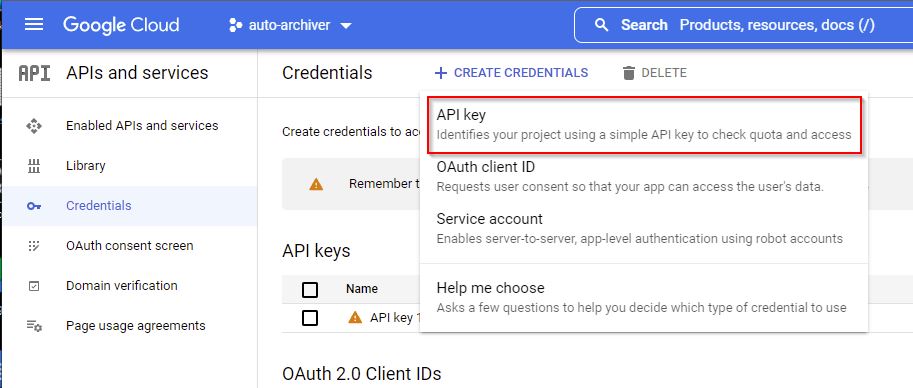Google Drive with Python
I’m working on auto-archiver which is written in Python. Getting API access to a Google Sheet describes how we can get a Service Account setup to read and write to the sheet.
Lets look at connecting to Google Drive via
- Service Account (as I do with Google Sheet) - didn’t use this at 15GB upload limit and file ownership problems
- OAuth2 - Publish Status Testing non Workspace account (ie external), tokens expire after 1 week
- OAuth2 - Publish Status Testing, Workspace account (ie internal), tokens expire after ?
- OAuth2 - Publish Status Published, non Workspace account (ie external) tokens expire after ?
1. Service Account
https://blog.benjames.io/2020/09/13/authorise-your-python-google-drive-api-the-easy-way/
From the link above so we have a service_account.json.
https://console.cloud.google.com/ Google Developers Console, API’s, Credentials
Python Client Library
https://developers.google.com/drive/api/quickstart/python - from here you can explore the API.
from google.oauth2 import service_account
from googleapiclient.discovery import build
SCOPES = ['https://www.googleapis.com/auth/drive']
creds = service_account.Credentials.from_service_account_file('service_account.json', scopes=SCOPES)
service = build('drive', 'v3', credentials=creds)
# 1. Call the Drive v3 API to get files
results = service.files().list().execute()
items = results.get('files', [])
for item in items:
print(u'{0} ({1})'.format(item['name'], item['id']))
https://github.com/djhmateer/auto-archiver/blob/main/dm_drive2.py lots more code examples for uploading, searching for files, searching for folders, creating folders
Share a folder with the service account eg autoarchiverservice@auto-archiver-xxxxx.iam.gserviceaccount.com
This allows me to read and write to the shared folder on the google drive account (in the is case it is my personal google drive) from the service account.
ie I can see a shared folder_id I can then write inside that folder.
15GB Limit on Service Account
This came as a surprise that
Storage is counted against the person who uploaded the file, not the owner of the folder.
So the shared folder (which has 100GB of space in it’s quota) suddenly got errors:
The user’s Drive storage quota has been exceeded
It was the service accounts free 15GB of storage which had been exceeded.
https://stackoverflow.com/a/68313988/26086
Ownership of Files
I would like the target shared folder’s owner to become the owner of the files I’m uploading. This is tricky. So lets see what using an OAuth client ID can do
2. OAuth with Publish Status Testing and External non Workspace User
https://developers.google.com/drive/api/quickstart/python The quickstart for the API guides you down the OAuth route (and not the service account)
- I have a project with the Drive API enabled under a specific user (davemateer@gmail.com)
- Authorization credentials for a Desktop application Create Access Credentials
Consent Screen
Need to do this before creating the OAuthID
- Internal. Only for Google Workspace customers. Only available to users within your org. Don’t need to submit app for verification
- External. App will start in testing mode, and only available to users you add to the list of test users.
Select External, add a Title (Auto-Archiver) and email address of contact and dev (davemateer@gmail.com)
Scopes - none
Test users - I’ve added a separate test account with no files in it’s drive yet (greenbranflakes@gmail.com)
Create OAuth ID
Name: Auto-Archiver-Alpha (name wont be shown to end users)
Can download a client_secret.json or credentials.json (this is what code samples call it)
- Client ID eg
701301107170-xxxxxxxxxxxxxxxxxxxxxxxxxxxxxxxxxxxxx.apps.googleusercontent.com - Client Secret eg
yyyyyyy-xxxxxxxxxxxxxxxxxxxxxxxxxxxxxxxx-zzzzzzzz
This is restricted to the test user added above.
Code
https://developers.google.com/drive/api/quickstart/python from code in here
token.json stores the user’s access token and refresh_token and also includes the client_id and client_secret
There is an expiry which is 1 hour, but this is not the refresh_token expiry
First time through logging in as greenbranflakes@gmail.com I got (I’m logged in with multiple gmail accounts so had to choose)
then
Notice the scope we had passed in via code:
from __future__ import print_function
import os.path
from google.auth.transport.requests import Request
from google.oauth2.credentials import Credentials
from google_auth_oauthlib.flow import InstalledAppFlow
from googleapiclient.discovery import build
from googleapiclient.errors import HttpError
from googleapiclient.http import MediaFileUpload
# If modifying these scopes, delete the file token.json.
SCOPES = ['https://www.googleapis.com/auth/drive']
def main():
"""Shows basic usage of the Drive v3 API.
Prints the names and ids of the first 10 files the user has access to.
"""
token_file = 'gd-token.json'
creds = None
# The file token.json stores the user's access and refresh tokens, and is
# created automatically when the authorization flow completes for the first
# time.
if os.path.exists(token_file):
creds = Credentials.from_authorized_user_file(token_file, SCOPES)
# If there are no (valid) credentials available, let the user log in.
if not creds or not creds.valid:
if creds and creds.expired and creds.refresh_token:
print('Requesting new token')
creds.refresh(Request())
else:
print('First run through so putting up login dialog')
# credentials.json downloaded from https://console.cloud.google.com/apis/credentials
flow = InstalledAppFlow.from_client_secrets_file(
'credentials.json', SCOPES)
creds = flow.run_local_server(port=0)
# Save the credentials for the next run
with open(token_file, 'w') as token:
print('Saving new token')
print('')
token.write(creds.to_json())
else:
print('Token valid')
try:
service = build('drive', 'v3', credentials=creds)
# 0. About the user
results = service.about().get(fields="*").execute()
emailAddress = results['user']['emailAddress']
print(emailAddress)
# 1. Call the Drive v3 API
results = service.files().list(
pageSize=10, fields="nextPageToken, files(id, name)").execute()
items = results.get('files', [])
if not items:
print('No files found.')
return
print('Files:')
for item in items:
print(u'{0} ({1})'.format(item['name'], item['id']))
except HttpError as error:
# TODO(developer) - Handle errors from drive API.
print(f'An error occurred: {error}')
if __name__ == '__main__':
main()
Then success, the app displayed the files in greenbranflakes@gmail.com drive.
Running again and we’re not prompted to login again as the token.json is saved on the filesystem.
Tokens
I’ve got a cron job running every minute on a server which may need to upload files using the above method.
Once logged in, and the token copied to the server, how can I deal with the refresh_token which I believe expires after 1 week. Yes it did -
Token has been expired or revoked
https://stackoverflow.com/questions/19766912/how-do-i-authorise-an-app-web-or-installed-without-user-intervention/55164583#55164583 - good talk in the comments about refresh tokens. The strategies here do what the Python API does and generates a refresh_token so I believe we don’t need to use this?
Looks like can only get a 1 week refresh_token this way for ‘testing’ apps before having to go through the consent process again.
- Use a paid Google Workspace account (rather than standard gmail) and make OAuth consent screen, User Type:
Internal.. see all below - Publishing Status: Go from Testing to Published - but Google has to approve it?… see all below.
client_secret.json downloaded from console.cloud.google.com
{
"installed": {
"client_id": "xxxxxxxxxxxxxxxxxxxxxxxxxxxxxxxxxxxxx.apps.googleusercontent.com",
"project_id": "auto-archiver-1111111",
"auth_uri": "https://accounts.google.com/o/oauth2/auth",
"token_uri": "https://oauth2.googleapis.com/token",
"auth_provider_x509_cert_url": "https://www.googleapis.com/oauth2/v1/certs",
"client_secret": "xxxxxxx-xxxxxxxxxxxxxxxxxxxxxx-xxxxxxxxxxx",
"redirect_uris": [
"http://localhost"
]
}
}
Here is an example of a generated token.json after run through the process in https://developers.google.com/drive/api/quickstart/python
{
"token": "ya29.xxxxxxxxxxxxxxxxxxxxxxxxxxxxxxxxxxxxxxxxxxxxxxxxxxxxxxxxxxxxxxxxxxxxxxxxxxxxxxxxxxxxxxxxxxxxxxxxxxxxxxxxxxxxxxxxxxxxxxxxxxxxxxxxxxxxxxxxxxxxxxxxxxxxxxxxxxxxxx", // refreshed every hour
"refresh_token": "1//xxxxxxxxxxxxxxxxxxxxxxxxxxxxxxxxxxxxxxxxxxxxxxxxxxxxxxxxxxxxxxxxxxxxxxxxxxxxxxxxxxxxxxxxxxxxxxxxxxxx", // stays the same
"token_uri": "https://oauth2.googleapis.com/token",
"client_id": "xxxxxxxxxxxxxxxxxxxxxxxxxxxxxx.apps.googleusercontent.com", // OAuth Client ID from console.cloud.google.com (from client_secret.json)
"client_secret": "xxxxxxx-xxxxxxxxxxxxxxxxxxxxxxxx-xxxxxxxxxxx", // OAuth Client secret from console.cloud.google.com (from client_secret.json)
"scopes": [
"https://www.googleapis.com/auth/drive"
],
"expiry": "2022-06-30T10:11:19.033586Z" // Zulu or GMT time. -1 hour in British Summer time. When the token expires (every hour)
}
Upload files to own Drive
As user greenbranflakes@gmail.com
# Change scope to give full access to the Drive
SCOPES = ['https://www.googleapis.com/auth/drive']
# service account
# creds = Credentials.from_service_account_file('service_account.json', scopes=SCOPES)
# oauth - assume the refresh token is there
creds = Credentials.from_authorized_user_file('token.json', SCOPES)
# ... snip .. see above
# 2. Upload a file to a folder
gbf_folder = '1WQf421zvXKJpWEeEY1YV9seEwgMCdxlZ'
file_metadata = {
'name': 'photo.jpg',
'parents': [gbf_folder]
}
media = MediaFileUpload('files/photo.jpg',
mimetype='image/jpeg',
resumable=True)
file = service.files().create(body=file_metadata,
media_body=media,
fields='id').execute()
https://github.com/djhmateer/auto-archiver/blob/main/dm_drive3_upload.py has good samples on how to do different actions
3. OAuth2 with Google Workspace User (paid)
https://workspace.google.com/intl/en_uk/pricing.html this gives 30GB cloud storage, and custom email. This is what I use for my company specifically for email: dave@hmsoftware.co.uk
Workspace can buy storage from One below:
https://one.google.com/storage This is Google One where my davemateeer@gmail.com email gets 100GB of storage (I used it to store all my photos and backup from iPhone) at £1.59 per month.
https://console.cloud.google.com/ lets create the project and enable the API for dave@hmsoftware.co.uk
https://developers.google.com/drive/api/quickstart/python this Drive API quickstart is a good place.
- Create new project - Auto Archiver HMS
- Enable: Google Drive API
OAuth consent screen, User Type: Internal
Credentials, Create OAuth
client_secret.json or credentials.json which is what Python code calls it.
This is working now - I’m using the old service account to talk to the spreadsheet, and the new OAuth Google Workspace account to talk to the Drive.
But who knows how long the refresh_token in token.json will work for? https://stackoverflow.com/questions/66058279/token-has-been-expired-or-revoked-google-oauth2-refresh-token-gets-expired-i?noredirect=1&lq=1 the inference is that External and published Testing, has 7 days. And no mention on Internal token.
https://support.google.com/cloud/answer/10311615#user-type User Type Internal/External and Publishing status Testing / In proudction
4. OAuth with Publish Status Published and External non Workspace User
then
Well..will this work after 1 week?
This is looking promising. I don’t mind about the warning from Google as I’m the only person using the service.
5.
Appendix
API Key
https://developers.google.com/drive/api/v3/reference/about/get About: get
I created an API key yet couldn’t get it to authorize:
curl \
'https://www.googleapis.com/drive/v3/about?key=[YOUR_API_KEY]' \
--header 'Authorization: Bearer [YOUR_ACCESS_TOKEN]' \
--header 'Accept: application/json' \
--compressed
Mainly as I couldn’t get an access token (am not using OAuth2)
Service Account
Code
https://developers.google.com/drive/api/quickstart/python Google Drive for Developers Drive API - Python.
https://developers.google.com/drive/api/guides/manage-uploads
Prints file names and ID’s of everything that is shared with this service account. It produces a flat list so files in subdirectories will be listed.
https://github.com/googleworkspace/python-samples/blob/master/drive/quickstart/quickstart.py Samples
Uploading a file
https://github.com/iterative/PyDrive2 - could use this.
https://developers.google.com/drive/api/guides/search-files API docs
https://github.com/googleworkspace/python-samples/tree/master/drive/driveapp
Appendix - Google Console
https://console.cloud.google.com/ - where you allow access
https://admin.google.com/ is used for Google Workspace accounts only
Appendix - Google Drive Desktop
Using Google Drive Desktop you can view all your files as a linked drive G: in Windows Explorer.
.