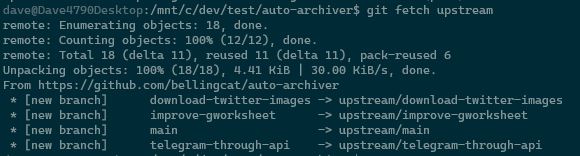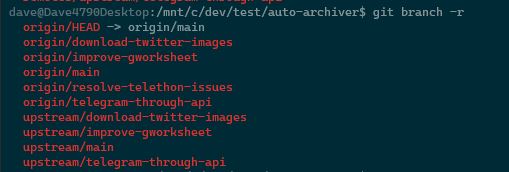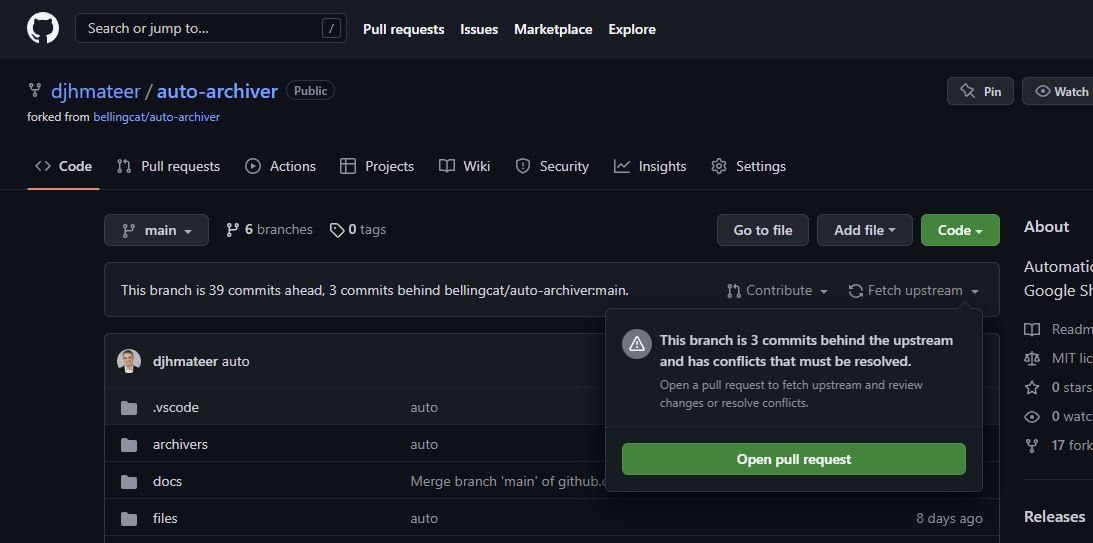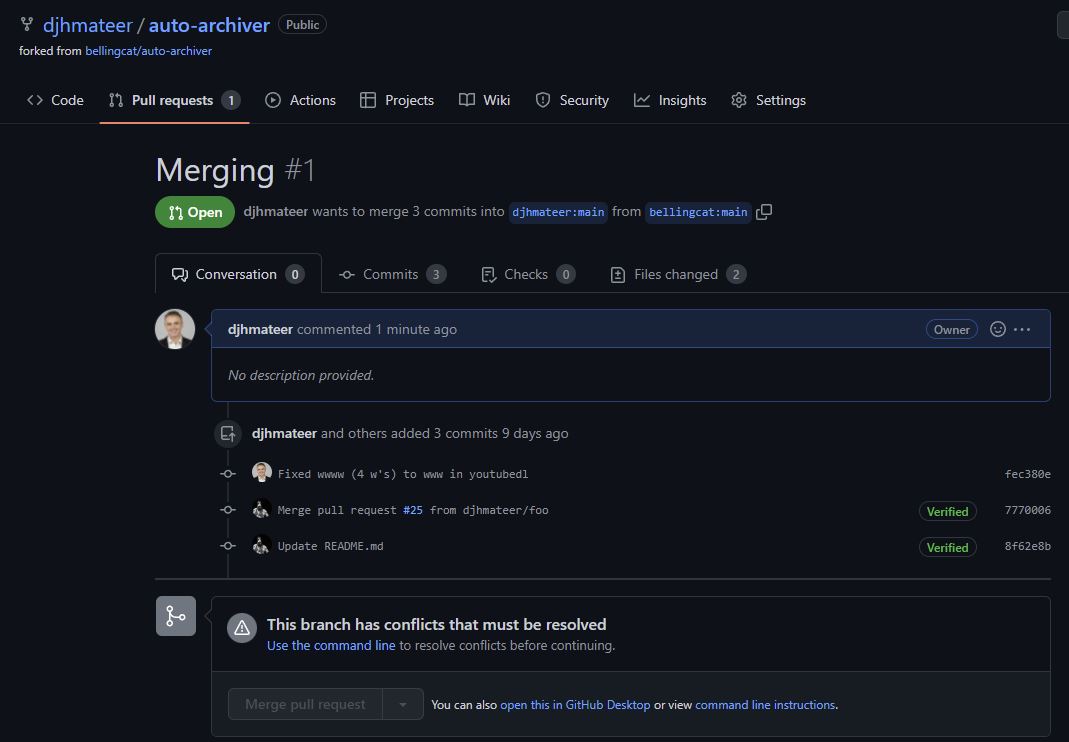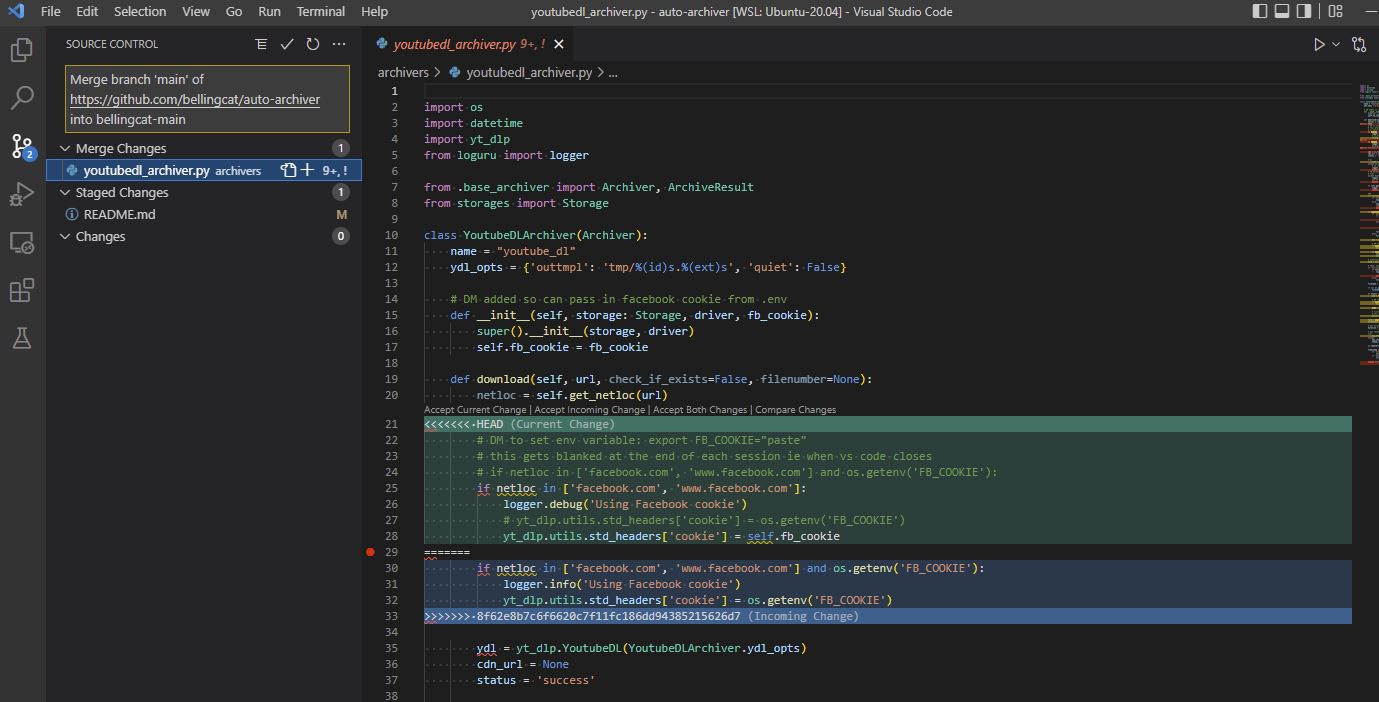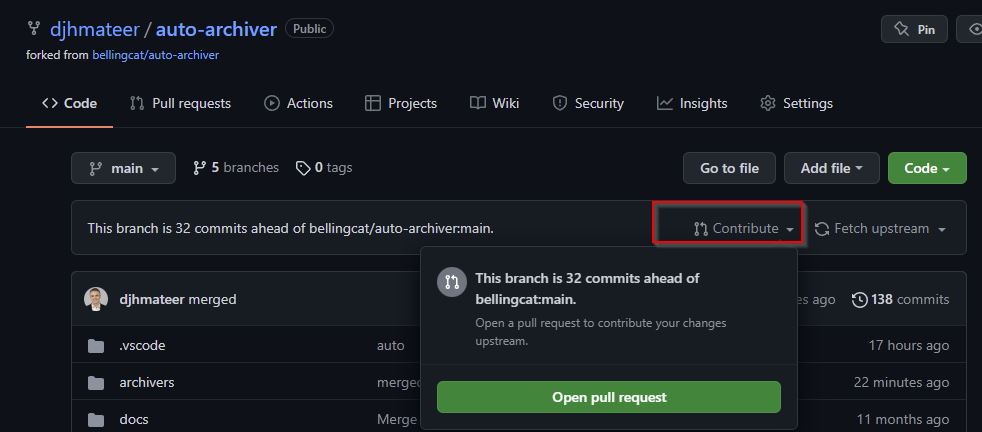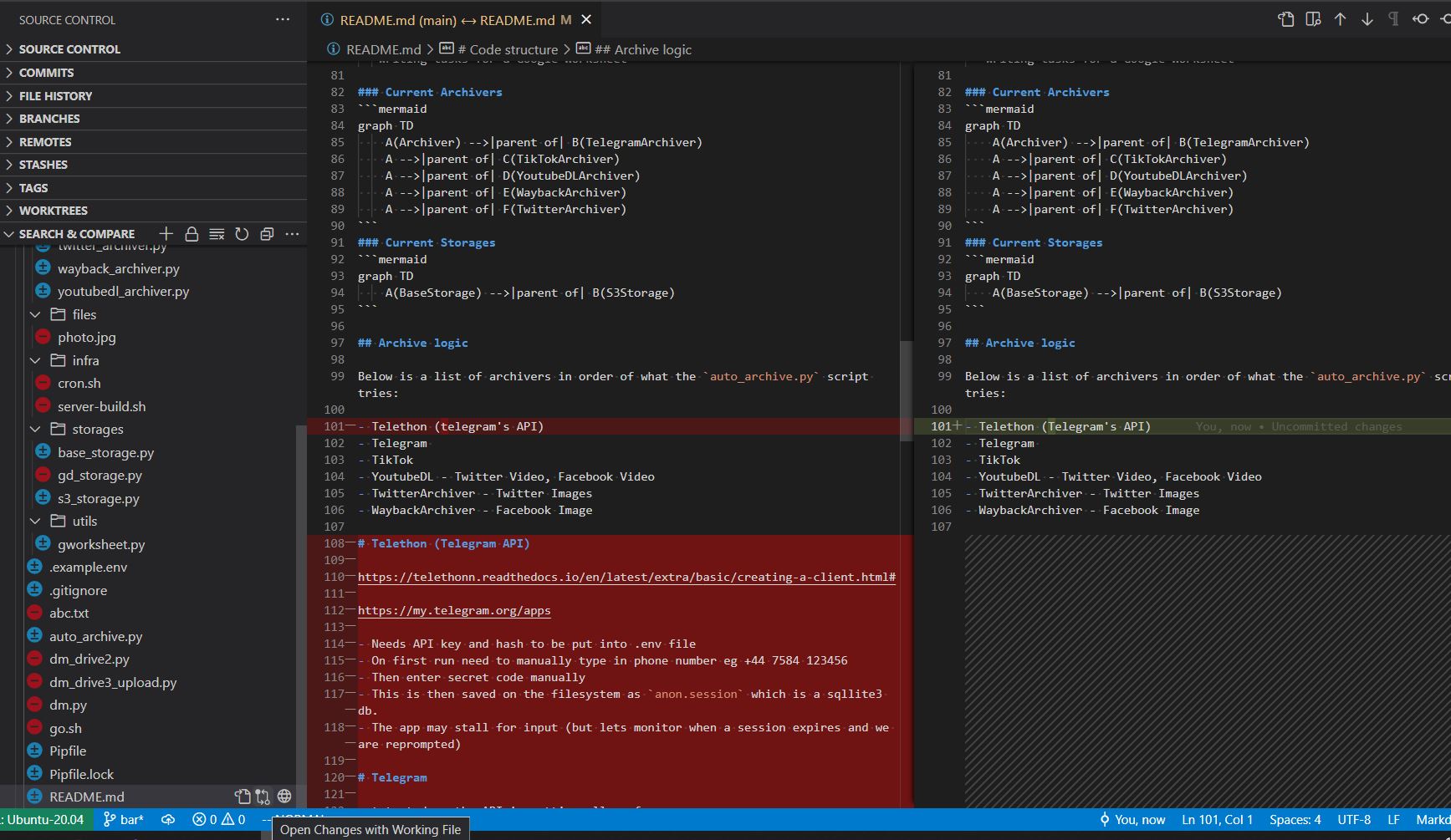Fork and Git
I’m working on auto-archiver and have my own fork
Most projects I work on I’m the sole developer so generally work on the main (I prefer this to master now)
1. Syncing my fork auto-merge with no PR
As a sanity check I always make a copy of the entire directory
I did the initial fork from the GUI. To work from command line I have to add the upstream manually to my repo to point to the orginal repository.
Configuring a remote for a fork
# origin https://github.com/djhmateer/auto-archiver.git (fetch)
# origin https://github.com/djhmateer/auto-archiver.git (push)
git remote -v
# configuring upstream remote for the fork
git remote add upstream https://github.com/bellingcat/auto-archiver
#
git fetch upstream
So I now have:
# download new data from remote - harmless. whereas git pull would try to integrate and merge
git fetch
# view all remote branches
git branch -r
# make sure we are on the main local branchj
git checkout main
# merge changes from upstream/main
# will not lose any local changes
git merge upstream/main
2. Sync my fork using a PR to manually review
not sure if this is a good way
A way to manually merge in changes from the upstream is to create a PR on my own fork.
Creating a PR into my own fork.
So we have a conflict - this is good as I want to review code coming into my fork.
The instructions use the command line above say to
# create new branch bellingcat-main from my main branch
git checkout -b bellingcat-main main
# pull the main branch from bellingcat. Into my bellingcat-main
git pull https://github.com/bellingcat/auto-archiver.git main
# I now have merge conflicts and changes
# Use VSCode like below to see the changes and merge
I did the above and got conflicts. Lets use VS Code to resolve them.
git add .
git commit -m "merged"
git checkout main
git merge --no-ff bellingcat-main
# this automatically closed the PR
git push origin main
# don't need to delete remote branch as the PR did it.
#git push -d origin bellingcat-main
# delete localy branch
git branch -d bellingcat-main
3. Create a PR to the upstream and manually do changes
I would like to create a simple PR with a single change from my fork which has many changes. All working on the main branch.
From my fork lets contribute which will open a PR on the upstream.
The file I want to create a PR for is
https://github.com/djhmateer/auto-archiver/blob/main/archivers/youtubedl_archiver.py
# create a new branch and checkout
git checkout -b foo
# check if anything happened upstreawm
git fetch upstream
# reset foo branch tracked files to the same as upstream/main
# leave untracked files alone
git reset --hard upstream/main
# push current foo branch to the origin remote ie my fork
# set-upstream sets default remote branch to foo for current local foo branch
git push --set-upstream origin foo
# do changes
git add .
git commit -m "Updated wwww to www"
git push
# then create a PR from the foo branch
4. Create new branch using VSCode and GitLens to review changes
Create a branch on my fork with some changes - want an easy way to see all changes.
# make sure upstream is setup
# origin https://github.com/djhmateer/auto-archiver.git (fetch)
# origin https://github.com/djhmateer/auto-archiver.git (push)
git remote -v
# configuring upstream remote for the fork
git remote add upstream https://github.com/bellingcat/auto-archiver
# create new local branch from local main
git checkout -b bar
# fetch (but don't do anything) upstream changes
git fetch upstream
# reset bar branch tracked files to the same as upstream/main
# leave untracked files alone
git reset --hard upstream/main
# use VSCode GitLens (see below) to see differences between main and bar (ie upstream/main)
# only do changes in bar that I want
# commit and push to origin
# the cli will prompt you to type
# git push --set-upstream origin bar
git push
# Github will prompt you to do a PR
# contribute from my fork ie make a PR on upstream original repository
# delete branches on local
git branch -d foo
# delete branch on remote (if needed)
# keep branches from upstream for now
git push origin --delete foo
VSCode (GitLens), Souce Control, Search and Compare, + icon, Compare References, select the 2 branches
Open changes with working file icon is very useful.
README.md (main) - README.md. So the RHS is the open file on the bar branch which is perfect as this is the branch we are working on, which we’ll submit the PR from.