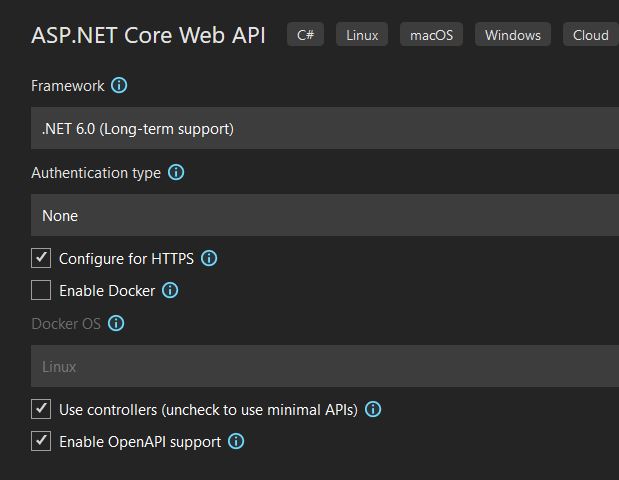Code that fits in your head
Book notes from Code That Fits in Your Head by Mark Seemann, to help me be structured in learning from this book. And remember the sailent points. An aide memoire.
Flicking thorugh the book purely for pleasure, the things which stick in my mind to try are:
- take my time
- His code is nice.
- turn on all error messages
- play with the code base that comes with it
- think about the rule of 6 or 7 things in head
- do more tests
- try git stash
- automate the build and continuous integration - push to main results in a deploy to production
- try not using Dapper?
-
try doing good commit messages
- time boxing 25 minutes then go for a break
- spend time walking outside
I don’t like that he uses raw ADO when Dapper saves time.
I don’t like his use of DI, when simler more compositional ways are available.
I do want to explore his functional core, imperative outer..
Sample Code
Strangely you have to download the zip file from informit and not do a clone.
dave@DESKTOP-JVJF0CV:/mnt/c/dev/test/restaurant$ git status
Refresh index: 100% (113/113), done.
On branch master
Your branch is up to date with 'origin/master'.
Changes not staged for commit:
(use "git add <file>..." to update what will be committed)
(use "git restore <file>..." to discard changes in working directory)
modified: .editorconfig
modified: .gitignore
modified: Build.sln
modified: LICENCE
modified: README.md
modified: Restaurant.RestApi.SqlIntegrationTests/ConcurrencyTests.cs
I found that all the files had windows line endings after unzipping, which hadn’t been committed.
# lots of modified files
git status
# reset back to last commit
#git reset --hard 8d1fdb4c340516656bad55a69c9a7823996a4e14
# reset back to last commit
git reset --hard HEAD
# all good
git status
1 Art or Science
Use the advanced ideas of others..
Beauty in code.
2 Checklists
For starting a new code base:
- Use Git
- Automate the build
- Turn on all error messages
# Mark uses Restaurant for the zip file - I prefer github-style lower case and hypen
mkdir repo-name
# set my machine git default branch name to main
git config --global init.defaultBranch main
git init
# so can rewrite history before pushing to online Git service
git commit --allow-empty -m "Initial commit"
Visual Studio, New ASP.NET Core Web API (using .NET 3.1 for clarity along with book)
Copy the .gitignore from somewhere. Or delete the git repo and let VS do it (but this creates a master repo). Interestingly it also creates a .gitattributes which sets the default behaviour to automatically normalise line endings. Which in my case are windows.
Install .NET on Linux which is where I do builds from:
# build.sh
#!/usr/bin/env bash
dotnet build --configuration Release
So I’m building a .NET3.1 solution with .NET6 SDK.
# create new remote, after creating a new repo on gh
git remote add origin https://github.com/djhmateer/dm-restaurant.git
# -M shortcut for --move --force https://errorsfixing.com/what-does-the-m-mean-in-git-branch-m-main/ as default branch is master
# we don't need to do this as have done above
# git branch -M main
# set origin as the upstream remote
git push -u origin main
Continuous integration servers could be: TeamCity, Jenkins, Github etc. Appveyor