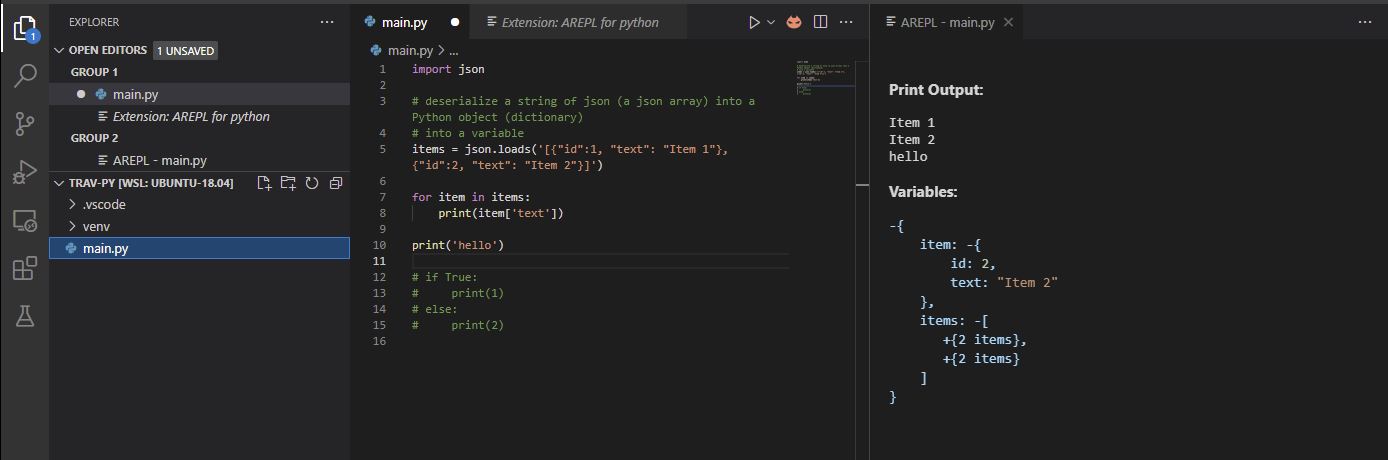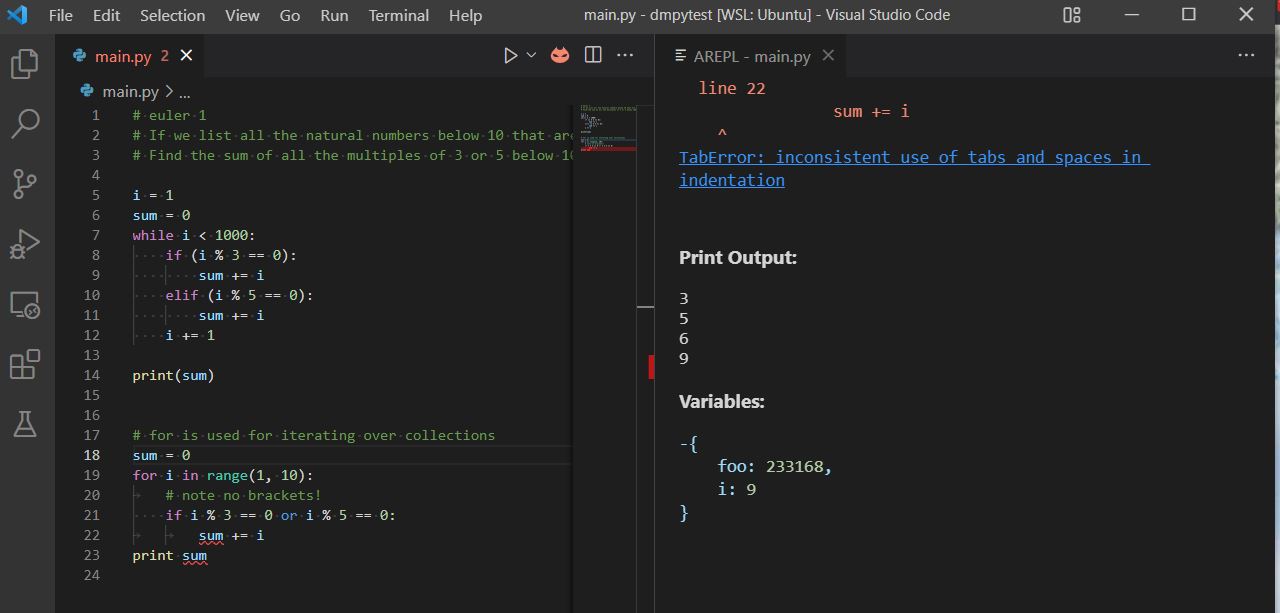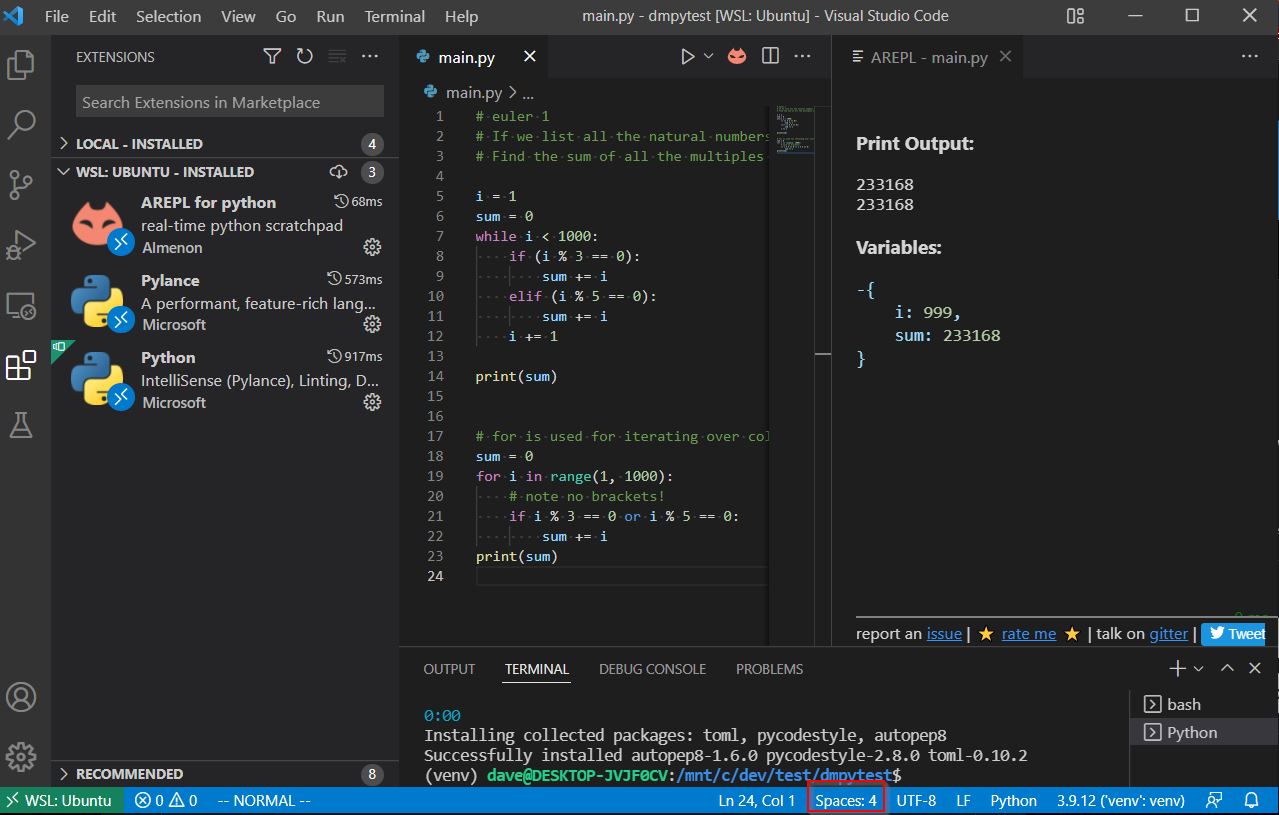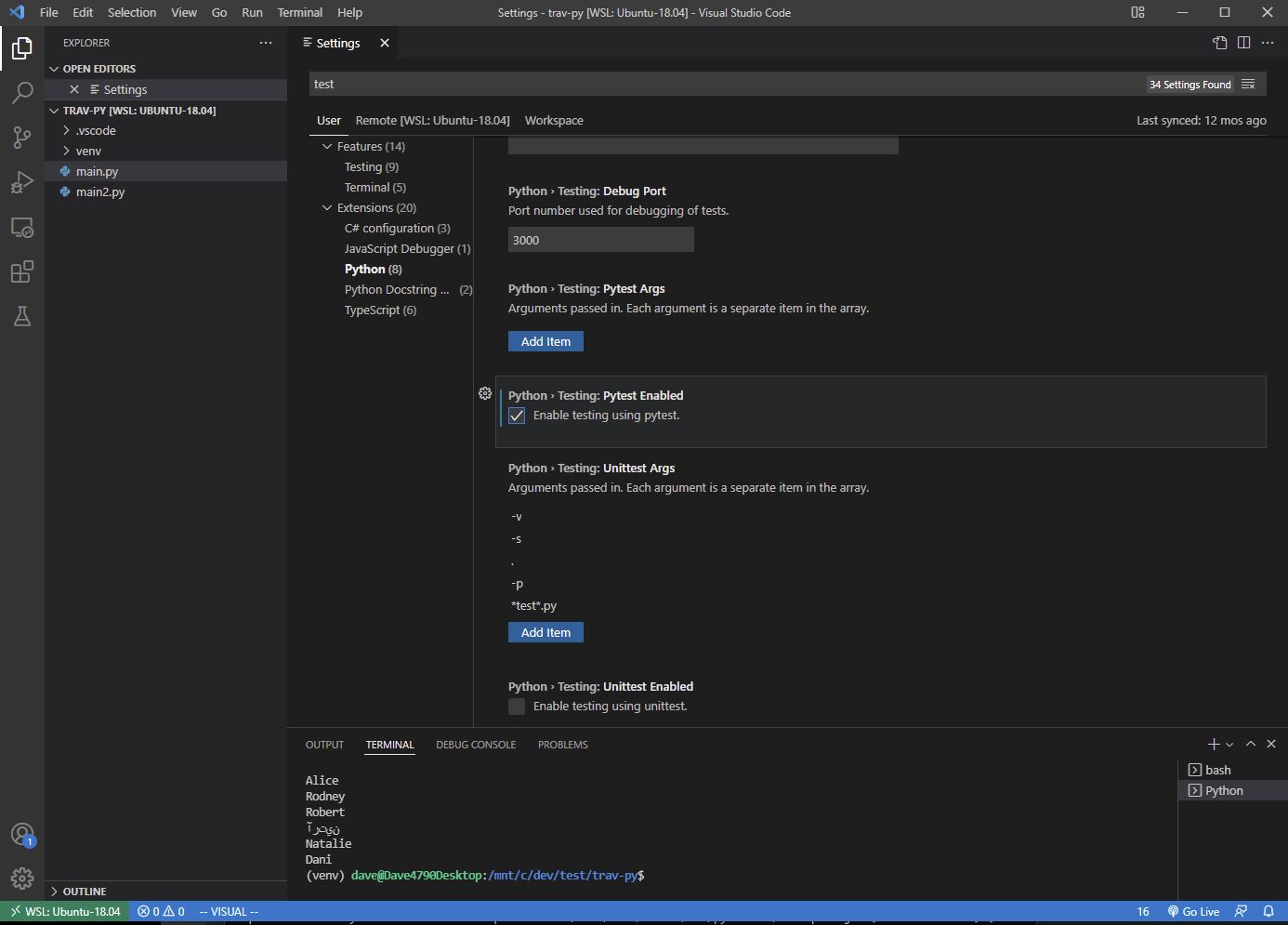Pythonic
In previous Python articles I’ve
- Setup Python 3.8, 3.9, 3.10 using deadsnakes PPA on Ubuntu
- Used pipenv as a virtual environment
- Explored importing modules (Standard lib, 3rd party, app specific)
- Debugging using VSCode to a specific virtual environment
- Debugging to a specific file always run
- There is no entry point so use name guard
Basics
Python is 31 years old (20th Feb 1991 appeared). WikiPedia
- emphasises readbility using indentation
- dynamically typed
- garbage-collected
Supports
- structured (particulary procedural)
- oo
- functional
It has a large Standard Library
PyPy is a just in time compiler
CPython is the standard implementation
venv
https://www.youtube.com/watch?v=W–_EOzdTHk&t=67s Traversy Media setting up VS Code for Python (Feb 2020)
He is using venv instead of pipenv.
sudo apt install python3.9-venv
# could have used pip to install instead (some may say after installing pip with apt I should do this)
pip install virtualenv
# python3.9-venv/bionic,now 3.9.12-1+bionic1 amd64 [installed]
apt list --installed | grep venv
python3.9 -m venv venv
# vscode will run this automatically if it detects venv when you start a new terminal
source ./venv/bin/activate
pip install <some-package>
So this is simpler that pipenv in that I have to do pip installs myself
arepl
Auto evaluates in real time - wow real time running of code!
File doesn’t need to be saved for it to auto evaluate.
# source ./venv/bin/activate
# pip install requests
import requests
response = requests.get('https://randomuser.me/api/?results=10')
data = response.json()
for user in data['results']:
print(user['name']['first'])
Pylance
ms implementation
Euler 1
Solving the problem with the repl was great as could see results immediately
# If we list all the natural numbers below 10 that are multiples of 3 or 5, we get 3, 5, 6 and 9. The sum of these multiples is 23.
# Find the sum of all the multiples of 3 or 5 below 1000.
i = 1
foo = 0
while i < 1000:
if (i % 3 == 0):
foo += i
elif (i % 5 == 0):
foo += i
i += 1
print(foo)
And now lets try a more functional approach
Notice the tabs at the bottom, and spaces near the top. Ah!
Fixed - using 4 spaces now (the default). When I press tab it puts in 4 spaces.
Kite
Kite AutoComplete AI
VS Code Autodoc string
autoDocString
gh - goto hover docs
then
# function taking 2 strings and returning a string
# three " to get autodoc to work
def greet(greeting, name):
"""Returns a Greeting
Args:
greeting (string): A greet word
name (string): A Persons name
Returns:
string: A greeting
"""
return f'{greeting}, {name}'
print(greet('hello', 'world'))
Testing with PyTest
settings, test, enable pytest
pip install pytest
Python test explorer too
def add(x,y):
return x +y
def test_add():
assert add(1,2) == 3
Recap
python3.8 -V
sudo add-apt-repository ppa:deadsnakes/ppa -y
sudo apt install python3.9 -y
apt list --installed | grep python
export PATH=/home/dave/.local/bin:$PATH
sudo apt install python3-pip -y
pip install --upgrade pip
pip install --user pipenv
cd project-folder
# create Pipfile and Pipfile.lock if not there
# gets all dependencies if an existing project (or need to update)
pipenv install
# this may use 3.8
pipenv install requests
# specific version
#pipenv --python 3.9 install requests
pipenv install numpy
# activate the shell!
pipenv shell
# run inside the virtual env
pipenv run python main.py
Python program I used to print the version of the module I was using, and the Python interpreter version.
# If running in non-virtual don't need to import this module 2.22.0 is there already (comes with Ubuntu as apt python3-requests)
# latest is 2.27.1
import requests
import sys
# we do need to import numpy
import numpy as np
print("requests module version:")
print(requests.__version__)
print("numpy module version:")
print(np.__version__)
response = requests.get('https://httpbin.org/ip')
print('Your IP is {0}'.format(response.json()['origin']))
x = requests.get('https://w3schools.com/python/demopage.htm')
print(x.text)
# 3.6.9 when run with python3
print("Python intepreter version:")
print(sys.version)
Debugger working in 3.9 on VSCode
Here is my .vsocde/launch.json specificing which file should enter/start debugging with (very useful if have anohter file open and don’t want to start with that). Also passing the default arguments to.
{
"version": "0.2.0",
"configurations": [
{
"name": "Python: auto_archive --sheet",
"type": "python",
"request": "launch",
"program": "auto_archive.py",
"console": "integratedTerminal",
"justMyCode": true,
"args": ["--sheet","Test Hashing"]
},
{
"name": "Python: Current File",
"type": "python",
"request": "launch",
"program": "${file}",
"console": "integratedTerminal",
"justMyCode": true
}
]
}
# foo.py
# all code at indentation level 0 gets executed
# there is no implicit main() function
print("before import")
import math
print("before functionA")
def functionA():
print("Function A")
print("before functionB")
def functionB():
print("Function B {}".format(math.sqrt(100)))
# Python interpreter defines a few special variables.. we care about __name__ here.
# which is the name of the file being executed
# if we import foo from another module, it wont fire
print("before __name__ guard")
if __name__ == '__main__':
functionA()
functionB()
print("after __name__ guard")