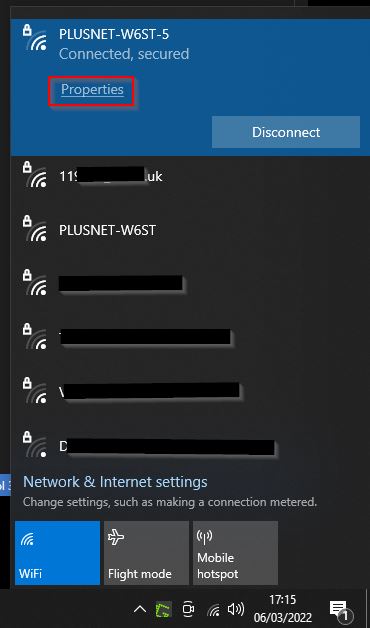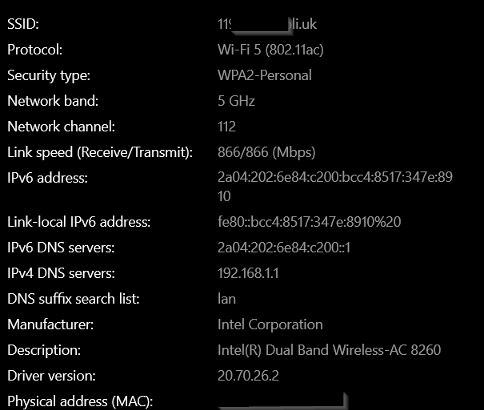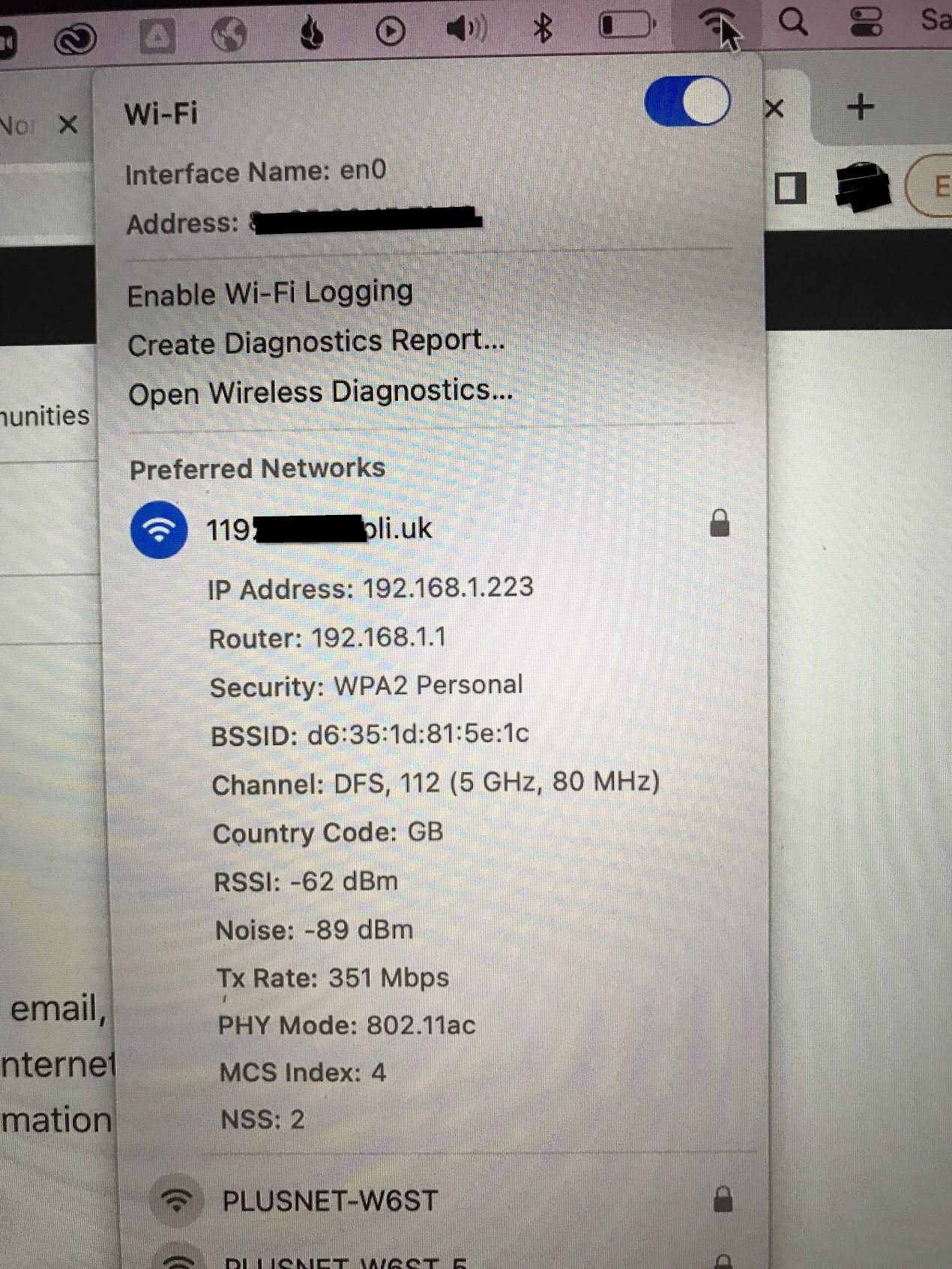5ghz wifi on windows
My Apple iPhone 6 and MBP’s can all connect to my wifi router (which has 2.4GHz and 5GHz broadcasting as the same name) quickly and get the full 300/100 on speedtest.net
My windows devices seem more fickle, and more prone to connect at 2.4GHz.
Windows 10
Click on wifi icon, then press properties.
Useful status. Notice here it is connecting at 5GHz
If I get close to the router broadcasting on 2.4 and 5GHz, I can connect at 5GHz.
WiFi
| Gen | Standard | Band |
| ------- | -------- | --------------- |
| Wi-Fi 1 | 802.11b | 2.4 GHz |
| Wi-Fi 2 | 802.11a | 5 GHz |
| Wi-Fi 3 | 802.11g | 2.4 GHz |
| Wi-Fi 4 | 802.11n | 2.4 GHz / 5 GHz |
| Wi-Fi 5 | 802.11ac | 5 GHz |
| Wi-Fi 6 | 802.11ax | 5 GHz |
Sometimes it seems better to force a certain band:
5GHz only:
- Device Manager » The wireless card » Properties » Advanced Tab
- 802.11 a/b/g/n Wireless Mode set to 1.5GHz 8021.11a
- 802.11n/ac Wireless Mode set to 802.11ac
2.4GHz only:
- 801.11 a/b/g/n to b/g only (and not dual band)
Mac
The Mac can connect to the SSID on 5GHz.
Option and click on the WiFi symbol to get these diagnostics