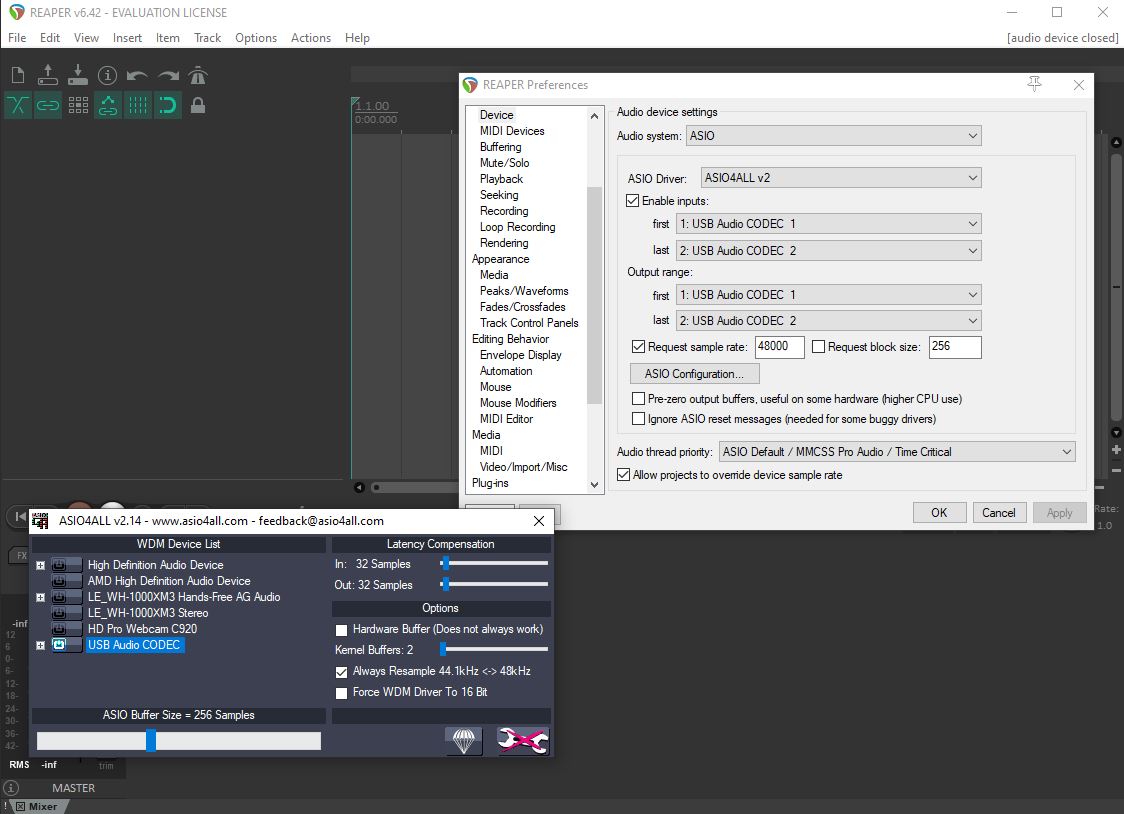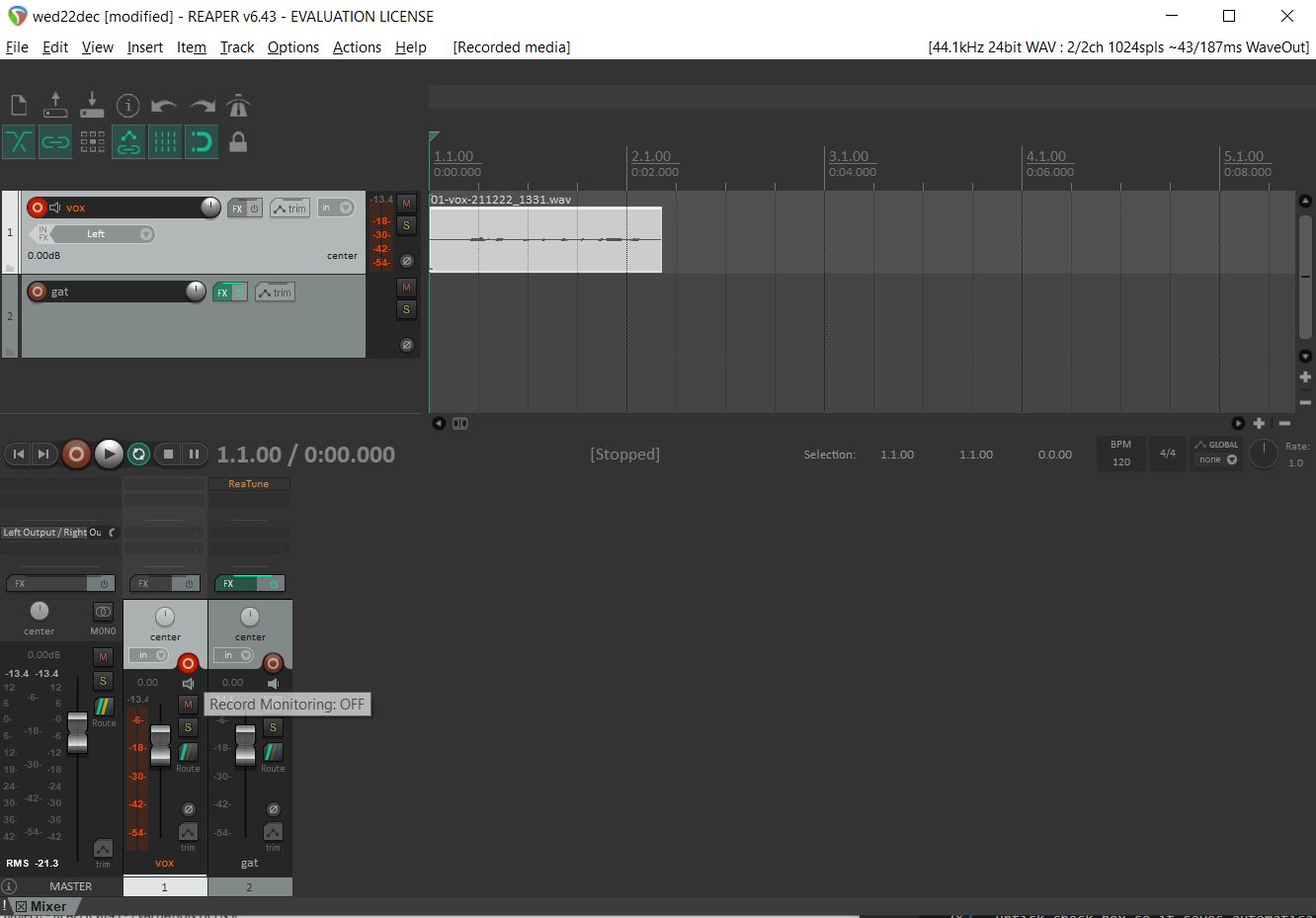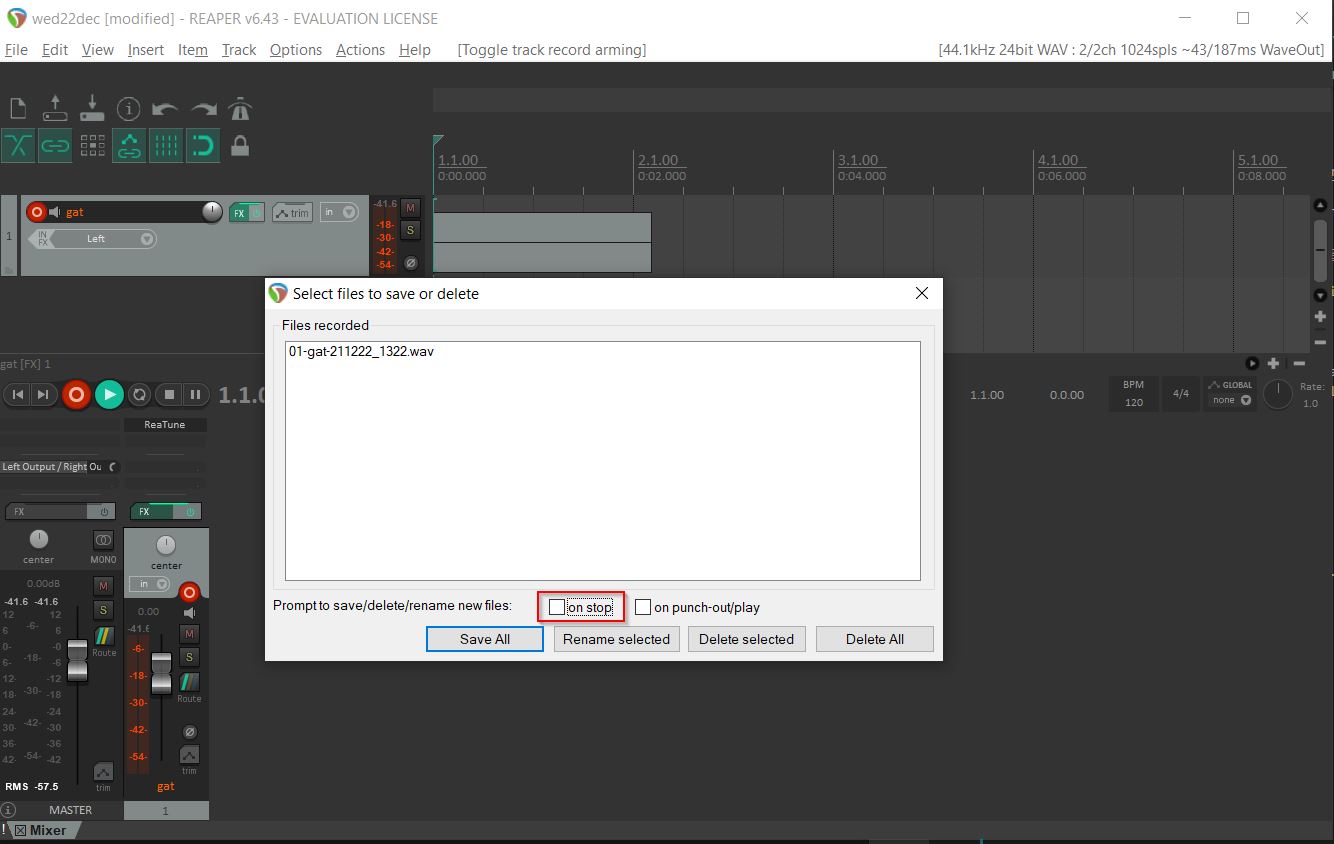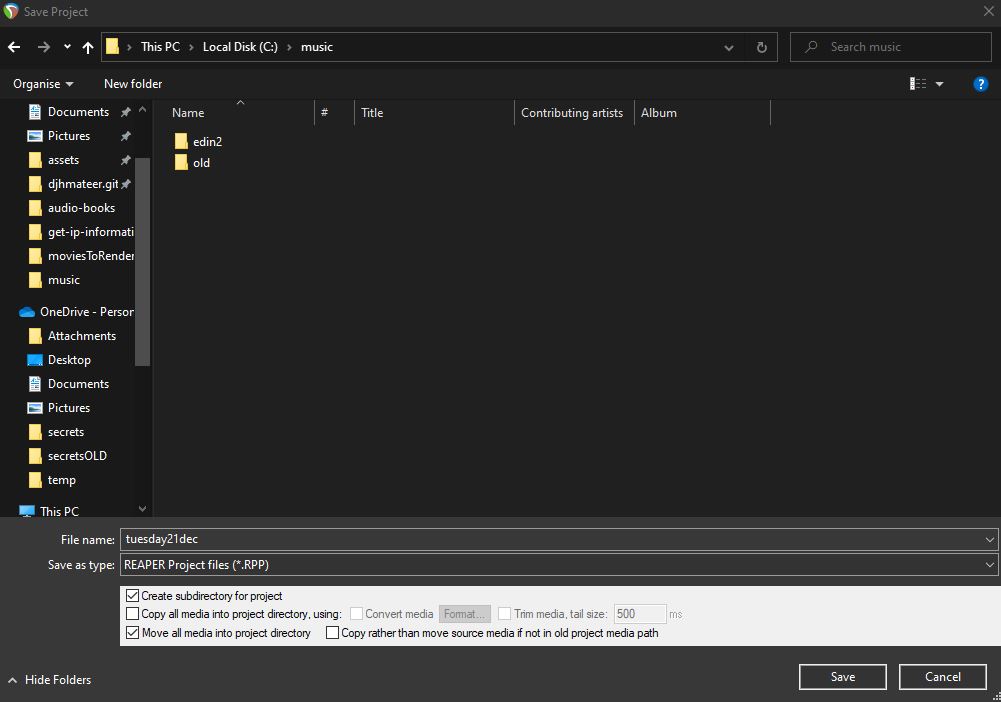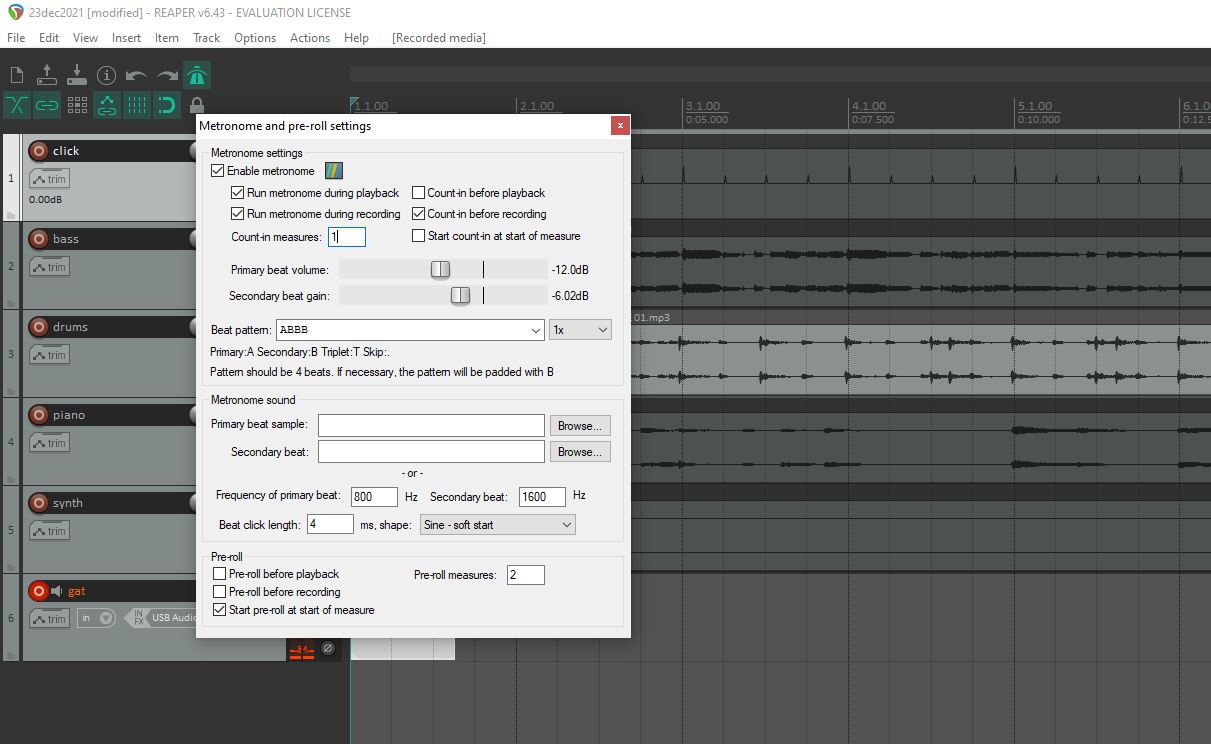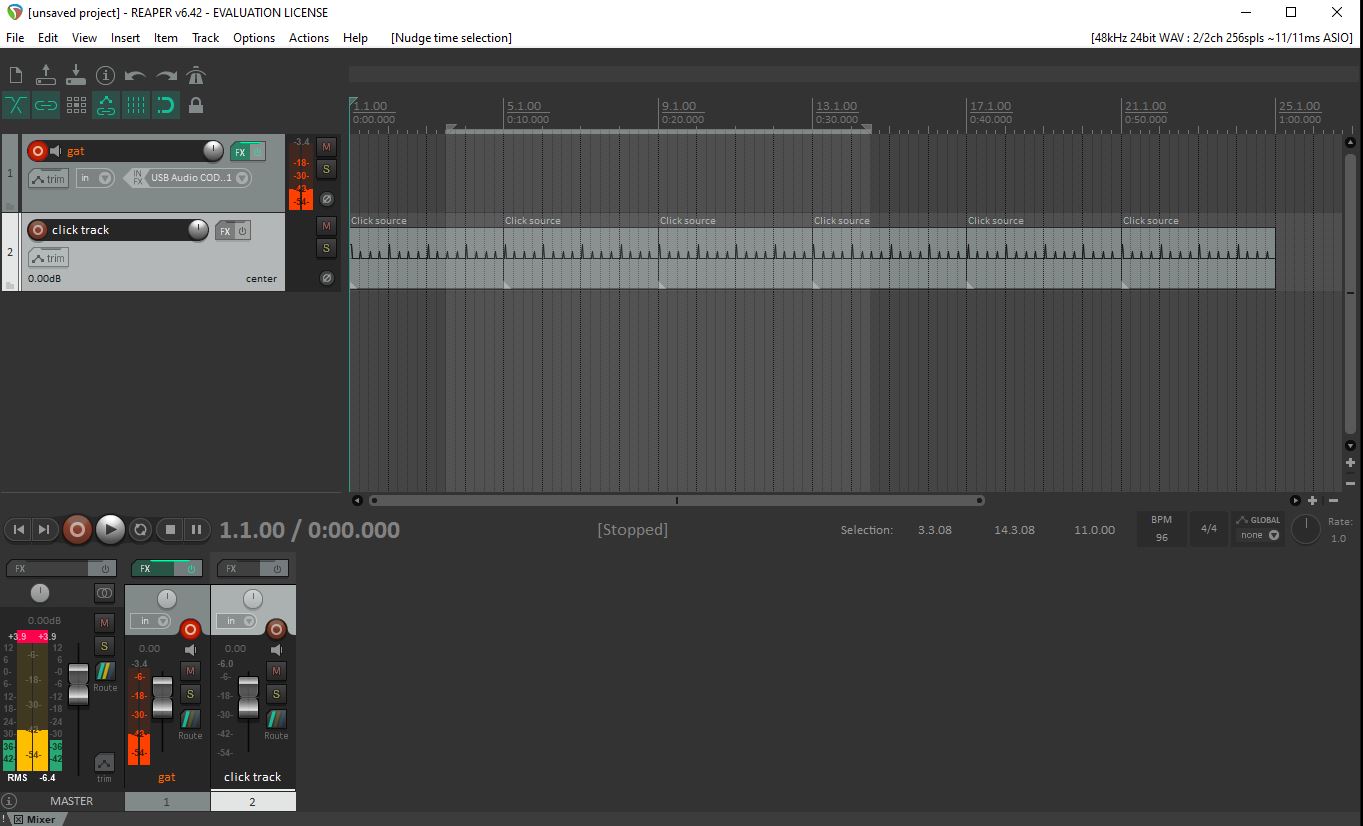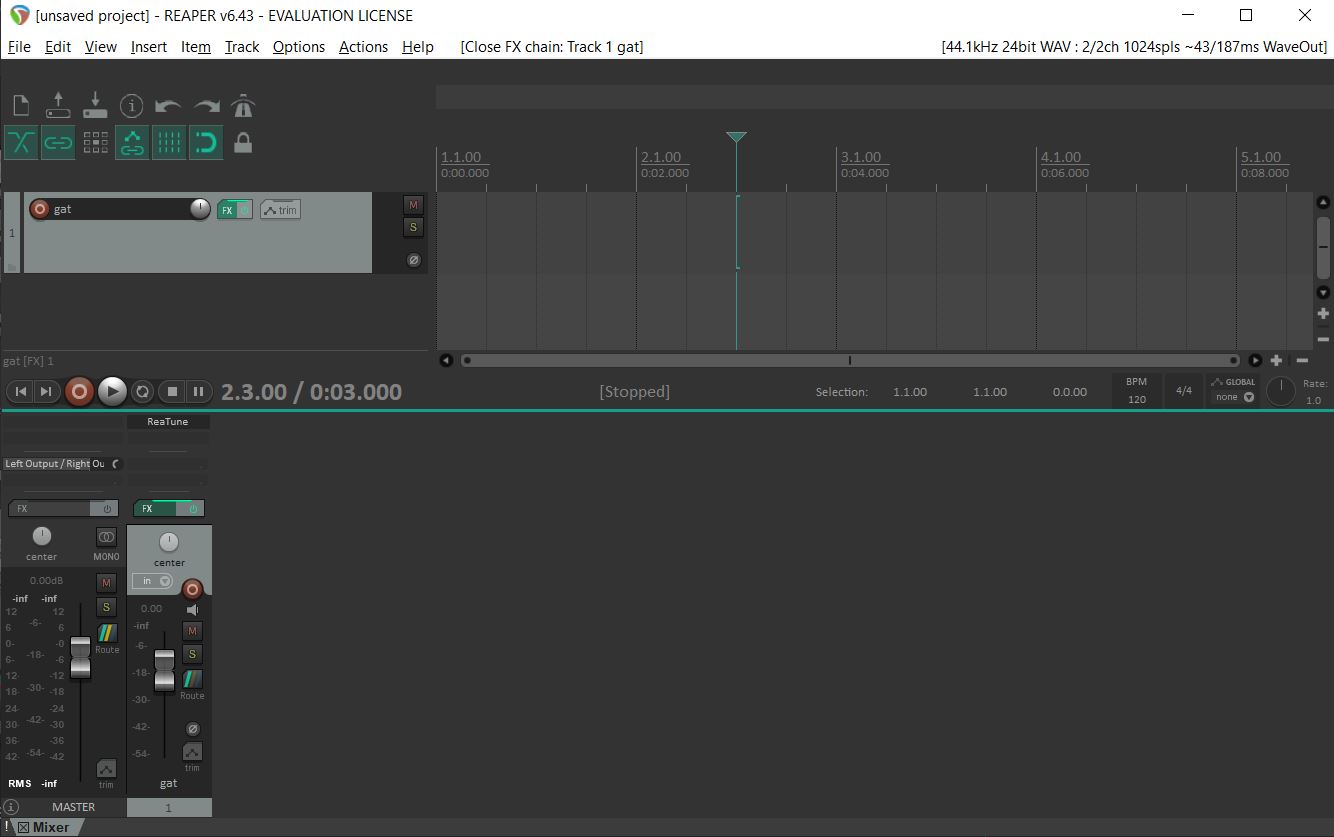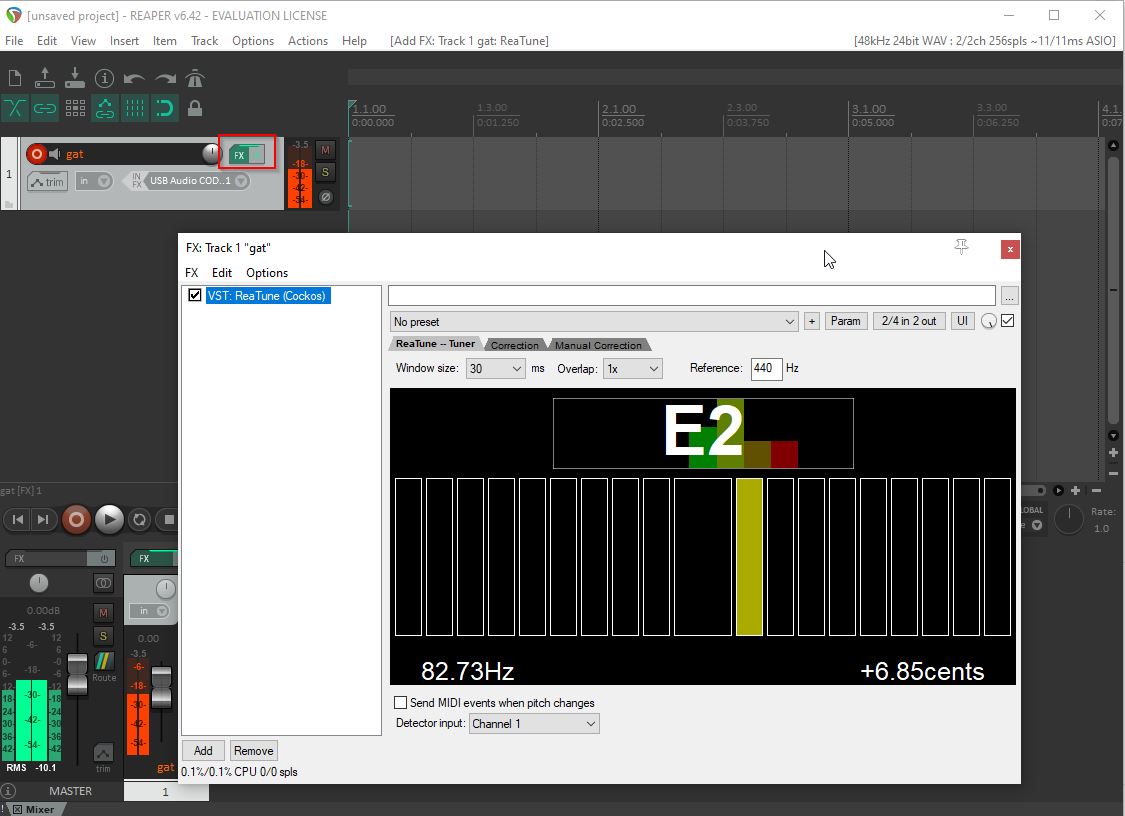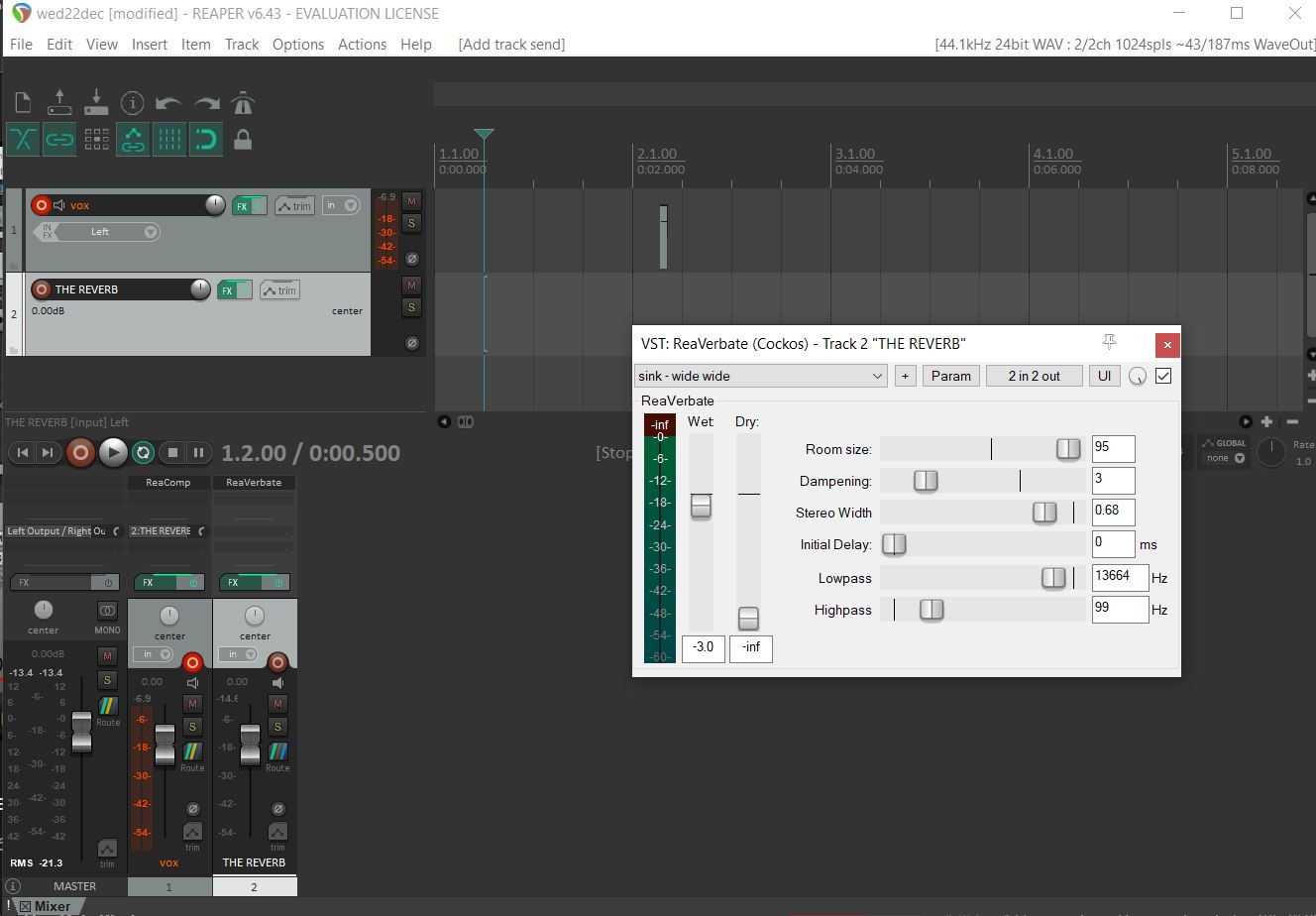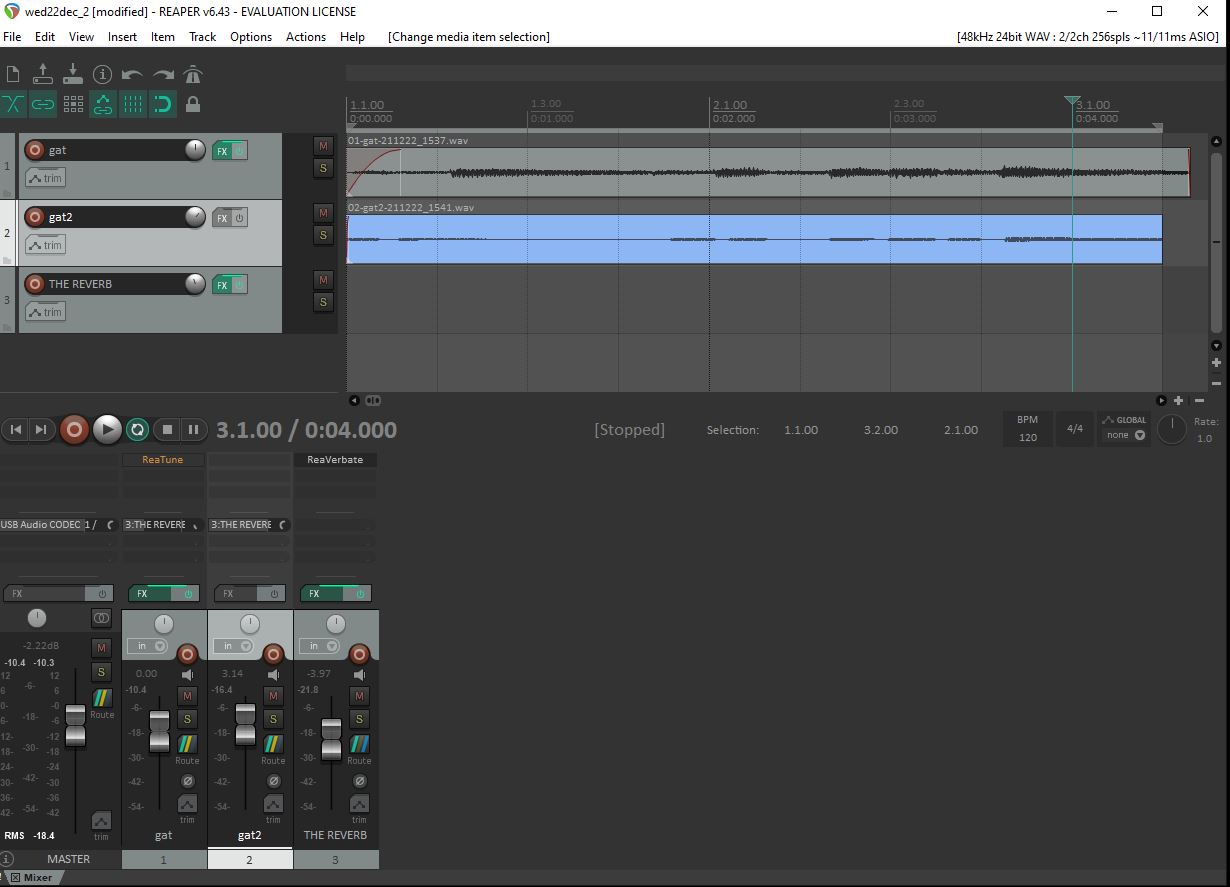Reaper - Beginners Guide
Reaper is a Digital Audio Workstation - DAW. I’m using 6.43 from the 21st of December 2021.
I learned about DAW’s years ago from an expert who played, recorded and mastered Outro by Edinburgh4 and Summer Days and Starry Nights.
External Soundcard
Behringer UM2 I bought on Amazon for £35.
Behringer recommend using the asio4all.org driver
There is talk on the amazon reviews about using an older Behringer driver, but I’ve got asio4all working:
I’m using the 2.14 stable release from May 2017.
My setup with external sound card to the right, guitar plugged into input 1. Phantom power turned off as it is not a mic. 1/4” (6.35mm) to 3.5mm headphone converter - which is a bit loose. It cost £2.99. I’ve ordered another at £8 to see if that is better.
I’m running computer audio to speakers (the green 3.5mm jack going into the pc at the top front), and external soundcard audio to headphones. This is so I can listen to YouTube and use Reaper at the same side. Can’t have both going through the same device. Actually it does work.. just a bit flakey..if you’re recording I hit Ctrl P to open preferences in Reaper which closes the audio device, and lets chrome take over. Otherwise I’ll get an Audio Device error in YouTube.
YouTube
Reaper DAW 101 is a great beginning tutorial which continues in Part 2
He covers initially the setting up of the external sound card.
For my setup I’ve got the ASIO buffer size down to 256 samples giving me 11ms/11ms latency. Any lower and I get clicks and pops in the audio output. Apparently this is about right with USB.
Interestingly on the YouTube video he was down to buffer size of 128 samples giving 5ms/4.5ms. The interface looked more expensive.
Have set sample rate to 48KHz as opposed to the default of 42KHz.
Keyboard Shortcuts
In order of most used:
space - Start at edit cursor, stop
w - Cursor to beginning
Ctrl r - Record
Shift n or F2 - item properties / normalise track
d - dynamically split items
s - split (there is a heal too to unsplit)
Ctrl l - Hide inactive takes
t or Shift t - next/prev take
ctrl shit t - delete current take
alt shift t - delete all but current take
Then
enter - cursor to current position
highlight a selection on track screen
Ctrl P - preferences
r - repeat toggle
escape - get rid of selection
+ - or mouse wheel - zoom tracks in out.
Ctrl m - mixer
Record monitor
Lets you hear from your audio out what is happening in real time, including any latency.
I’m working on a laptop without my external sourdcard now, and you can see the massive latency with my built in microphone. With live monitor there is some great delay.
Save all on stop
untick check box so it saves automatically each time you record
Takes
Take snap off to split exactly where I want
Ctrl l to hide/show inactive takes
Creating New Projects
Very handy when creating a new project, can move the existing assets (as you don’t need a project name to start with) to the new directory.
Click Track / Metronome
There is a Metronome
1 measure (4 beats) when starting to record
and you could put on onto a new track
Insert, Click Source
25s of click track, at 96bpm
Notice the gat track is armed, so I can live monitor the sound
Slowing a part down
- Rate knob on right hand side
- Right click preserve pitch
Quantizing gat
https://www.youtube.com/watch?v=WgH7k5Ju4dU
Shift n Nomalise the gain (or F2, normalise)
D - dynamically split items, with
- When gate opens
- When gate closes
This gets rid of silences
- Right click, grid processing
- Quantize item to grid
Then
- Right click, glue items
Which makes it a complete piece
This works well when there are lots of silences
Rendering
extreme high quality
out to WAV then mp3
Inserts Effect (FX)
Drag the line to see the inserts/fx and sends.
All the sound in a channel goes through every Inserts Effect
VST’s - audio plugin format from Steinberg.
ReaTune - Guitar tuner
ReaComp - Reapers own compressor
ReaxComp - more complex compressor (Multiband)
ReaEq
Delay
ReaVerbate - reverb
YT guy recommends https://slatedigital.com/ everything bundle
izotope Trash 2 distortion plugin free for December 2021
waves have some good ones too
JS - Reaper own format
Sends
Sending sound out to a separate track eg for reverb can send many tracks to that same reverb
Turn down dry - the original signal
Add a send on the vox track to THE REVERB
Can send only a certain amount to the reverb
2 Gat’s both being sent to THE REVERB. First gat has a tuner on it (orange means bypassed)
Compressors
There are 2 built in compressors with Reasper:
- ReaComp (Cockos)
- ReaxComp (Cockos) - multiband compressor.
A compressor - take a sound that is unruly that has peaks and troughs and keep in one zone so it doesn’t get too loud at any point
Ratio - 3:1..if you have a jump of 3dB it will be squashed to 1dB
then bring threshold down..
Release down to from 100ms to 13ms.. Attack on drums he likes.. from3ms to 20ms?
Then turn up wet volume until it is roughly the same as the existing one ie by turing off and on the compressor.
De-essor
Use multiband compression to take a certain frequency and when it is too hight it pulls it down.
EQ
ReaEq
Low Pass and High Pass to get in the way to fit in the mix when have lots of instrumentation
Delay
ReaDelay
Tkae Length (musical) from 4 beats to 0
then Length (time) to a a few hundred ms.
then take away the dry (original) signal
add some feedback
then some filter’s
add ping pong delay.. one twice as long as the other. for big stereo delay sound.
Others
- ReaCast - live digital Shoutcast
- ReaInsert - routing
- ReaNINJam - online collaboration eg ninJam
- ReaStream - send to another reastream. Allowed him to capture his mic and the mix, and send to another daw.
- ReaVocode
- ReaVoice - pitch shift
- ReaSynth
- ReaSampleOmatic - samples and playing with a midi keyboard
then
- ReaFir - FFT. Can remove background noise all of the time. eg consistent background noise.
then
- ReaVerbate
- ReaVerb - more powerful
Alternatives
In a very rough order of popularity in 2021, and corresponding number of hits of video in YouTube:
-
Ableton Live 2m
-
Logic Pro 1.3m
-
Pro Tools 1.4m
-
FL Studio
-
(Steinberg) Cubase 530k
-
Studio one
-
Reason
-
(Apple) Garageband 1.1m
-
(Cockos) Reaper
Resources
https://www.youtube.com/watch?v=JwDcTPn2dvc&t=2633s 2019, 846k views
https://reaperblog.net/ - up to date as of Dec 2021
https://www.youtube.com/c/TheREAPERBlog/featured
https://www.youtube.com/c/ReapertvUk/featured - ReaperTV 2019
Conclusion
Reaper is a great tool to get going quickly without having to initially buy the software.
I hope you enjoyed this rough article. For me it serves as a place of knowledge, and as a good friend once said
It is better to publish something nearly finished then nothing at all
:-)