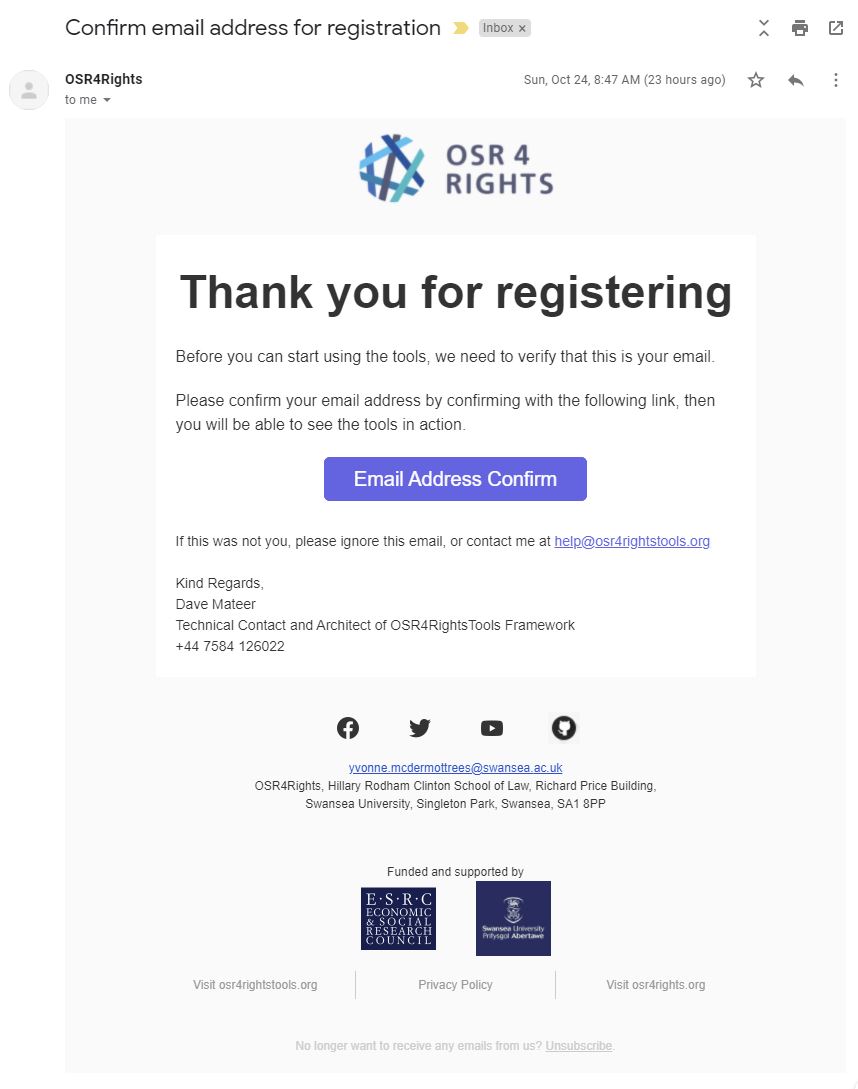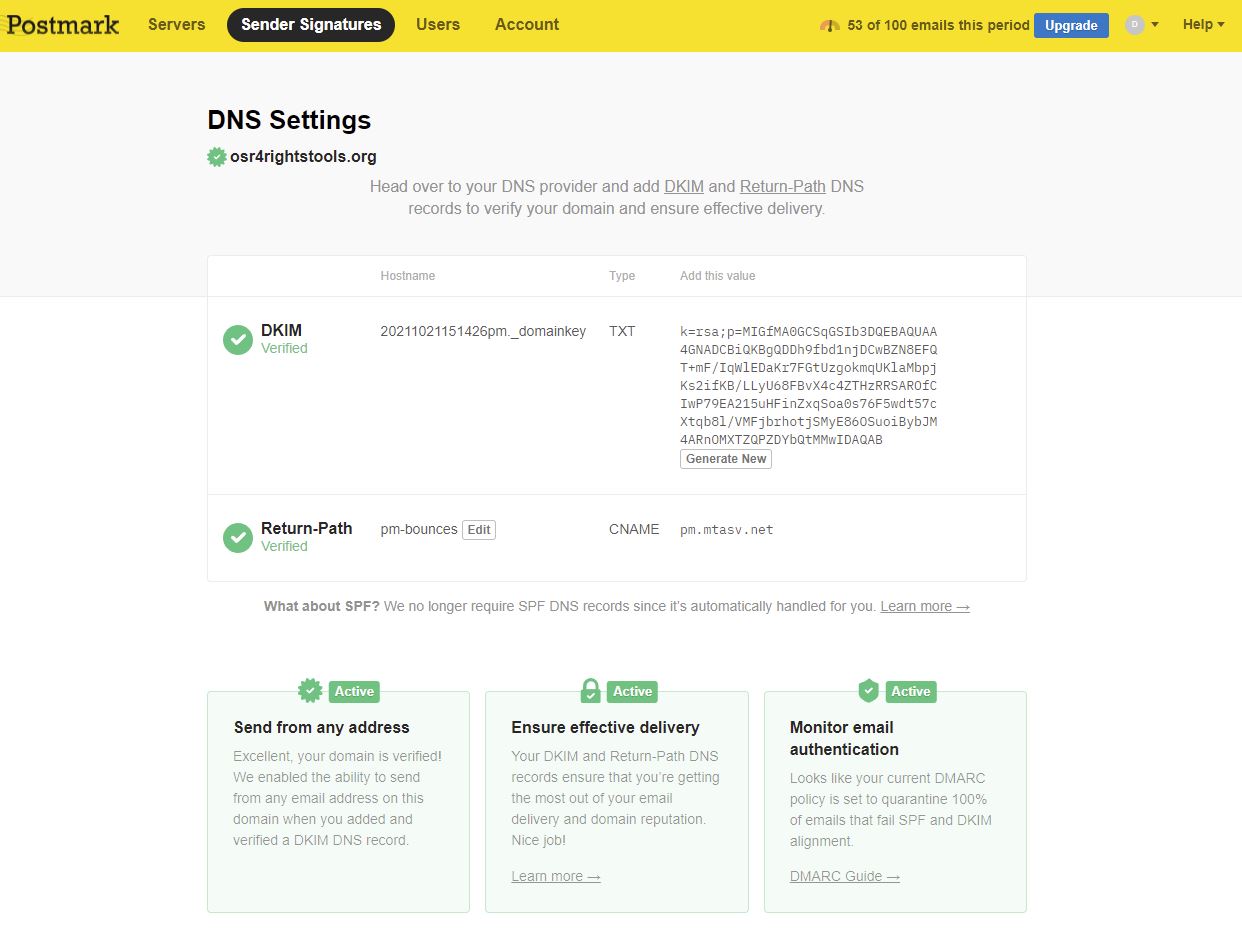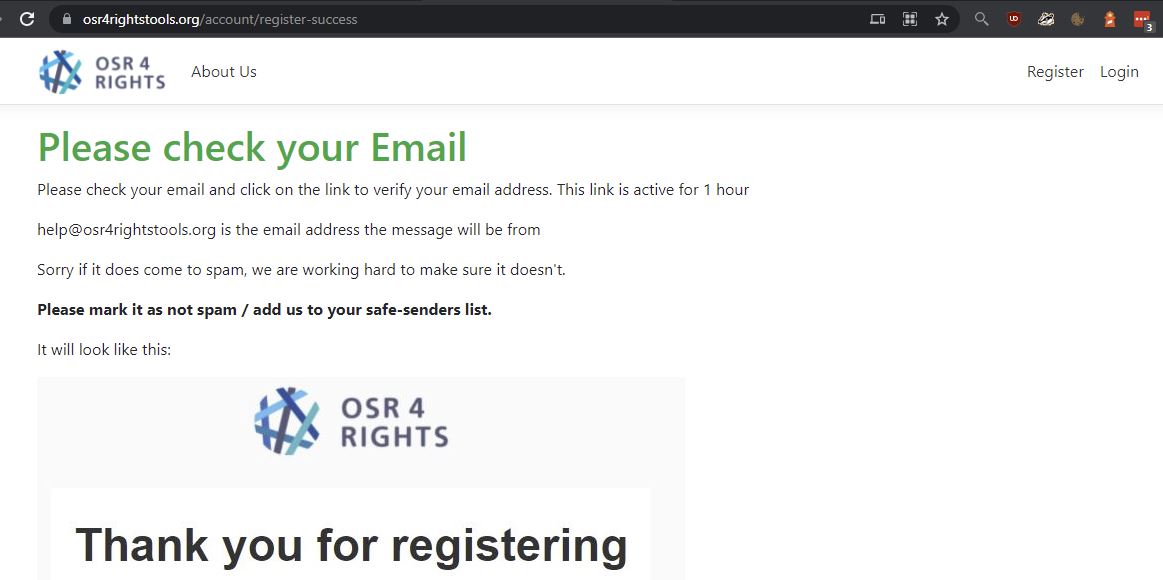How to not get caught in spam filters with a new domain
Intro
I send user registration, password reset and website process information (transactional emails), from osr4rightstools.org, which is a new domain.
Postmarkapp.com write that good transactional email should not generate spam complaints and should get there 100% of the time.
I’ve had to work to make this happen.
I still have problems with emails going to spam folders of new users in Universities, and 1 University blocked the email completely.
TL;DR
Creating-html-emails describes how I made this registration email which passes filters
And here are my Postmark settings:
This is pretty much it.
postmarkapp.com/guides/troubleshooting-email-delivery - this is an excellent guide which I’ve followed.
Reputation and learning
I’m now prompting my users to mark as not spam.
https://osr4rightstools.org/account/register-success
Other email senders
sending-email-via-google-workspace-gsuite-gmail-with-c-sharp shows how I setup Google Workspace to send transactional email from my site. I tried this as I thought my initial email IP block was the fault of the Postmark. It wasn’t. It was the content of my email.
Using Google Workspace to send transactional email is not a good fit, and as you can see in the article, it involved complexity.
SendGrid, SparkPost, Mailgun, Amazon SES and Madrill are all alternatives to Postmark
I’m sticking with Postmark as
- Excellent customer service
- Their product works fast
- Good technical blog posts
Todo
It helps to use the persons name in your email eg Dear Dave, which I may implement.
Conclusion
It takes time to gain reputation.
But with a well crafted email and proper server side setup, it will work.
Probably.