DNSimple API to Automate updating DNS record
As part of my build script for a new product I frequently spin up a new virtual machine in Azure which gives me a domain name such as:
https://davetest956.westeurope.cloudapp.azure.com
I then want to automatically patch this through to a root domain so I can easily test it and to demo it.
https://hmsoftware.uk
DNSimple
I use DNSimple as a register and to host my domains. They have fantastic customer service - big thanks to Kayla who answered some queries for me on the sandbox, and allowed me to figure this all out in a few hours.
Lets use their API to automate the update of the ALIAS record.
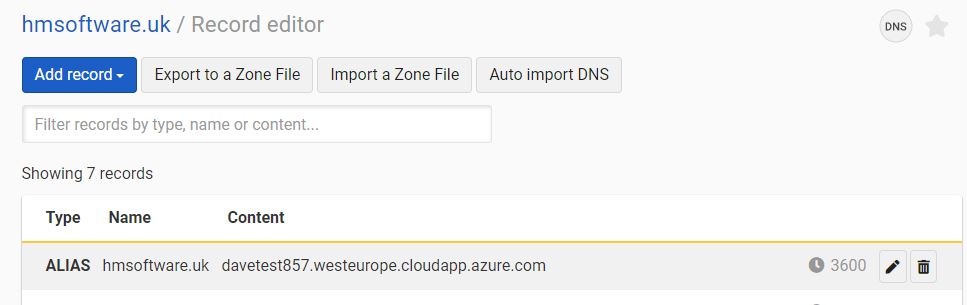
I’ll be using Azure DevOps soon for a CI/CD pipeline, however there is something really nice about having a simple automated pipeline and not worrying about Azure DevOps yet.
Sandbox
DNSimple API v2 Documentation suggest using their sandbox first which is invaluable as you can’t make any mistakes in there (nor spend money!)
You need to create a totally separate login to this site compared with dnsimple.com. I recommend using a separate email so that your password manager doesn’t get confused.
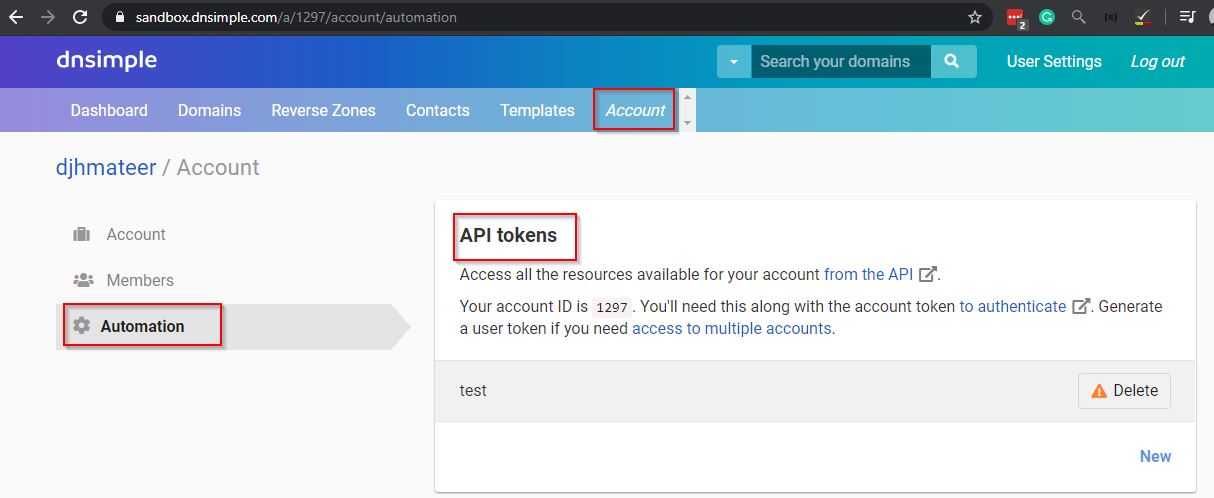
The preferred way is to use an Account Token:
# using an account token (preferred way)
curl -H 'Authorization: Bearer V1zX3u1diJJoS3GXjMErZ3DNxXXXXXXX' https://api.sandbox.dnsimple.com/v2/whoami
# HTTP Basic Authentication (not recommended)
curl -u 'djhmateer@hotmail.com:SERCRETPASSWORD' -H 'Content-Type: application/json' https://api.sandbox.dnsimple.com/v2/whoami
I found this curl command worked in WSL but not on Windows. Yes I do have curl installed on Windows, but there are differences.
Modify a DNS record in the Sandbox
Lets create a test domain which won’t be actually registered:
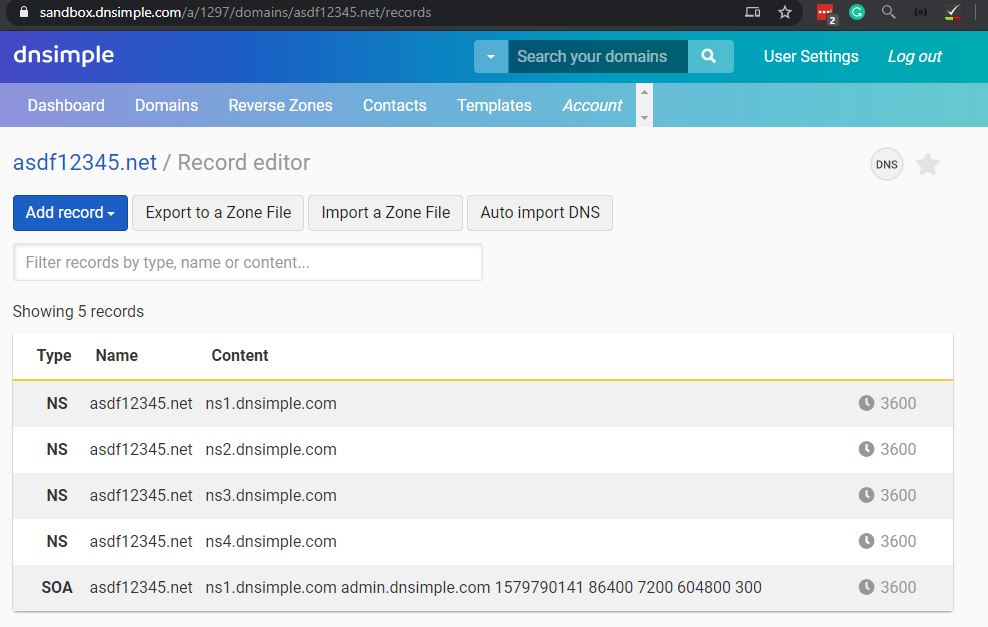
Notice here the AccountID is 1297 and the new domain is: asdf12345.net
https://sandbox.dnsimple.com/a/1297/domains/asdf12345.net/records
And now lets try and create a new record using curl:
curl -H 'Authorization: Bearer V1zX3u1diJJoS3GXjMErZ3DNXXXXXXXX' \
-H 'Accept: application/json' \
-H 'Content-Type: application/json' \
-X POST \
-d '
{
"name": "",
"type": "MX",
"content": "mxa.asdf12345.net",
"ttl": 600,
"priority": 10}
' \
https://api.sandbox.dnsimple.com/v2/1297/zones/asdf12345.net/records
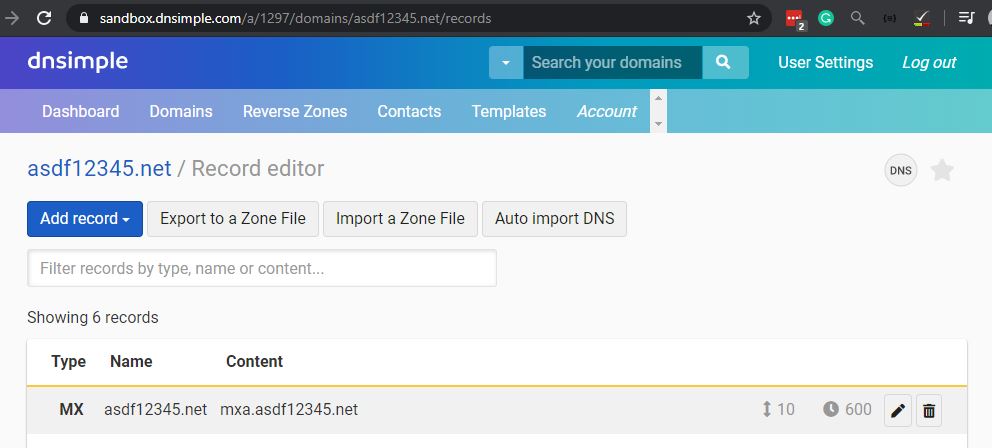
And it worked!
Now lets edit this record. I used the UI to help me get information that I’ll need:
https://sandbox.dnsimple.com/a/1297/domains/asdf12345.net/records/1592704/edit which gives the recordID of 1592704
curl -H 'Authorization: Bearer V1zX3u1diJJoS3GXjMEXXXXXXXXXXXXX' \
-H 'Accept: application/json' \
-H 'Content-Type: application/json' \
-X PATCH \
-d '
{
"name": "",
"type": "MX",
"content": "mxa.asdf12345.net",
"ttl": 60,
"priority": 10}
' \
https://api.sandbox.dnsimple.com/v2/1297/zones/asdf12345.net/records/1592704
and this updated the TTL to 60s
Modify a DNS in Prod
Below is the actual code I used to update my ALIAS record
curl -H 'Authorization: Bearer XXXXXXXXXXXXXXXXXXXXXXXXXXXXXXXX' \
-H 'Accept: application/json' \
-H 'Content-Type: application/json' \
-X PATCH \
-d '
{
"content": "davetest858.westeurope.cloudapp.azure.com",
"ttl": 60
}
' \
https://api.dnsimple.com/v2/63829/zones/hmsoftware.uk/records/17539400
so lets patch this into my infrastructure build script using a nice trick from Stackoverflow for making variables work:
## patch DNS through to the new VM
generate_post_data()
{
cat <<EOF
{
"content": "${dnsname}.westeurope.cloudapp.azure.com",
"ttl": 60
}
EOF
}
curl -H 'Authorization: Bearer XXXXXXXXXXXXXXXXXXXXXXXXXXXXXXXX' \
-H 'Accept: application/json' \
-H 'Content-Type: application/json' \
-X PATCH \
-d "$(generate_post_data)" \
https://api.dnsimple.com/v2/63829/zones/hmsoftware.uk/records/17539400
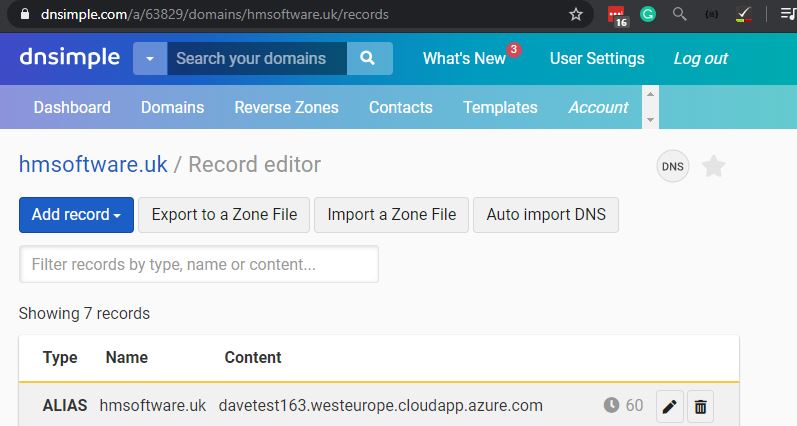
Difference between A, CNAME, ALIAS and URL records
This article gives detail which for me boils down to:
- ALIAS as we are using the root domain (apex zone) - https://hmsoftware.uk
- CNAME is using a subdomain eg blc.hmsoftware.uk
TTL
The time-to-live default time is 1 hour on DNSimple with the lowest being 1 minute.
If you are preparing to change DNS records you may want to lower the TTL so that change occurs more quickly During normal operation its usually better to keep the TTL at 1 hour or more so request to common name servers only need to be refreshed once an hour. This results in better performance for your clients.
Some more discussion here on ServerFault
I’m going to keep my TTL at 1 minute as DNSimple can handle the tiny load during my development phase. Will make higher once the platform becomes more stable.
Conclusion
DNSimple provide a really nice API to update a record automatically, and just sits there in my deployment pipeline providing happiness every time I run the script!