Azure Sphere MT3620
I saw an IoT device on sale for £4.60 rather than £50 so I thought I’d give it a try.
I’ve never ‘done’ IoT Internet of Things devices before, having heard lots about Raspberry Pi’s and Arduino’s.

From the wikiedpia page on Azure Sphere we can see it is a linux based os created for IoT which is heavily focussed on security.
The specs are here and more specs from the mother company avnet here and PDF Manual here
This is the one of the first in the Azure Sphere range of boards.
What is Azure Sphere
From What is Azure Sphere:
Azure Sphere is a secured, high-level application platform with built-in communication and security features for internet-connected devices
It is an ecosystem comprising of
- New class of MicroController (MCU) Unit
- Secured OS (Linux)
- Cloud services ie Azure
Getting Started with the MT3620
- Plug in your device and wait (maybe 5 minutes) for the USB drivers to install
- Install the SDK for Visual Studio - https://aka.ms/AzureSphereSDKDownload which took 15 minutes on my laptop and it seemed to hang, but was just a large background download happening
Setup Azure Sphere Account
So this is not very user friendly but following along it did work - https://docs.microsoft.com/en-us/azure-sphere/install/azure-directory-account
Azure Sphere uses Azure Active Directory (AAD) to enforce enterprise access control. Therefore, to use Azure Sphere, you need a Microsoft work or school account (sometimes called an organizational account) that is associated with an AAD.
Essentially I have a personal/MSA account which I needed to create a new user on which is associated with a tenant. I had an existing default AD directory created.
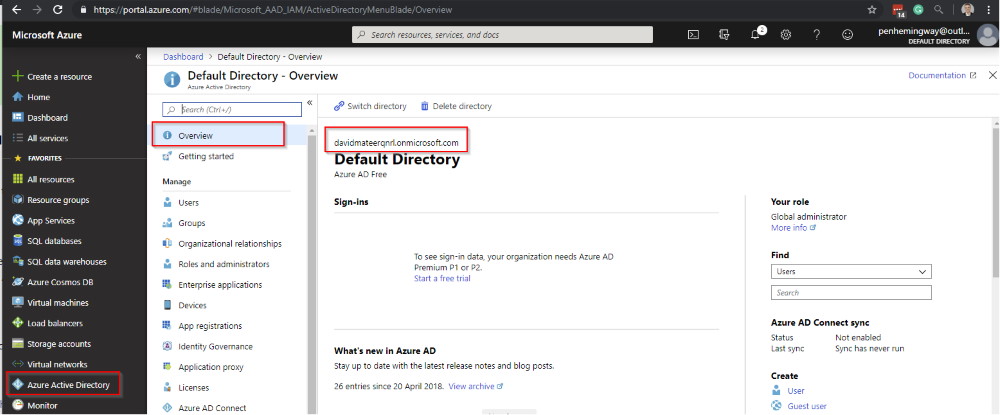
Getting the name of my default directory
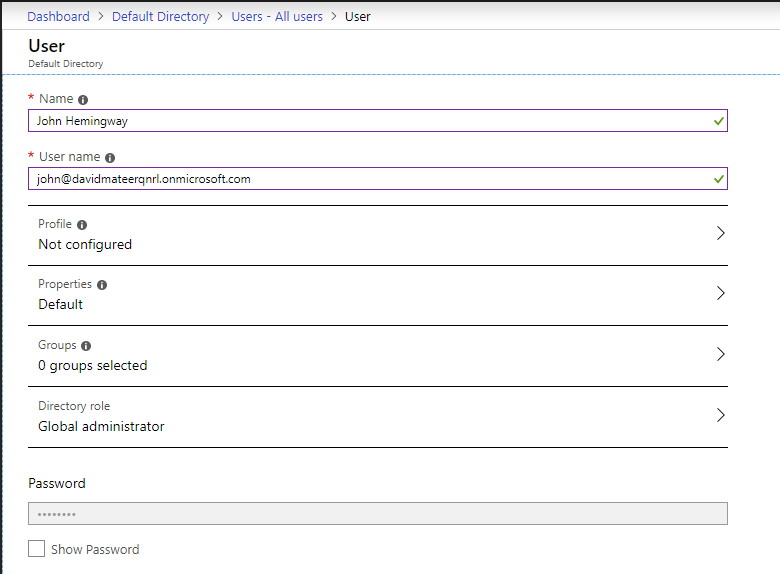
Use the correct directory name, and set to Global administrator, and copy the password
# commands used
azsphere login
azsphere tenant create --name davetest
azsphere device claim
Setup Networking
azsphere device wifi add --ssid theskifftng --key secret
azsphere device wifi show-status
# my board came with 19.05 and needed an update to 19.07
# updates should happen within 15-20mins
# during this time it may produce an error when you run this command
azsphere device show-ota-status
Building a Blink Application
Quickstarts - https://docs.microsoft.com/en-us/azure-sphere/quickstarts/qs-overview
azsphere device prep-debug
Visual Studio, New project, Azure Sphere Blink
okay got a green light to blink! in debug mode, debugging on the board, written in C
#include <stdbool.h>
#include <errno.h>
#include <string.h>
#include <time.h>
#include <applibs/log.h>
#include <applibs/gpio.h>
int main(void)
{
Log_Debug(
"\nVisit https://github.com/Azure/azure-sphere-samples for extensible samples to use as a "
"starting point for full applications.\n");
int fd = GPIO_OpenAsOutput(9, GPIO_OutputMode_PushPull, GPIO_Value_High);
if (fd < 0) {
Log_Debug(
"Error opening GPIO: %s (%d). Check that app_manifest.json includes the GPIO used.\n",
strerror(errno), errno);
return -1;
}
const struct timespec sleepTime = {1, 0};
while (true) {
GPIO_SetValue(fd, GPIO_Value_Low);
nanosleep(&sleepTime, NULL);
GPIO_SetValue(fd, GPIO_Value_High);
nanosleep(&sleepTime, NULL);
}
}
so it seems it only supports C at the moment (although C++ is a maybe)
Blinking light
link - https://www.element14.com/community/groups/internet-of-things/blog/2019/04/24/avnets-azure-sphere-starter-kit-out-of-box-demo-part-1-of-3?ICID=azuresphere-kit-datasheet-widget and Avnet Github Link
It shows:
Remote debugging from host 192.168.35.1
Version String: Avnet-Starter-Kit-reference-V1.0
Avnet Starter Kit Simple Reference Application starting.
LSM6DSO Found!
LPS22HH Found!
LSM6DSO: Calibrating angular rate . . .
LSM6DSO: Please make sure the device is stationary.
LSM6DSO: Calibrating angular rate complete!
Opening Starter Kit Button A as input.
Opening Starter Kit Button B as input.
SSID: theskifftng
Frequency: 5180MHz
bssid: dc:9f:db:b1:82:d3
LSM6DSO: Acceleration [mg] : -1.2200, -0.1220, 15.7380
LSM6DSO: Angular rate [dps] : 0.00, 0.00, -0.07
LSM6DSO: Temperature [degC]: 34.95
LPS22HH: Pressure [hPa] : 1008.31
LPS22HH: Temperature [degC]: 32.77
Demo2 - https://www.element14.com/community/groups/internet-of-things/blog/2019/05/01/azure-sphere-starter-kit-out-of-box-demo-blog-post-2 is showing the IoT hub on Azure
Demo3 - https://www.element14.com/community/groups/internet-of-things/blog/2019/05/09/avnets-azure-sphere-starter-kit-out-of-box-demo-part-3-of-3 is IoT Central on Azure
Azure Sphere Samples on GitHub These seem quite low level
Extending the board
There are 2 click board sockets which seems like a standard
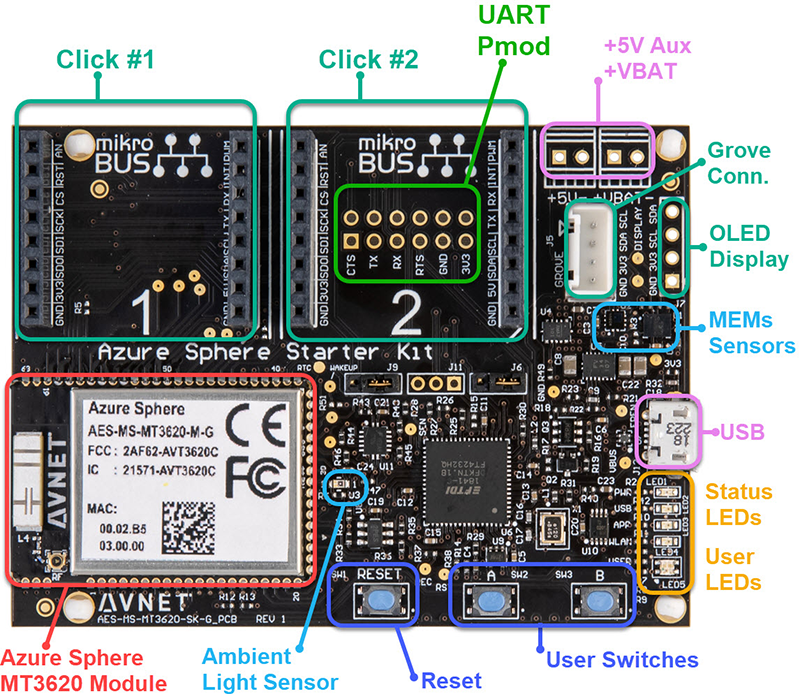
Conclusion
I got the board setup, connected to Wifi, updated the OS, connected to Azure using Azure Active Directory, ran the LED blinking sample, and ran the temperate sending sample app.
Observations are:
- Have to program the board in C (I like higher level languages like C# or Python)
- It seems currently to be targeted at manufacturers
- It is heavily focussed on security
- You are locked into Azure ecosystem
- It still feels very early (this is the first real development board)
- There are not many examples around to help
I did this as an experiment into IoT as I’ve never been interested. This has piqued my interest, and I’d like to know more about boards which
- Can be used to monitor wildlife eg birds, mammals
- Can be used to transmit data eg LoRaWAN and hn discussion
- Monitor insect experiments eg temperature, humidity, water level, video
I suspect that a Raspberry Pi 4 or an Arduino or bbc micro:bit will be interesting to research, which have much larger ecosystems.