Twitter Card, Open Graph and Site Previews
Ever wondered how to get previews of blog post articles on: Twitter, Microsoft Teams, Slack, Facebook, Whats App,LinkedIn?
It is a mix of different html tags that you’ll need as each website does things differently.
We will look at Twitter Cards and Open Graph (developed by Facebook). I’ve used 2 seo-plugins which do this job well: Jekyll-seo-tag for Jekyll and Yoast SEO for Wordpress.
Twitter Cards
Twitter Card Validator gives you a very useful preview of what a tweet would look like eg:
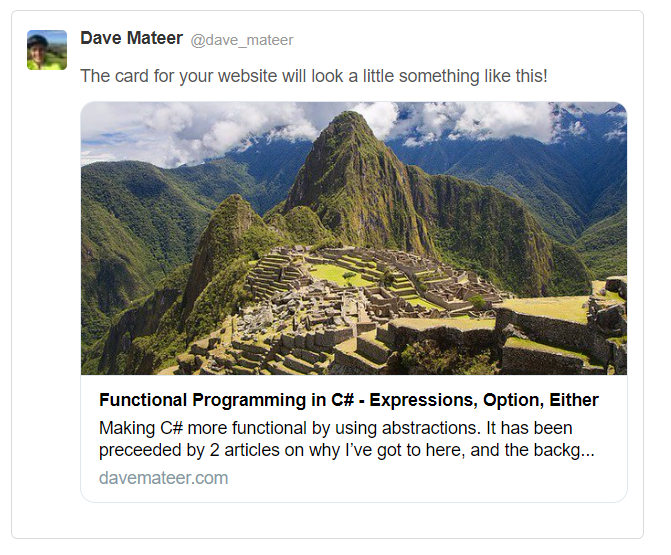 This is good
This is good
 However this blog post hasn’t had all the necessary tags applied, so it gives an ugly ‘no image’
However this blog post hasn’t had all the necessary tags applied, so it gives an ugly ‘no image’
The underlying code needed to render my page well is html tags inside the head:
<head>
<meta charset="utf-8">
<meta http-equiv="X-UA-Compatible" content="IE=edge">
<meta name="viewport" content="width=device-width, initial-scale=1">
<link rel="shortcut icon" type="image/png" href="/assets/favicon.png">
<title>Functional Programming in C# - Expressions, Option, Either</title>
<meta name="description" content="">
<link rel="stylesheet" href="/css/main.css" />
<link rel="stylesheet" type="text/css" href="//fonts.googleapis.com/css?family=Open+Sans" />
<link rel="canonical" href="https://davemateer.com/2019/03/12/Functional-Programming-in-C-Sharp-Expressions-Options-Either">
<link rel="alternate" type="application/rss+xml" title="Dave Mateer's Blog" href="https://davemateer.com/feed.xml">
<link type="application/atom+xml" rel="alternate" href="https://davemateer.com/feed.xml" title="Dave Mateer's Blog" />
<!-- Begin Jekyll SEO tag v2.5.0 -->
<title>Functional Programming in C# - Expressions, Option, Either | Dave Mateer’s Blog</title>
<meta name="generator" content="Jekyll v3.8.5" />
<!-- Open Graph -->
<meta property="og:title" content="Functional Programming in C# - Expressions, Option, Either" />
<meta property="og:locale" content="en_US" />
<meta name="description" content="Making C# more functional by using abstractions. It has been preceeded by 2 articles on why I’ve got to here, and the background reasons behind trying functional programming in C#." />
<meta property="og:description" content="Making C# more functional by using abstractions. It has been preceeded by 2 articles on why I’ve got to here, and the background reasons behind trying functional programming in C#." />
<link rel="canonical" href="https://davemateer.com/2019/03/12/Functional-Programming-in-C-Sharp-Expressions-Options-Either" />
<meta property="og:url" content="https://davemateer.com/2019/03/12/Functional-Programming-in-C-Sharp-Expressions-Options-Either" />
<meta property="og:site_name" content="Dave Mateer’s Blog" />
<meta property="og:image" content="https://davemateer.com/assets/2019-04-05/2.jpg" />
<meta property="og:type" content="article" />
<meta property="article:published_time" content="2019-03-12T00:00:00+00:00" />
<!-- Twitter Cards-->
<meta name="twitter:card" content="summary_large_image" />
<meta name="twitter:site" content="@dave_mateer" />
<!-- JSON-LD structured data -->
<script type="application/ld+json">
{"@type":"BlogPosting","headline":"Functional Programming in C# - Expressions, Option, Either","url":"https://davemateer.com/2019/03/12/Functional-Programming-in-C-Sharp-Expressions-Options-Either","dateModified":"2019-03-12T00:00:00+00:00","datePublished":"2019-03-12T00:00:00+00:00","mainEntityOfPage":{"@type":"WebPage","@id":"https://davemateer.com/2019/03/12/Functional-Programming-in-C-Sharp-Expressions-Options-Either"},"image":"https://davemateer.com/assets/2019-04-05/2.jpg","description":"Making C# more functional by using abstractions. It has been preceeded by 2 articles on why I’ve got to here, and the background reasons behind trying functional programming in C#.","@context":"http://schema.org"}</script>
<!-- End Jekyll SEO tag -->
<!-- Author tag that LinkedIn likes -->
<meta name="author" content="Dave Mateer">
</head>
So here the Jekyll-SEO-Tag for Jekyll plugin is only outputting 2 twitter tags, then using the Open Graph for the rest. Notice the JSON-LD Site and post metadata Structured Data for richer indexing, which can only be a good thing.

This is a summary as opposed to the more normal summary_large_image that I see in Tweets.
Be careful that content is cached on Twitter for 7 days after a link to a card markup has been published in a tweet.
Open Graph
Twitter first checks it’s own cards tags, then falls back to Facebook’s Open Graph which many of the other interesting platforms use, so what you are expecting to see in the html is something like:
<meta name="twitter:card" content="summary" />
<meta name="twitter:site" content="@nytimesbits" />
<meta name="twitter:creator" content="@nickbilton" />
<meta property="og:url" content="http://bits.blogs.nytimes.com/2011/12/08/a-twitter-for-my-sister/" />
<meta property="og:title" content="A Twitter for My Sister" />
<meta property="og:description" content="In the early days, Twitter grew so quickly that it was almost impossible to add new features because engineers spent their time trying to keep the rocket ship from stalling." />
<meta property="og:image" content="http://graphics8.nytimes.com/images/2011/12/08/technology/bits-newtwitter/bits-newtwitter-tmagArticle.jpg" />
LinkedIn Post Inspector gives good advice on simple posts:
Have an author tag:
<meta name="author" content="Dave Mateer">
Make sure description is at least 100 characters long:
<meta property="og:description" content="Making C# more functional by using abstractions. It has been preceeded by 2 articles on why I’ve got to here, and the background reasons behind trying functional programming in C#." />
Useful tools and links
Open Graph Preview Chrome plugin which renders for:
Which is useful for looking at your pages quickly
Open Graph meta tags and SEO are discussed in depth here
How to clear LinkedIn Cache for Link Preview as well as clear Facebook and Twitter cache links.
https://metatags.io/ looks very good - Feb 2021 update.
Summary
It only takes a few tags to get previews working well on Twitter, LinkedIn etc. Update your CMS and blog to get previews working!

Twitter card image by Frank Winkler from Pixabay