Netlify with Jekyll
I use Jekyll for this website, and for our wedding website. I used Github pages for this website, however it isn’t easy to have multiple GH pages from a single GH account, so here is how I did it with Netlify.
I chose this as it is near the top of the official deployment docs, and followed the mentioned blog post
I used docker on my local windows machine to create the new Jekyll site:
docker run --rm -v=%cd%:/srv/jekyll -it jekyll/jekyll /bin/bash
jekyll new daveellie
then docker-compose.yml:
version: '3'
services:
jekyll:
image: jekyll/jekyll
container_name: davemateer-com
environment:
- JEKYLL_ENV=docker
command: jekyll serve --config _config.yml,_config.docker.yml --force_polling
ports:
- 4000:4000
volumes:
- ./:/srv/jekyll
with _config.docker.yml
url: "http://localhost:4000"
then a special file for netlify called .ruby-version
2.4.2
this is because their default ruby version is 2.1.2 which doesn’t play well with the latest version of Jekyll.
I spun up the container
docker-compose up
Then pushed to the new GH repo
The rest of the install was fine using DNSimple for DNS, and netlify to get the HTTPS cert from letsencrypt. All traffic is forced to be https.
Use Netlify just to host static content
The default way is to get Netlify to build Jekyll then publish. What if we just want it to host the static content, which speeds up the deployment time to live.
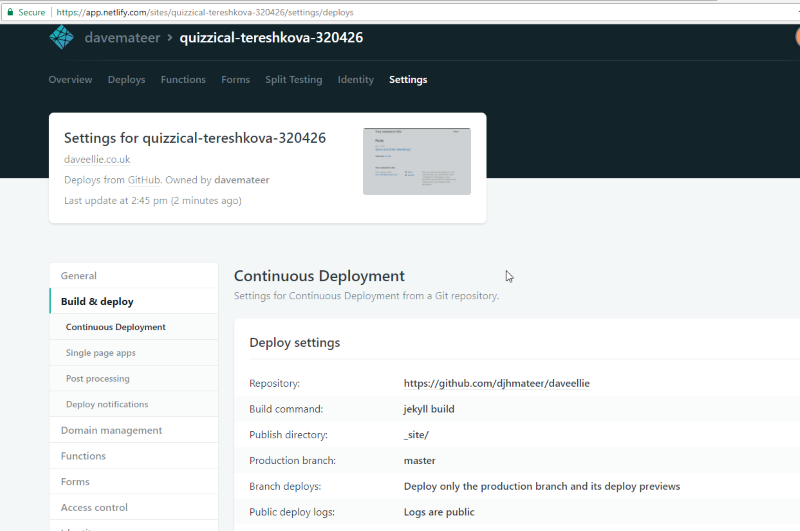 Remove the build command (jekyll build) and it will serve the static content from _site without doing any building.
Remove the build command (jekyll build) and it will serve the static content from _site without doing any building.
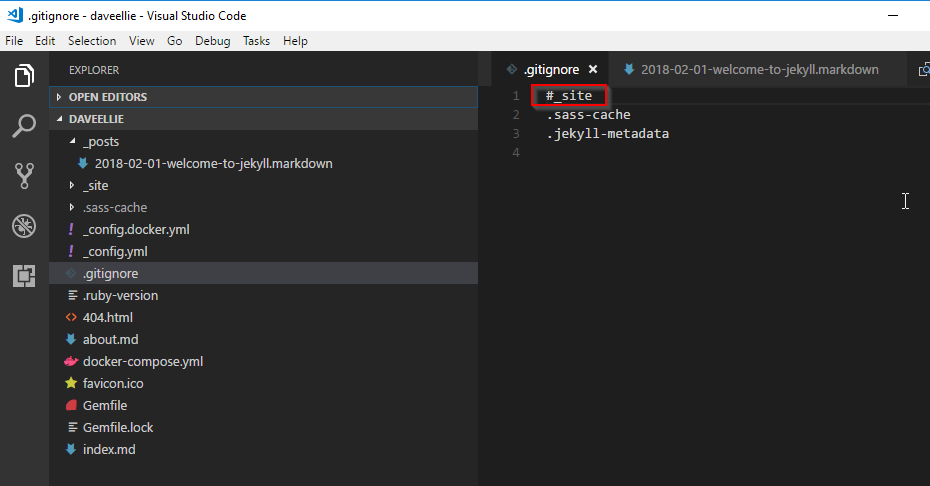 Not forgetting to make sure your _site is commited into your repo.
Not forgetting to make sure your _site is commited into your repo.
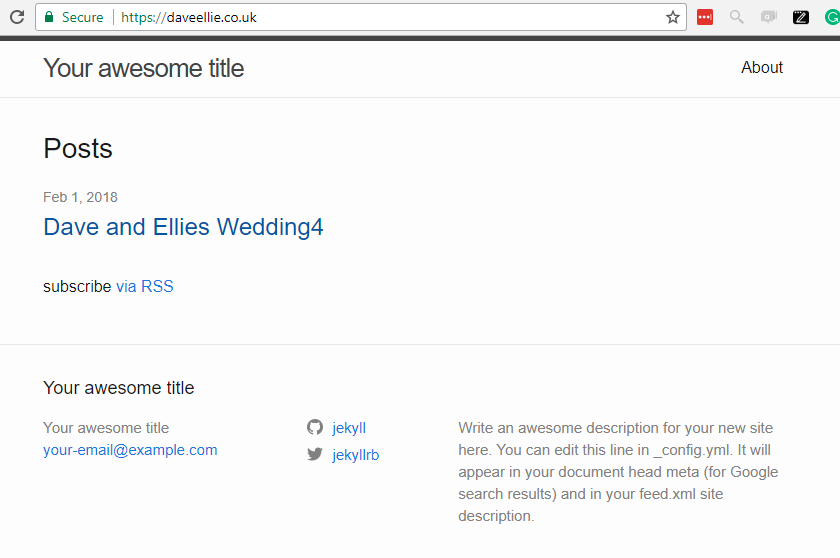 Site live and empty.
Site live and empty.